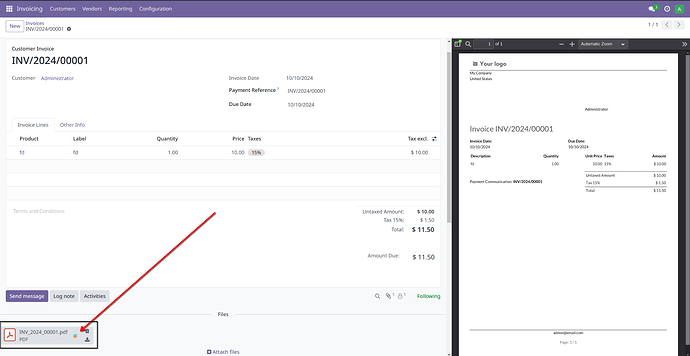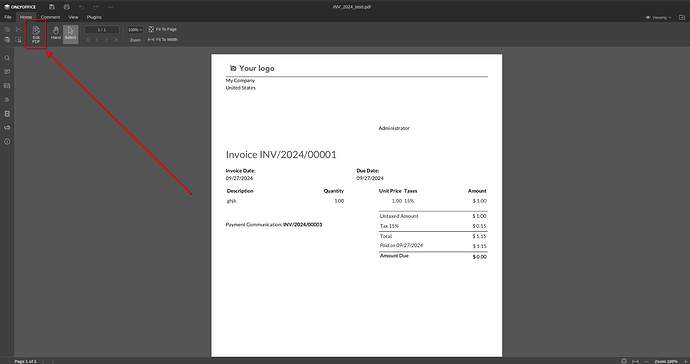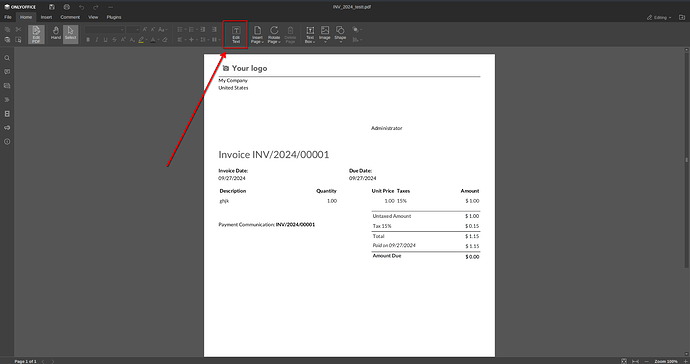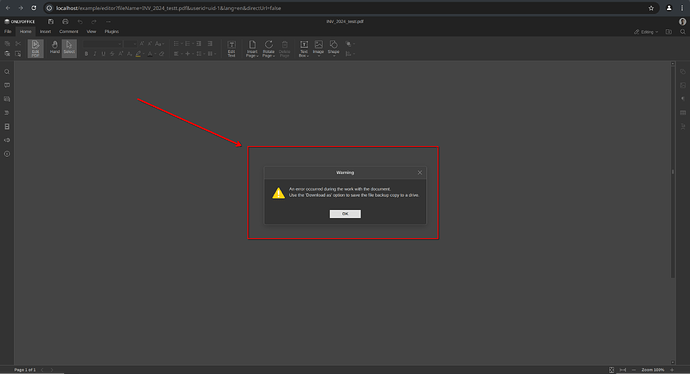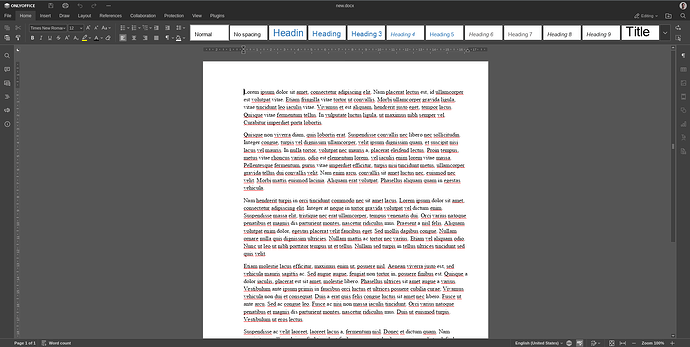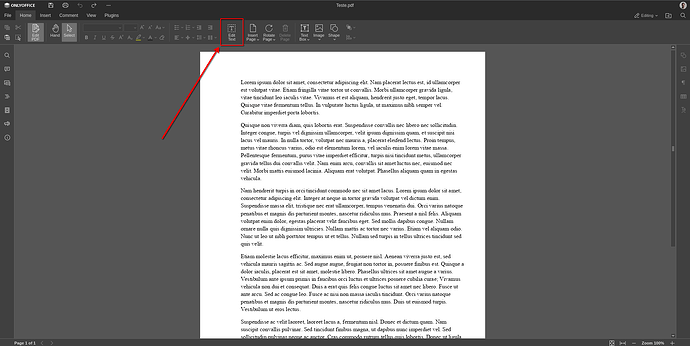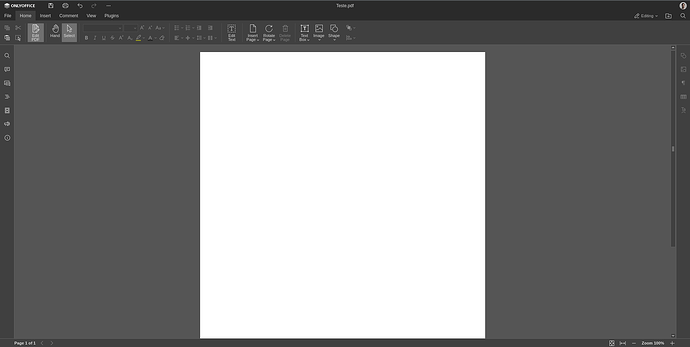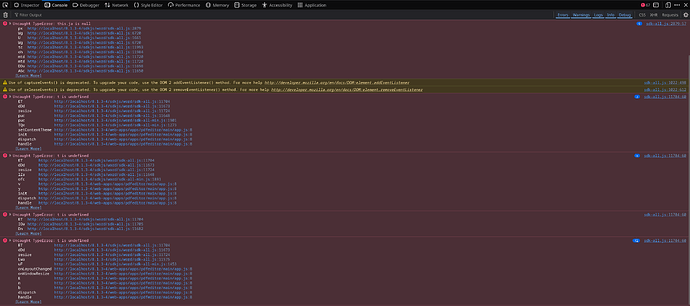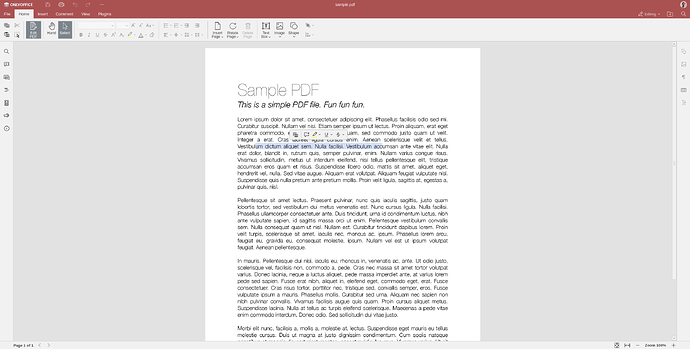Hi,
Do you want to: Report a bug / Ask a how-to question
For bug reports, provide the steps to reproduce and if possible a minimal demo of the problem:
Bug 1: -
- Generate an Invoice with the sales module of Odoo.
- Open PDF with Onlyoffice docs.
- Click on the Edit PDF button.
- Click on the Edit text.
- Get the error: “An error occurred during the work with the document. Use the ‘Download as’ option to save the file backup copy to a drive.”
Error stack:
onlyoffice-documentserver | [2024-10-10T14:50:03.850] [ERROR] [localhost] [46104e9787d7b824af00ae9d110802fade34474b2d1] [21] nodeJS - clientLog: changesError: Error: Uncaught TypeError: Cannot read properties of null (reading 're')
onlyoffice-documentserver | Script: http://172.19.0.7/8.1.3-4/sdkjs/word/sdk-all.js
onlyoffice-documentserver | Line: 2879:65
onlyoffice-documentserver | userAgent: Mozilla/5.0 (X11; Linux x86_64) AppleWebKit/537.36 (KHTML, like Gecko) Chrome/128.0.0.0 Safari/537.36
onlyoffice-documentserver | platform: Linux x86_64
onlyoffice-documentserver | isLoadFullApi: true
onlyoffice-documentserver | isDocumentLoadComplete: true
onlyoffice-documentserver | DocumentInfo:
onlyoffice-documentserver | Selection: false
onlyoffice-documentserver | performance.memory: {"totalJSHeapSize":86469309,"usedJSHeapSize":82231401,"jsHeapSizeLimit":2172649472}
onlyoffice-documentserver | StackTrace: TypeError: Cannot read properties of null (reading 're')
onlyoffice-documentserver | at e.px (http://172.19.0.7/8.1.3-4/sdkjs/word/sdk-all.js:2879:65)
onlyoffice-documentserver | at a.<anonymous> (http://172.19.0.7/8.1.3-4/sdkjs/word/sdk-all.js:6720:247)
onlyoffice-documentserver | at Object.U [as ug] (http://172.19.0.7/8.1.3-4/sdkjs/word/sdk-all.js:1661:175)
onlyoffice-documentserver | at y.Wg (http://172.19.0.7/8.1.3-4/sdkjs/word/sdk-all.js:6720:36)
onlyoffice-documentserver | at a.tc (http://172.19.0.7/8.1.3-4/sdkjs/word/sdk-all.js:11993:311)
onlyoffice-documentserver | at a.oh (http://172.19.0.7/8.1.3-4/sdkjs/word/sdk-all.js:11984:452)
onlyoffice-documentserver | at http://172.19.0.7/8.1.3-4/sdkjs/word/sdk-all.js:11720:403
onlyoffice-documentserver | at Array.forEach (<anonymous>)
onlyoffice-documentserver | at e.mtd (http://172.19.0.7/8.1.3-4/sdkjs/word/sdk-all.js:11720:381)
onlyoffice-documentserver | at e.DDa (http://172.19.0.7/8.1.3-4/sdkjs/word/sdk-all.js:11698:402)
Got the same error using the Test Example provided by the document server, uploading the same PDF file.
Stack Error from the Test Example:
[2024-10-10T14:19:22.723] [ERROR] [localhost] [172.17.0.1INV_2024_testt.pdf1728568246067] [uid-15] nodeJS - clientLog: changesError: Error: TypeError: this.ja is null
Script: http://localhost/8.1.3-4/sdkjs/word/sdk-all.js
Line: 2879:57
userAgent: Mozilla/5.0 (X11; Linux x86_64; rv:130.0) Gecko/20100101 Firefox/130.0
platform: Linux x86_64
isLoadFullApi: true
isDocumentLoadComplete: true
DocumentInfo:
Selection: false
StackTrace: e.prototype.px@http://localhost/8.1.3-4/sdkjs/word/sdk-all.js:2879:57
y.Wg/<@http://localhost/8.1.3-4/sdkjs/word/sdk-all.js:6720:247
U@http://localhost/8.1.3-4/sdkjs/word/sdk-all.js:1661:175
y.Wg@http://localhost/8.1.3-4/sdkjs/word/sdk-all.js:6720:36
a.prototype.tc@http://localhost/8.1.3-4/sdkjs/word/sdk-all.js:11993:311
a.prototype.oh@http://localhost/8.1.3-4/sdkjs/word/sdk-all.js:11984:452
e.prototype.mtd/<@http://localhost/8.1.3-4/sdkjs/word/sdk-all.js:11720:403
e.prototype.mtd@http://localhost/8.1.3-4/sdkjs/word/sdk-all.js:11720:381
e/this.DDa@http://localhost/8.1.3-4/sdkjs/word/sdk-all.js:11698:402
e/this.A6c@http://localhost/8.1.3-4/sdkjs/word/sdk-all.js:11650:50
Also tried generating a PDF file with onlyoffice and got the bug bellow.
Bug 2
-
Generate a PDF document using a DOCX document using Onlyoffice Docs. (The DOCX was not uploaded to the Test Example. I’ve created it within the Text Example).
-
Open the newly PDF created with OnlyOffice.
-
Click on the “Edit PDF” button.
-
Click on “Edit text” button.
-
The document turn all blank.
Stack Error: None.
Document Server version: 8.1.3-4
Type of installation of the Document Server (docker, deb/rpm, exe, please point us to the installation guide that you used as well): Docker (Installation Guide: Running ONLYOFFICE Docs using Docker Compose - ONLYOFFICE)
Connector version: Downloaded from ONLYOFFICE | Odoo Apps Store
DMS (platform) version: Odoo 17
Browser version: Firefox and Google Chrome
Additional information:
I utilized the Docker Compose setup from the guide and also tested with a fresh Docker image from Docker Hub:
docker pull onlyoffice/documentserver:latest
Run command:
docker run -i -t -p 80:80 onlyoffice/documentserver:latest --network odoo-onlyoffice-network
I’m running both docker containers (from Odoo and OnlyOffice in a local environment.
I’ve also tested this in a fresh install of OnlyOffice and Odoo (The only modules installed are the Sales Module and the OnlyOffice Connector)