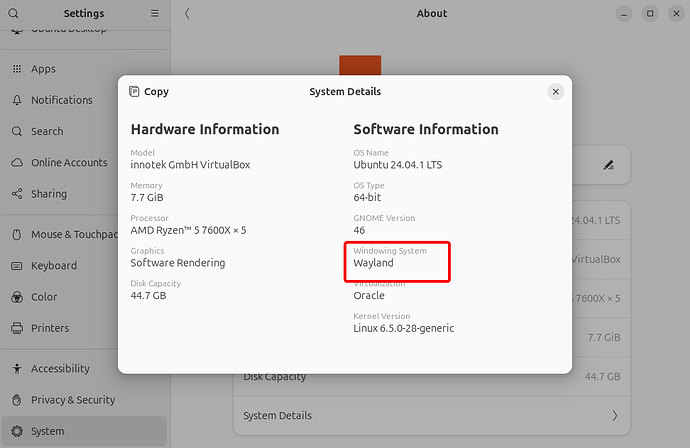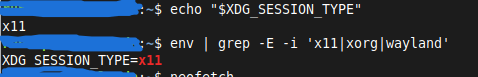Summary: When toggling the “Dark document” option in OnlyOffice, PDF pages with comments or highlighted text do not switch between dark and light modes.
Steps to Reproduce:
- Open a PDF file that contains comments or highlighted text in OnlyOffice.
- Toggle the “Dark document” option (from light mode to dark or vice versa).
- Scroll to a page with comments or highlighted text. It is still in the previous dark/light mode.
(4. Zoom in or out on the page or toggle “Dark document”.)
Expected Result:
- The entire document, including pages with comments or highlighted text, should switch between dark and light modes consistently when toggling the option.
- Zooming in or out should not affect the selected page mode (dark/light).
Actual Result:
- Pages with comments or highlighted text remain in the previous dark/light mode after toggling the “Dark document” option.
- Zooming in or out on the page causes the page mode to intended mode.
Additional Information:
- ONLYOFFICE Desktop app version: 8.1.1.27
- Operating system: Ubuntu 20.04 / Linux Mint 21.3
- Intstallation mode: snap / flatpak