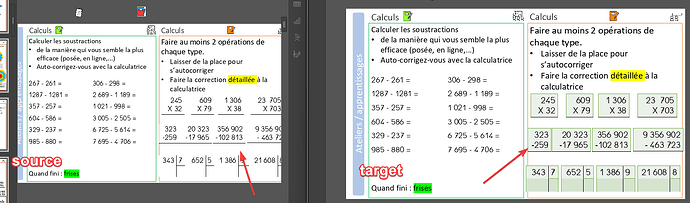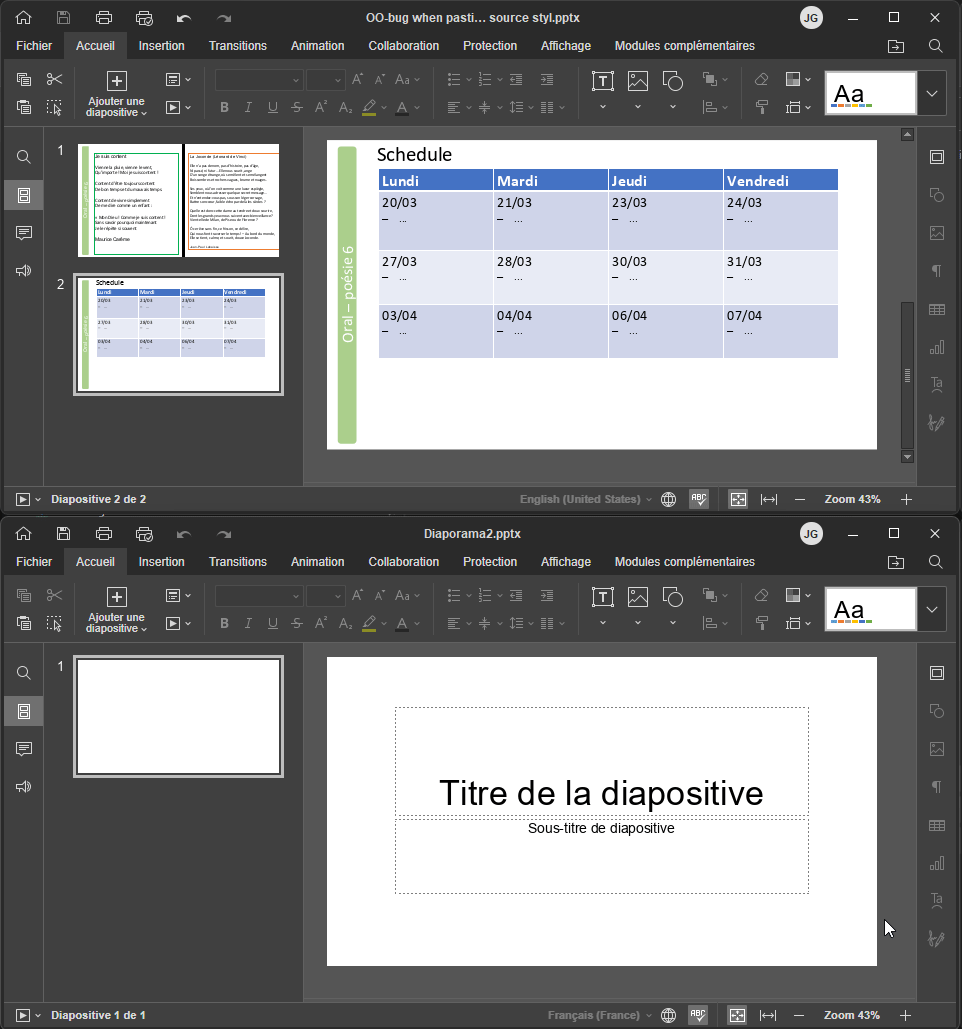Here is what seems to me to be a bug:
In a source file, I have a slide with a table.
In a target file, I copy the slide AND choose the option to keep the settings of the source ctrl K).
Yet, the table in the target file is not the same as in the source one.
This can be boring when you have to correct several tables…
And note that when I just copy the tables from one file to the other, the characteristics of the tables are not lost.
Hello again, @arcqus
Can you provide one slide from this presentation to reproduce the situation?
Hi @Nikolas
I’m no longer reproducing the bug, so let’s forget it for now.
I’ll directly provide with the files next time.
Have a good day.
Hi Nikolas
Actually, I reproduced it with a freshly updated OO.
A GIF:
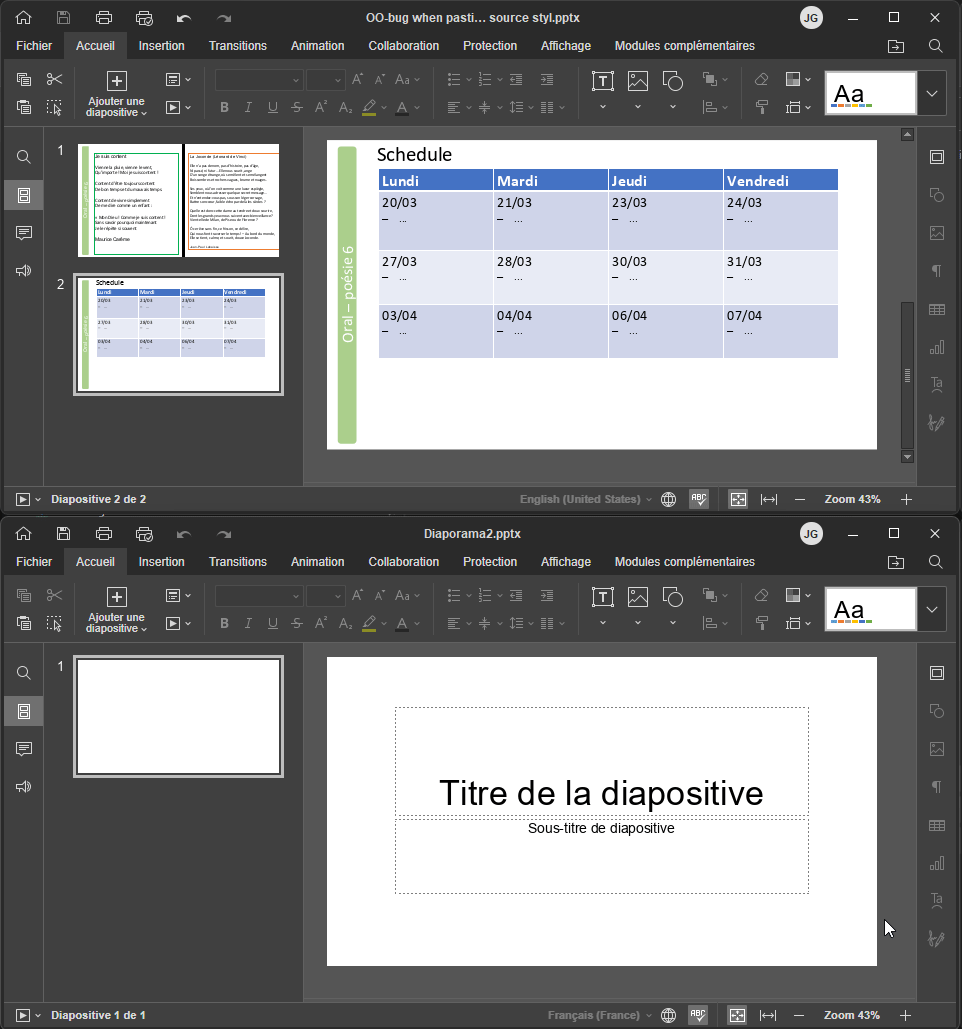
The file:
https://nuage03.apps.education.fr/index.php/s/3nbqnm9Dkg4qPW8
Hi @arcqus
Thank you for the GIF!
We are checking the situation.
I will let you know when I get something.
Hey @arcqus
We have created bug report number 61714 based on this case.
Thank you for reporting this issue. Our team is already working on it.
1 Like