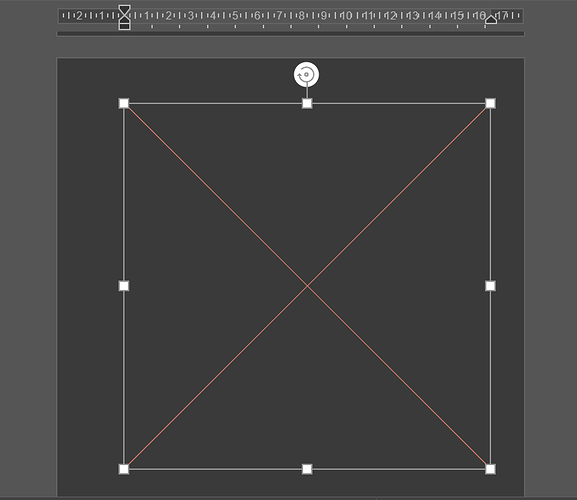Do you want to: Report a bug
Steps to reproduce. Create empty document. Copy image from browser (chrome and firefox tested), paste to OnlyOffice Document. Attached screenshot what happens after pasting image.
Document Server version: not using, standalone client
OS: Windows 10 Home x64, last updated
Additional information:
Last updated client. Tried to reopen existing document in odt and docx formats. Nothing helps.
However if I paste image with LibreOffice and save it. Then open same document with OnlyOffice and I see my image. But pasting new images still not working.
Hello,
Please clarify, what is the version of ONLYOFFICE Desktop Editors being used?
Also, please provide a screen recording of the issue reproduction. The issue wasn’t reproduced on the last 8.1.1 version when the image was copied from Chrome browser and pasted into the app
Hi. Sure, version is 8.1.1.27 (x64 exe).
Here is screencast: https://youtu.be/RGB06jK3Y5I
Also here is link to page with image: link to page with image
In fact it could be any item from ozon retail. Also I found pasting from some other web sites (like gMail) works fine. Don’t know what so special about ozon. But as you see from video, it can be pasted to paint. And to LibreOffice too (not installed on this PC, sorry).
Thank you for fast response.
Thank you for sharing, we are currently analysing the issue
Hello, we have registered a relevant bug in our bug tracking system. Thank you for sharing and sorry for the inconvenience