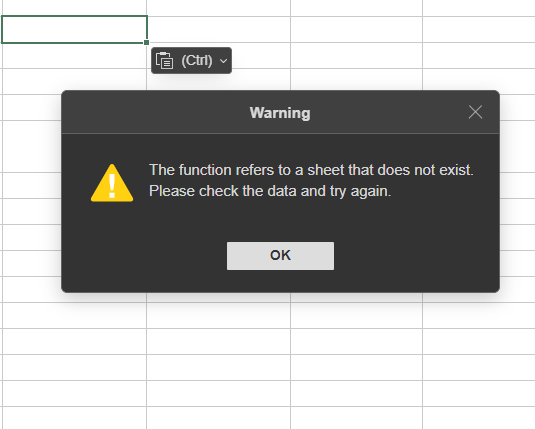Hello! I have a spreadsheet document with two sheets inside.
“A” - is the contents table (it should contains hyperlinks to 2nd sheet)
“B” - the table with images and text.
In other words “A” is the very compact text copy of “B”.
I am trying to Ctrl + C from “B” and Ctrl + V (or advanced paste) - and “N” - to paste cell from “B” to “A” as hyperlink.
Both “A” and “B” sheets are inside of the one file.
In ideal world it should paste hyperlink from “B” cell, to “A” as clickable hyperlink and this should speed-up my editing. But.
I got this message: “The function refers to a sheet that does not exist. Please check the data and try again.”
If I use “Ctrl-K” hyperlink creating with click to dest. “B” cell - everything works fine. But this is a long way, because I have huge “B” table with descriptions and images. I want to speed-up process using Copy cell from “B” and Paste it as Hyperlink to “A”.
Could you explain me what I do wrong?