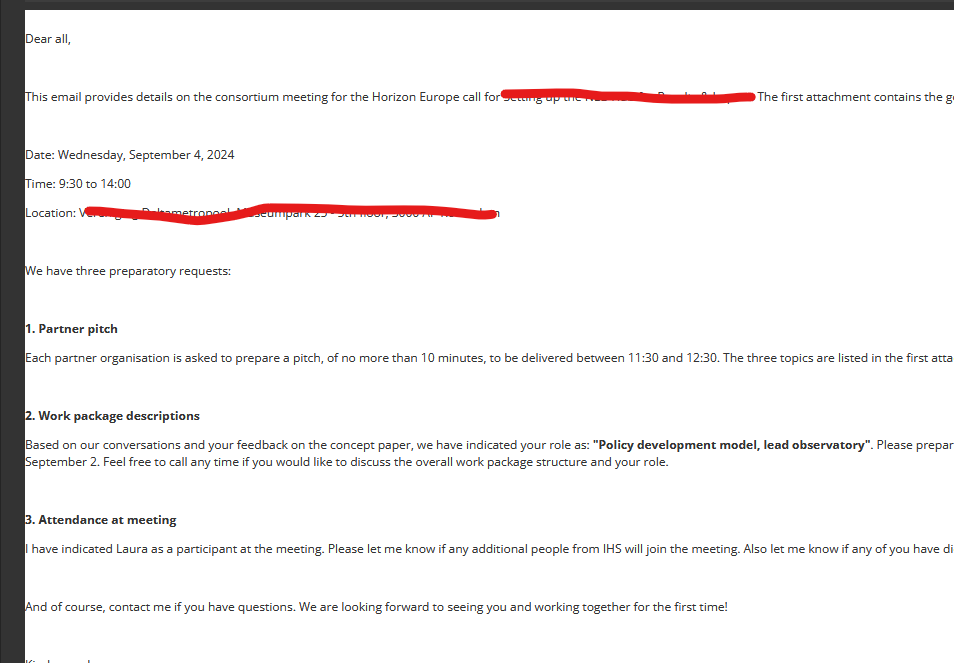Could someone kindly tell me how to adjust the default spacing between in the email composer? The default setting leaves very large gaps between lines and paragraphs, making the emails difficult to read. (see example below).
Hello @tom
Please specify versions of all Workspace components currently used. You can find this information in Control Panel > Update section.
Do you see such paragraph spacing exactly when composing a message to send, when message is sent or when user replied to this message?
Thanks for the reply Contantine. I cannot find the ‘Control Panel’ link, which I understand should be located on the left-side panel under ‘Settings’. However I did find under my profile that my Only Office is Version 12.6.0.28.
Regarding your second question, I only see the paragraph spacing in my sent box, when a user replies to my message, and in the user inbox. When I am composing the message, the spacing looks like normal single spacing.
Do you use ONLYOFFICE Mail Server or there is another mail server connected to Workspace?