Do you want to:
open file ,htmp report msg :‘An error has occurred while opening the file.’
For feature suggestions, describe the result you would like to achieve in detail:
1.open the file that can to editing.
open demo JS
var config = {
"document": {
"fileType": "doc",
"key": "http://172.16.3.218:8080/common/download/1041",
"title": "附件1-云桌面可行性分析报告",
"permissions": {
"edit": true,
"print": true,
"download": false
},
"url": "http://172.16.3.218:8080/common/download/1041"
},
"permissions": {
"edit": "edit"
},
"documentType": "word",
"editorConfig": {
"toolbarNoTabs": true,
"actionLink": true,
"callbackUrl": "http://172.16.3.218:8080/onlyoffice/callback",
"lang": "en",
"coEditing": {
"mode": "fast",
"change": true
},
"customization": {
"autosave": false,
"chat": false,
"comments": false,
"help": false,
"plugins": false,
"forcesave": true
},
"logo": {
"image": "",
"imageDark": "",
"imageEmbedded": "",
"url": "http://www.zeqp.net/"
},
"user": {
"id": "whwyqaaxxcode",
"name": "petty"
},
"mode": "edit"
},
"width": "100%",
"height": "100%",
"token": "xxxx"
}
var docEditor = new DocsAPI.DocEditor("placeholder", config, );
</script>
2.the document server can callback my application
call back data:
call back my application process code:
3.finally on my broswer report error megError :
For bug reports, provide the steps to reproduce and if possible a minimal demo of the problem:
DocumentBuilder version:community document server
Installation method:rpm not with docker
OS: cent Os
What should I do?



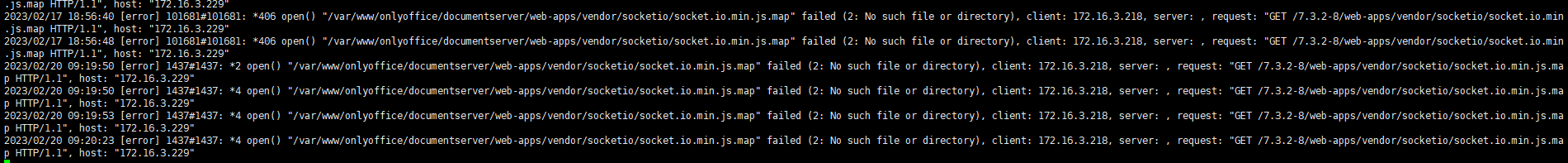



 ,
,