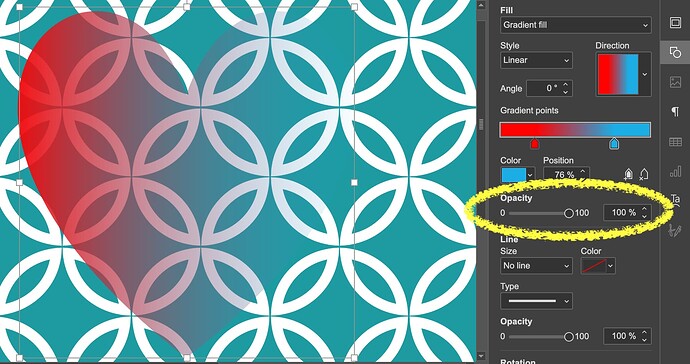At this moment, OnlyOffice allows to control the Opacity as a whole to a Shape in Gradient Fill. In fact, the Opacity in the Gradient Fill should be able to control the Opacity of individual Gradient Points. Therefore each Gradient Point will carry different opacity value. Hence, it allows users to create effects like the shape showed on the left of the attached screen capture.
At this moment, OnlyOffice can read and display the PowerPoint with Gradient Fill with various Opacity of the Gradient Points but it does not allow user to create or edit the Opacity of individual Gradient Point. That means OnlyOffice cannot create the shape with the above effect.
I suggest OnlyOffice to made the Opacity bar, the one circled in yellow in the attached picture, linking to each Gradient Points individually.