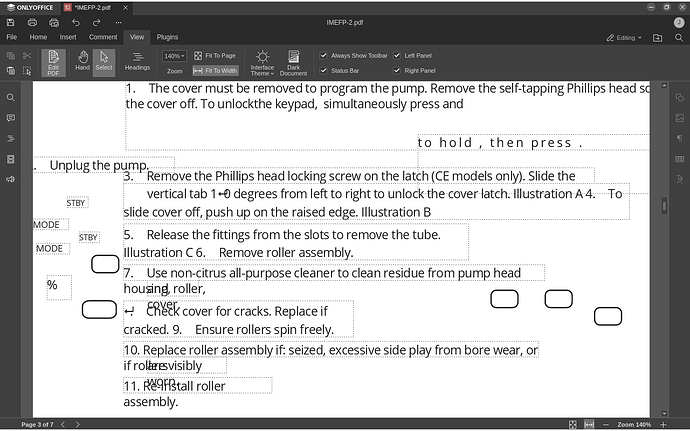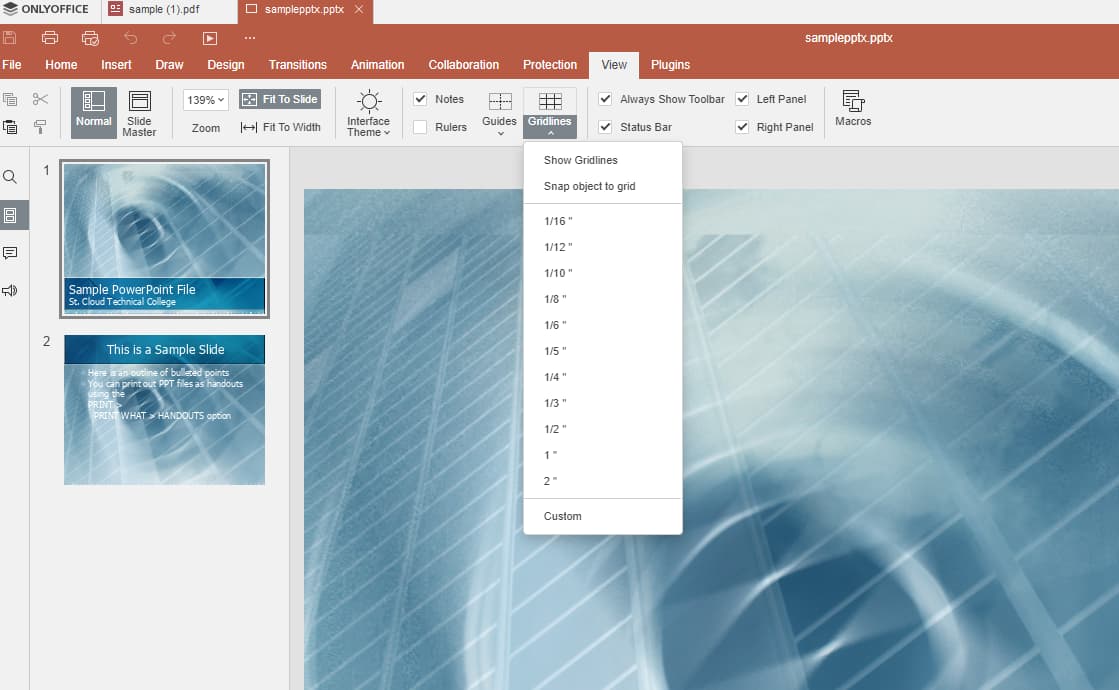Do you want to: Report a bug
Open program. Select PDF Form or open PDF file.
OS version: Debian 12 Bookworm
App version: ONLYOFFICE Desktop Editors version 8.2.2.22 (deb)
Downloaded from: ONLYOFFICE website. Used sudo apt install ./onlyoffice-desktopeditors_amd64.deb
Additional information: The documentation does not match my display or options.
Hello @KitchM
Please describe the situation as detailed as possible. In the provided screenshot, I see that you enabled editing option in the file. What is your usage scenario? Could you please provide us with a test file along with detailed description of the issue?
It appears you missed the subject. It is simple. I cannot find the options listed in the documentation on my version of the program. (The web site is an absolute mess, but I will attempt to find the docs again.)
To adjust default view settings and set the most convenient mode to work with the presentation, go to the View tab. You can select the following options:
Gridlines – choose the preferred grid size from available templates or set a custom one, and whether to snap objects to grid or not, for better object positioning.
That is clearly one view option not showing up.
What is pptx?
The pptx is PowerPoint presentations. There’re four main editors: pptx, xlsx, docx, pdf, and each with its own separate editor and unique functionality. These editors are bundled in a single app, but they have differences. On your screenshot you used PDF file, while trying to find function for PPTX editor.
It is like we are using different languages.
When someone mentions some kind of merge between programs, I would want to know exactly what the overlap is, how it occurs and where it does.
Please better explain what you’re talking about. Especially as it has to do with the user’s interface (what he or she sees on the screen) and how to use it.
Let’s start from scratch. I’ve attached pptx, xlsx, docx and pdf file samples to this post. Please open all of them.
sample.pdf (18.4 KB)
samplepptx (1).pptx (404.2 KB)
file_example_XLS_50.xls (13.5 KB)
file-sample_100kB.docx (108.7 KB)
Here’s videofile with this test:
As you can see, all four files have different functions in the editor menus. There’re common tab names, but the content will be different.
In your initial post you referenced to PDF editor (on your screenshot you edited PDF file), while you tried to use Gridlines feature. The Gridlines function is related to PPTX editor (the editor that works with pptx files), which I indicated by attaching a link to the documentation
To sum it up, if you’re going to work with PDF file, there’s no Gridlines function.
If I understand what you are trying to explain, the type of file determines the editor and associated display that is available to the user.
Odd, that. OnlyOffice is the only word processor that includes so many different editors. It must make support and documentation a real pain in the neck, to say nothing about the steep learning curve for the user.
It sure would be nice if that was part of the documentation.
That’s correct, sorry if my explaination wasn’t clear. Probably these user guides might be useful in case of comparing functionality of the editors: UserGuides - Docs - ONLYOFFICE
The foundation of good software design is making it intuitive. Obviously, it is not. Therefore, there must be good documentation. Sadly, that is not available either.
We constantly improve our products and guides, and we really appreciate your feedback. Feedback and constructive criticism from the community help us build a better product.
Please accept our apologies if guides were unclear, we are constantly working to improve them.
And of course, I am always willing to help with design recommendations or documentation.
This is nice idea, you can join our documentation writing program, please check it out: ONLYOFFICE Writing Documentation - ONLYOFFICE
Thanks. I made the request. We’ll see if anything comes of it.