Hello, onlyoffice Technical Team. When I preview or edit the document content on Microsoft surface pro or other devices that support touch, I still can’t move it with touch. Of course, it is normal for me to connect the mouse, which can be moved up, down or left and right. If it can be like the effect in mobile mode, the experience will be even better!
documnetserver desktop 模式下 触摸设备无法滑动查看或编辑文档,接上鼠标ok
hi @yiwen 
Can you attach a video to demonstrate the problem more clearly?
Thank you for your reply, and I am very sorry that I may not be able to upload the video here, which may be the reason why my description is not clear enough: What I want to express is: onlyoffice documentserver: Version 7.4.1.1 In desktop mode, it is not possible to swipe the document up or down or left or right in the browser. It is normal to insert the mouse. Only pdf sliding in gesture mode is normal, mouse mode is also not sliding up and down. My device is a Microsoft tablet running windows 11 pro
You can upload it to an external storage and share the download link with us. To upload to the forum, we support only small GIFs, up to 4 MB in size.
This video would be very helpful for us.
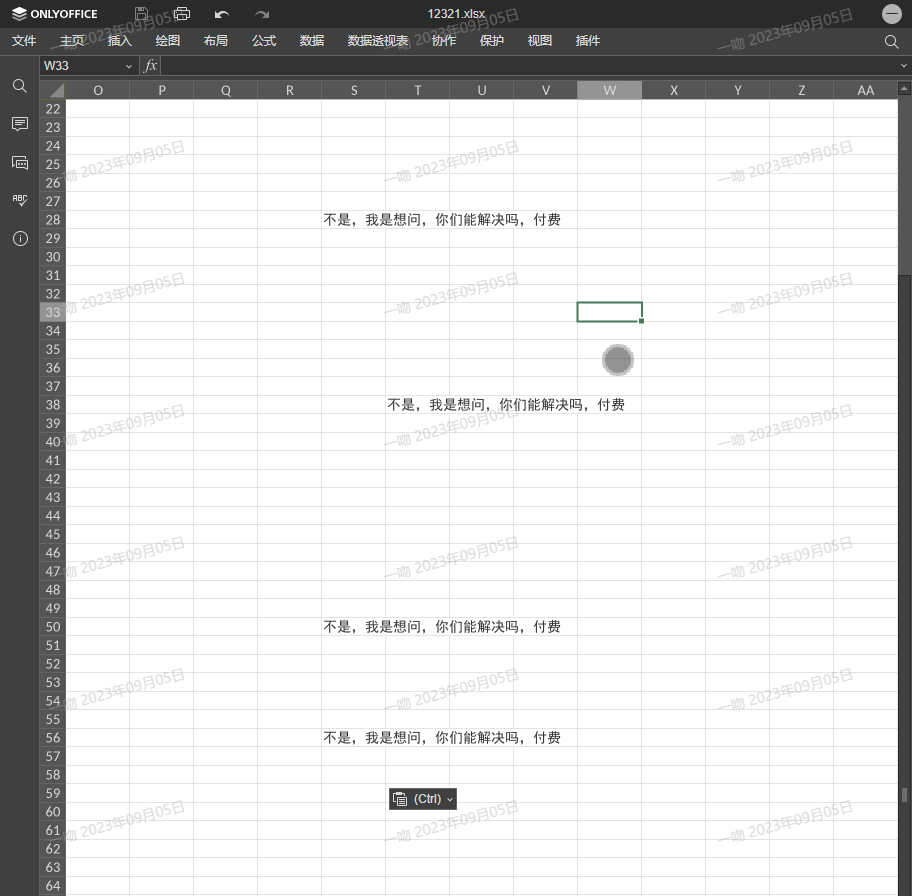
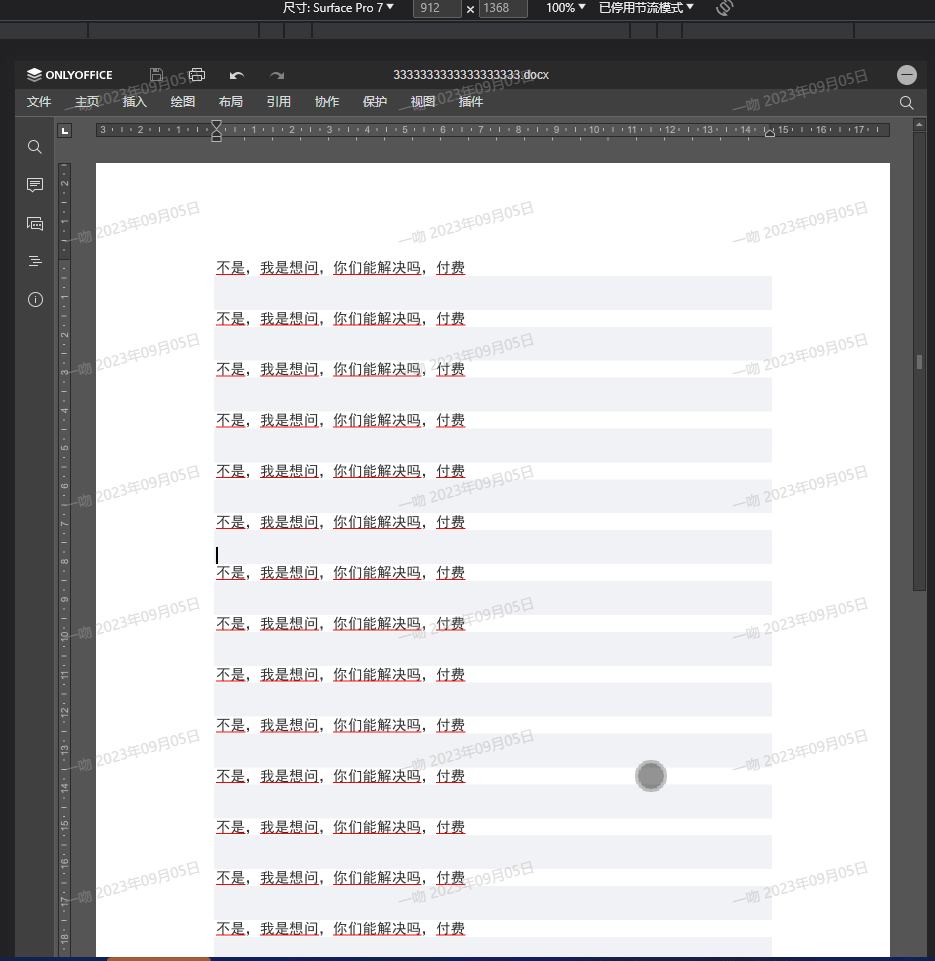
I simulated the scene, as shown in the figure, when I touch and slide with my hand, the document cannot slide down, but when I use the mouse wheel, it can slide.
hey @yiwen
We have included your feedback regarding the lack of support for touchscreens in OnlyOffice DocumentServer in our feature request for future enhancements.
We are working on it already.
I don’t have MS Surface, I didn’t immediately understand what it was about 
thank you:)
@Nikolas
Thank you for your reply despite your busy schedule, and I look forward to your support. This will be very important support for users of touch PCs such as MS Surface, dell xps and other series. Thank you for your efforts!
Hello @yiwen, we have released Document Server 8.2 where we fixed the bug you reported earlier. Desktop Editors app will be released in about one week.