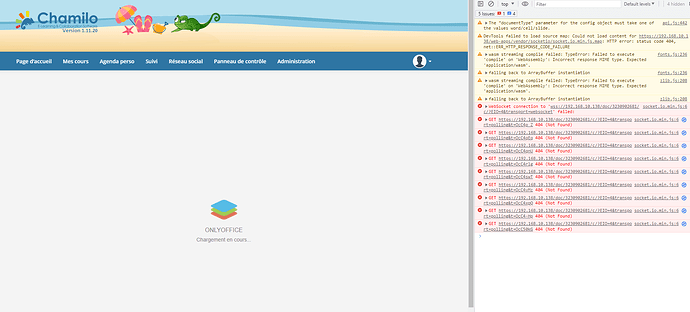Do you want to: Ask a how-to question
Document Server version: 7.4.0-163 amd64 Docs Community Edition
Installation method: Command line
OS: Mint 21.1 (Linux 5.15.0-76 Kernel)
Browser version:
Hi.
Thanks to the OnlyOffice plugin available in Chamilo (v1.11.20), I want users to be able to create/modify documents thanks to OnlyOffice, and the integration of the WOPI API.
I’ve installed OnlyOffice on my local server with command lines, Chamilo and the server can communicate together via HTTPS.
I’ve put the IP address of OnlyOffice server in the Chamilo configuration plugin.
nginx server is setup to manage HTTP/HTTPS requests to /var/www/onlyoffice/documentserver/
Then, I didn’t really understood how to be able to modify documents, when I click “modify with OnlyOffice”, nothing loads on the Chamilo page.
I’ve tried to specify paths for api too and all the files for the documentserver to work, now something loads up in the page (with the OnlyOffice logo), but I’m not able to modify or even see the document.
(see screenshot)
I’ve also tried to use the node.js example to test things in a dev env, but it doesn’t load any document when I want to (but they are created in the right folder)
Please can somebody explain me how to be able to see document and edit it, with the path of the document I may need to create, etc…
I need this to work with nginx + document server + maybe nodejs if required