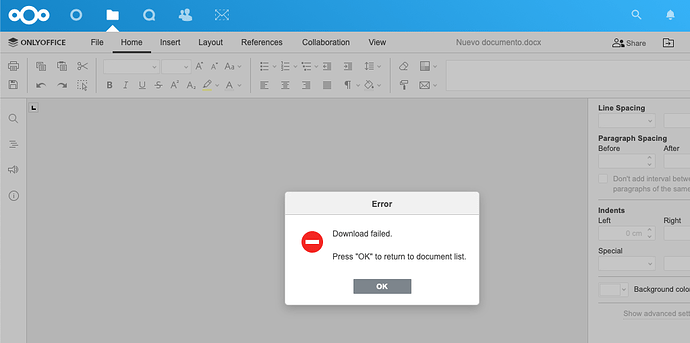Document Server version: 7.2.0.204
Connector version: 7.5.4
OS: Debian 11
Hi
I’m unable to use Onlyoffice, I’ve read a lot of post with similar issue but nothing seems to work. This is my scenery:
-
Reverse proxy (Ubuntu+Apache2) running with https in 192.168.100.3, redirect internal trafic with http to NC (192.168.100.192) and OO machines (192.168.100.194). The domains are cloud.mydomain.com and oo.mydomain.com. The OO can be reached from internet and the welcome screen is showed normally.
-
Nextcloud runs in Ubuntu+Apache, has this in config.php:
...
'trusted_proxies' =>
array (
0 => '192.168.100.3',
),
'trusted_domains' =>
array (
0 => 'cloud.mydomain.com',
),
'onlyoffice' =>
array (
'verify_peer_off' => true,
"jwt_header" => "AuthorizationJwt",
),
'overwrite.cli.url' => 'https://cloud.mydomain.com',
'overwriteprotocol' => 'https',
...
- Onlyoffice machine runs under Debian 11+nginx listening in port 80 (no docker, installed from apt-get…), fresh install, has this in local.json:
"token": {
"enable": {
"request": {
"inbox": true,
"outbox": true
},
"browser": true
},
"inbox": {
"header": "AuthorizationJwt"
},
"outbox": {
"header": "AuthorizationJwt"
}
},
"secret": {
"inbox": {
"string": "mysecret"
},
"outbox": {
"string": "mysecret"
},
"session": {
"string": "mysecret"
}
}
}
Every time I try to open a document, OO shows this error:
onlyoffice/documentserver/out.log shows this error (don’t know if related):
[ERROR] [localhost] [docId] [userId] nodeJS - [AMQP] Error: connect ECONNREFUSED 127.0.0.1:5672
at TCPConnectWrap.afterConnect [as oncomplete] (net.js:1159:16)
rabbitmqctl list_connections drops command not found so I can’t check the rabbit as other posts suggest.
Rabbit seem installed and running, rabbit@onlyoffice.log:
Starting RabbitMQ 3.8.9 on Erlang 23.2.6
Copyright (c) 2007-2020 VMware, Inc. or its affiliates.
Licensed under the MPL 2.0. Website: https://rabbitmq.com
2022-09-24 12:43:02.352 [info] <0.273.0>
node : rabbit@onlyoffice
home dir : /var/lib/rabbitmq
config file(s) : (none)
cookie hash : Ez1MECS8wI9Ay7C66iaQRQ==
log(s) : /var/log/rabbitmq/rabbit@onlyoffice.log
: /var/log/rabbitmq/rabbit@onlyoffice_upgrade.log
database dir : /var/lib/rabbitmq/mnesia/rabbit@onlyoffice
...
2022-09-24 12:43:03.582 [info] <0.548.0> started TCP listener on [::]:5672
2022-09-24 12:43:03.583 [notice] <0.281.0> Changed loghwm of /var/log/rabbitmq/rabbit@onlyoffice.log to 5000
2022-09-24 12:43:04.073 [info] <0.533.0> Server startup complete; 0 plugins started.
2022-09-24 12:43:04.073 [info] <0.533.0> Resetting node maintenance status
2022-09-24 12:43:04.222 [info] <0.552.0> accepting AMQP connection <0.552.0> (127.0.0.1:33398 -> 127.0.0.1:5672)
2022-09-24 12:43:04.268 [info] <0.552.0> connection <0.552.0> (127.0.0.1:33398 -> 127.0.0.1:5672): user 'guest' authenticated and granted access to vhost '/'
2022-09-24 12:43:04.277 [info] <0.573.0> accepting AMQP connection <0.573.0> (127.0.0.1:33404 -> 127.0.0.1:5672)
2022-09-24 12:43:04.324 [info] <0.573.0> connection <0.573.0> (127.0.0.1:33404 -> 127.0.0.1:5672): user 'guest' authenticated and granted access to vhost '/'
2022-09-24 12:43:04.581 [info] <0.602.0> accepting AMQP connection <0.602.0> (127.0.0.1:33420 -> 127.0.0.1:5672)
2022-09-24 12:43:04.632 [info] <0.602.0> connection <0.602.0> (127.0.0.1:33420 -> 127.0.0.1:5672): user 'guest' authenticated and granted access to vhost '/'
Any idea?