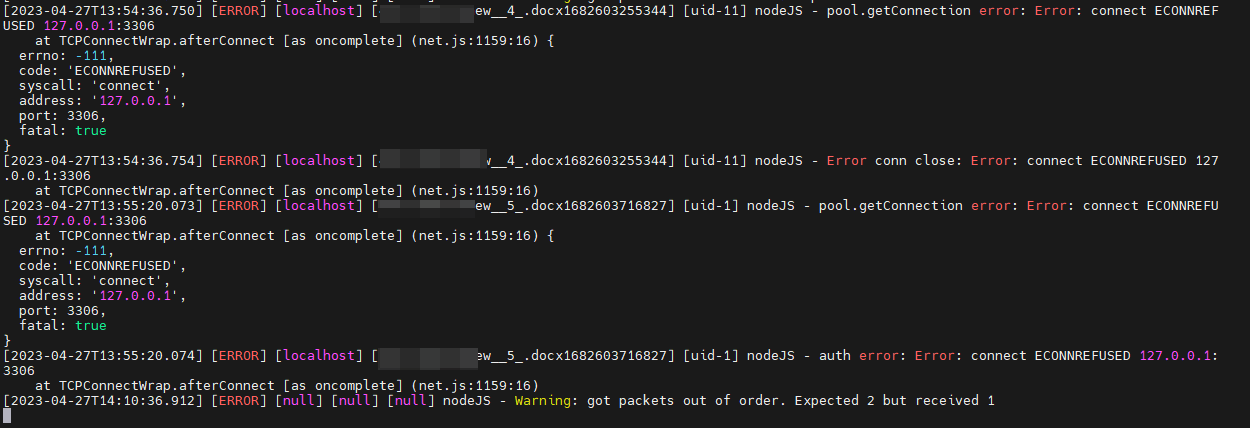We reproduced the described scenario. All things are OK. Steps which have been made:
- We used Debian 11 with MariaDB 10.5.18.
- Document server was installed according to this guide:Installing ONLYOFFICE Docs for Debian, Ubuntu, and derivatives - ONLYOFFICE
- After that we installed MariaDB: apt update > apt install mariadb
- Added the user and created database:
mysql -u root -p
CREATE DATABASE onlyoffice;
CREATE USER 'onlyoffice'@'localhost' IDENTIFIED BY 'onlyoffice';
GRANT ALL ON onlyoffice.* TO 'onlyoffice'@'localhost' IDENTIFIED BY 'onlyoffice';
FLUSH PRIVILEGES;
- Ran database set up script:
cd /var/www/onlyoffice/documentserver/server/schema/mysql/
mysql -u onlyoffice -p < createdb.sql
- Changed ‘sql’ section in local.json file:
"sql": {
"type": "mariadb",
"dbHost": "localhost",
"dbPort": "3306",
"dbName": "onlyoffice",
"dbUser": "onlyoffice",
"dbPass": "onlyoffice"
},
- All services were restarted:
systemctl restart ds-*
For the final step we checked out the editor itself. All things were OK. No issue was detected.
Probably the described issue from your posts is related to some restriction of TCP/IP connections or some changed settings of MariaDB since the issue doesn’t reproduce on clean server with the installation from scratch. We tried to check out this scenario and added skip-networking to /etc/mysql/mariadb.conf.d/50-server.cnf and then systemctl restart mariadb
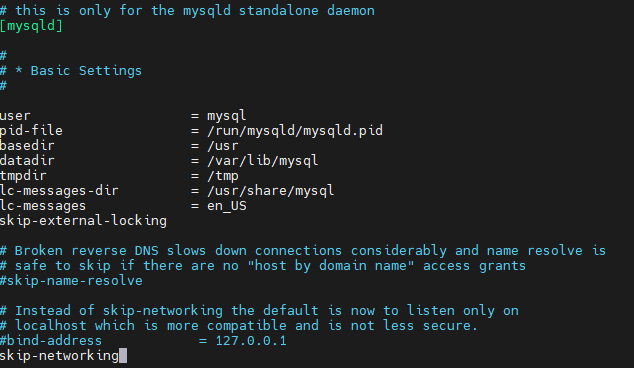
As you can see, we faced similar error entries as you did.