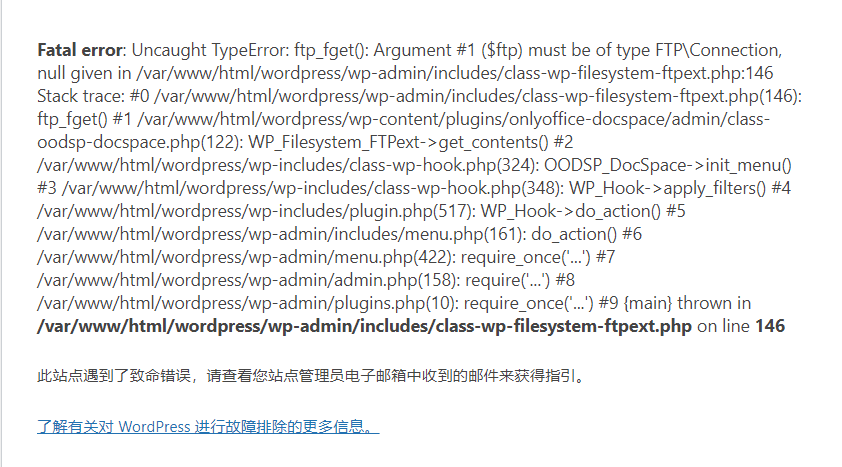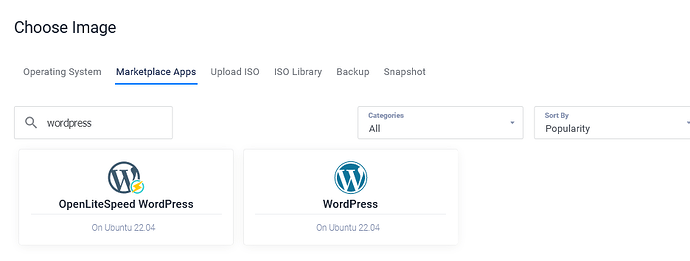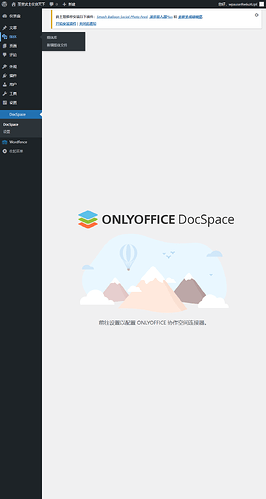I have installed the OODS connector for WordPress, but, after I turn it on, a fatal error comes out
I have configured all environments ok, and have installed the ONLYOFFICE Doc plugin for WordPress, and it is ok, but the new ONLYOFFICE Doc Space connector plugin failed to be turned on.
Btw, I have checked my mailbox and received nothing from my WordPress site.
my wordpress version is 6.5.2
Hello @VincentYoung
Please provide us with details on the situation:
- DocSpace version. Do you use Cloud or self-hosted solution?
- Please reproduce the situation on the connector app page and record a videofile.
- The connector app version.
I found something must be wrong with my installation of wordpress, because I have tried another kind of installation. On the Vultr, I deployed a server with wordpress all ready:
and this WP server can install the connector and switch it on rightly:
so, my WP configuration for my WP server on my virtualbox must have something wrong. And also, I am not eager to fix it, because I have the temporary WP site on the internet now, it’s url is
www.4.memyselfandi.xyz
Welcome to my site!
maybe I will come back to this question later and give the video you want
Here is the video:
My self-hosted servers:
WordPress server: Windows 10 → VMware → Ubuntu 22.04.1 → WordPress 6.5.2 → ONLYOFFICE DocSpace connector
ONLYOFFICE DocSpace server: Windows 10 → VirtualBox → DeepIn V20.9 Linux → ONLYOFFICE DocSpace server
All of these connected in my network, its ok to ping each other and ssh to each other
Hello @VincentYoung
Thank you for the provided video file!
Please clarify which plugins are installed on your WordPress side(excluding our plugin). Additionally, please let us know your DocSpace version.
Here:
the plugins on my wordpress site, all these plugins installed but disabled, before I enable the ONLYOFFICE DocSpace connector, here is the version of ONLYOFFICE DocSpace
Hello @VincentYoung
It seems that you are using outdated version of DocSpace. Is it possible to update your installation to the latest version (v.2.5) and double-check the situation?
Update:
It seems we have figured out the situation and we are working on the fix right now. We will implement the fix in the next version of the plugin.
P.S. The situation isn’t related to DocSpace version. However, please update your installation in a timely manner to avoid possible issues that have been fixed.
Good idea!
What is the command for me to update the DS server?
Hello @VincentYoung
You can use additional -u true flag to perform the update process: Installing ONLYOFFICE DocSpace with additional script parameters - ONLYOFFICE
NB! We strongly recommend preparing whole server backup before any server-side actions.
Hello @VincentYoung
We have released the new version of ONLYOFFICE DocSpace connector app. This version contains a fix for the situation from your initial post.