Originally published at: ONLYOFFICE DocSpace 2.5 released: Public rooms improvements, user groups, storage management, embedding presets, and more | ONLYOFFICE Blog
The upgraded ONLYOFFICE DocSpace comprises multiple enhancements across the platform intended to make your work even easier and more effective. Read on to discover all the updates.
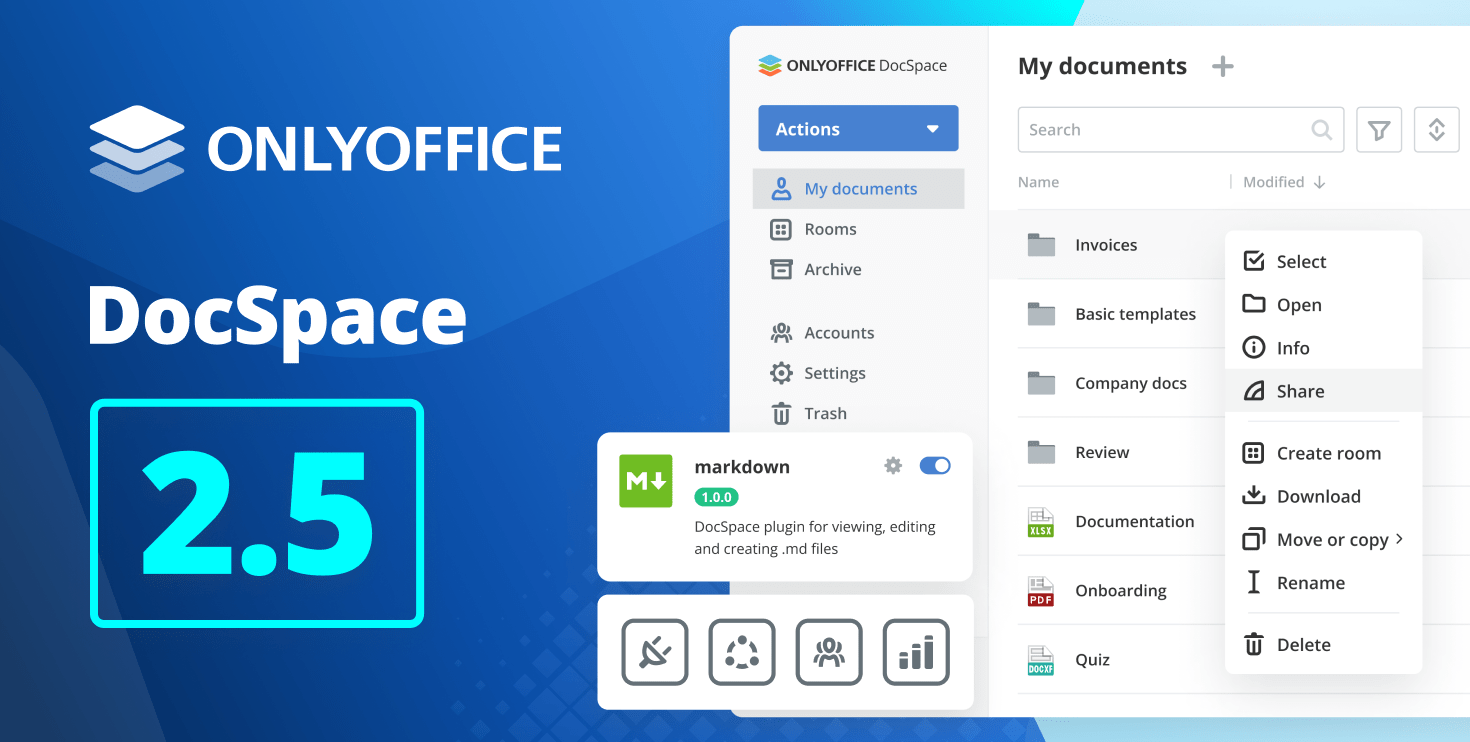
My documents: sharing single files and folders
Share single files from the ‘My documents’ section with external users via link, in case you don’t want to create a separate room.
You can select who will have public access to your file – anyone with the link or DocSpace users only – and set the required permission level: Editing, Review, Comment, or Read only. If necessary, set the time period after which the link will expire.
Where to find: My documents -> File context menu -> (Info) -> Share

You are also able to share your personal folders. In this case, a new public room will be created and all the contents of your folder will be copied there. Afterwards, you can invite other users to work on files, like to any other room.
Where to find: My documents -> Folder context menu -> Share

Public rooms: 3d-party storages
Use third-party services as data storage for your Public rooms. Create a new folder or select the existing one in the connected storage.
Among available options are Google Drive, One Drive, Box, Dropbox, kDrive, Nextcloud, ownCloud, and others working via the WebDAV protocol.
Where to find: New room -> Public room -> Third-party storage -> Connect

Working with any content: Markdown
In ONLYOFFICE DocSpace, you can work with any content you have, including office files, PDF, and multimedia. From now on, you are also able to view, create and edit .md files thanks to the new Markdown plugin based on the markdown-it parser.
At first, the plugin needs to be enabled by the DocSpace owner or administrator via the Integration settings. Once activated, it becomes available to all users.
Where to find: Actions -> More -> Markdown

Groups in the updated Accounts section
ONLYOFFICE DocSpace 2.5 brings useful novelties for the account management. Thus, you can organize users into groups for more effective team management, with an option to assign a group head.
So, in the updated Accounts section, you will find two tabs: People and Groups. For quicker navigation, you can now sort and filter users by group.

For managing groups, make use of the following options:
- opening a group as a folder to check all the required info and navigating back to the Accounts section;
- inviting the whole group to rooms for the roles of Viewer, Editor, Commenter, Reviewer, or Form filler.
Storage quota
Set the default storage quota per room or per user to easily control the disk memory consumption of your DocSpace.
User quota affects storage limit for the My Documents section of each user. Room quota can later be adjusted for each room individually by room admins.
Where to find: Settings -> Storage management

Embedding presets
In this release, we added ready-to-use presets which allow you to seamlessly embed your DocSpace or its part into any web interface.
You can embed the whole DocSpace, Public room, Editor or Viewer, Room or File selector, as well as use Custom mode to configure all the parameters manually.
Where to find: Settings -> Developer Tools -> JavaScript SDK

Data import
Import data to your DocSpace from ONLYOFFICE Workspace or Google Workspace with just several clicks. You can import users with files, groups and shared files and folders.
Where to find: Settings -> Data import

On-prem multi-spaces
The latest version of ONLYOFFICE DocSpace brings a useful novelty for users of self-hosted instances.
Via the Spaces panel, you can now easily create multiple DocSpaces and make them accessible to your users.
This panel allows managing and configuring all your DocSpaces at once: apply branding, do backups and restore, pay and activate the license.
Where to find: Spaces

Usability updates
For more comfortable user experience, we implemented several improvements for interface elements:
- Share room button is now available directly in the upper panel for easier navigation in Public rooms;
- Add button makes the window for inviting users more intuitive.
Tech stack updates
For ONLYOFFICE DocSpace, we use up-to-date components and engines, including .NET Core and the latest version of .NET for server side – so, a reliable backend, and React for the client side to ensure modern look and mobile friendliness.
In the version 2.5, we updated the following components to ensure further reliable work:
- .NET 8;
- distributed locks based on Redis/ZooKeeper;
- NextJS library for Document Editor;
- asynchronous file upload;
- faster downloading of large files;
- and more.
How to use new features
Watch our free detailed webinar to learn how to work with the new features:
Get ONLYOFFICE DocSpace 2.5
The latest update is already available for ONLYOFFICE DocSpace Cloud. Sign into your DocSpace to try all the new features yourself, or create a free account if you are new to ONLYOFFICE DocSpace.
For self-hosted ONLYOFFICE DocSpace, the new version will be available a bit later. Stay tuned!