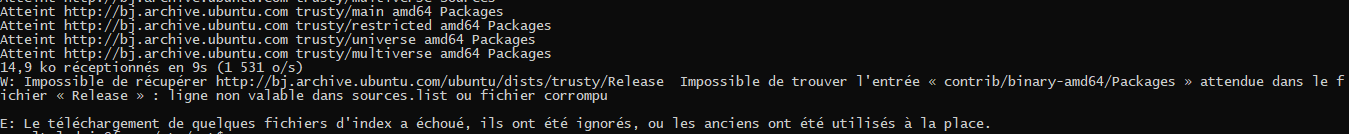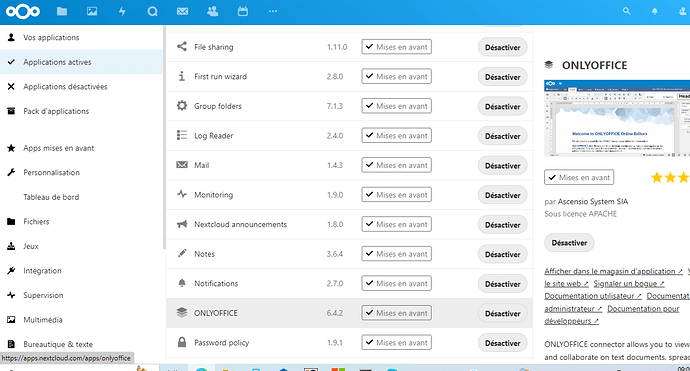Hello,
I am trying see how make possible upgrade a YuNoHost package for OnlyOffice Server.
I imagine the process to get gpg keys have changed… I try import the public gp key as said in the documentation, but when the process install run, I have an error ad the key is not signed (sorry, my environment is in french)
Info : [##########++........] > Install OnlyOffice...
Attention : gpg: clef 8320CA65CB2DE8E5 : clef publique « Ascensio System Limited (ONLYOFFICE) <support@onlyoffice.com> » importée
Attention : gpg: Quantité totale traitée : 1
Attention : gpg: importées : 1
Attention : E: Failed to fetch https://download.onlyoffice.com/repo/debian/dists/[signed-by=/usr/share/keyrings/onlyoffice.gpg]/InRelease 403 Forbidden [IP: 13.225.34.77 443]
Attention : E: The repository 'https://download.onlyoffice.com/repo/debian [signed-by=/usr/share/keyrings/onlyoffice.gpg] InRelease' is not signed.
Erreur : Impossible d'installer onlyoffice : Une erreur est survenue dans le script d'installation de l'application
I am not sure if it is a problem we normally used before something like
apt-key adv --keyserver hkp://keyserver.ubuntu.com:80 --recv-keys CB2DE8E5 2>/dev/null
ynh_install_extra_app_dependencies --repo="https://download.onlyoffice.com/repo/debian squeeze main" --package=$extra_dependencies --key="https://ftp-master.debian.org/keys/release-$(lsb_release --release --short).asc"
and here I changed the script with something like
mkdir -p -m 700 ~/.gnupg
curl -fsSL https://download.onlyoffice.com/GPG-KEY-ONLYOFFICE | gpg --no-default-keyring --keyring gnupg-ring:/tmp/onlyoffice.gpg --import
chmod 644 /tmp/onlyoffice.gpg
sudo chown root:root /tmp/onlyoffice.gpg
sudo mv /tmp/onlyoffice.gpg /usr/share/keyrings/onlyoffice.gpg
#echo "deb [signed-by=/usr/share/keyrings/onlyoffice.gpg] https://download.onlyoffice.com/repo/debian squeeze main" | sudo tee /etc/apt/sources.list.d/onlyoffice.list
# The onlyoffice dev had the magnificent idea to add a "nginx restart" during
# the install/configure of their package, which is awful since that will
# restart nginx and the whole webadmin and maybe even the yunohost command
# running the install ...
ynh_install_extra_app_dependencies --repo="deb [signed-by=/usr/share/keyrings/onlyoffice.gpg] https://download.onlyoffice.com/repo/debian squeeze main" --package=$extra_dependencies
Is it a problem from the need of sign the gpg key ?? How can I sign the key ?? Is it the same issue as this topic ? Workspace installation fails because repositories are not signed - #2 by Constantine
Hello @rodinux
Please try adding the key manually few more times according to the documentation from our official Help Center:
- Add GPG key:
mkdir -p -m 700 ~/.gnupg
curl -fsSL https://download.onlyoffice.com/GPG-KEY-ONLYOFFICE | gpg --no-default-keyring --keyring gnupg-ring:/tmp/onlyoffice.gpg --import
chmod 644 /tmp/onlyoffice.gpg
sudo chown root:root /tmp/onlyoffice.gpg
sudo mv /tmp/onlyoffice.gpg /usr/share/keyrings/onlyoffice.gpg
- Add ONLYOFFICE Docs repository:
echo "deb [signed-by=/usr/share/keyrings/onlyoffice.gpg] https://download.onlyoffice.com/repo/debian squeeze main" | sudo tee /etc/apt/sources.list.d/onlyoffice.list
I have found the similar with GPG keys on YunoHost forum:
https://forum.yunohost.org/t/solved-installing-throws-not-signed-repository-at-apt-update/19219
Additionally, I found this topic where alternative solution is described:
https://askubuntu.com/questions/1021379/i-am-getting-an-error-failed-to-fetch-forbidden-ip
Hi I followed your instructions above when Installing ONLYOFFICE Docs for Debian, Ubuntu, and derivatives - ONLYOFFICE didn’t help with adding GPG key.
After a lot of attempts to reach your repository I final ran
sudo apt-get update -o Acquire::https::Verify-Peer=false -o Acquire::AllowInsecureRepositories=true -o APT::Get::AllowUnauthenticated=true
Then I got this message:
W: Impossible de récupérer https://download.onlyoffice.com/repo/debian/dists/trusty/main/binary-amd64/Packages HttpError404
W: Impossible de récupérer https://download.onlyoffice.com/repo/debian/dists/trusty/main/binary-i386/Packages HttpError404
Are there empty? Please point me on an available repository.
Is it the right key below?
/etc/apt/trusted.gpg.d/onlyoffice.gpg
pub 4096R/CB2DE8E5 2016-12-15
uid Ascensio System Limited (ONLYOFFICE) support@onlyoffice.com
sub 4096R/0C4F207B 2016-12-15
Regards.
Hello @vocaltech
First of all, note that the shared guide is related to the Enterprise Edition. If you have an active license, you can contact us via Zendesk to get prompt replies.
As for the issue: the stated command is not the part of the guide. Could you please elaborate on the usage of it?
Did you try to add the key and repository as per guide?
Hi Constantine. It looks like the same issue with Installing ONLYOFFICE Docs for Debian, Ubuntu, and derivatives - ONLYOFFICE
- where to find the contrib packages for Ubuntu Trusty as mentionned in the guide above?
- As per guide linked above I manually added the key but didn’t help
Then I ran the command mentionned in the previous message
sudo apt-get update -o Acquire::https::Verify-Peer=false -o Acquire::AllowInsecureRepositories=true -o APT::Get::AllowUnauthenticated=true
and got the following result
Any ideas please? How to make APT does validate your repository?
Best regards.
Hi I finally striked Ubuntu keyserver with success  using this command
using this command
sudo apt-key adv --keyserver keyserver.ubuntu.com --recv-keys 8320CA65CB2DE8E5
Before to pursuit with the guide mentionned previously can someone explain me the difference between onlyoffice-documentserver-ie et onlyoffice-documentserver packages please?
I am worry about the compatibility with Nextcloud 19.
Best regards.
onlyoffice-documentserver-ie is the old package of Document Server, I don’t recommend using it.
As for the Nextcloud, you can download compatible connector app for the version 19 here:
https://apps.nextcloud.com/apps/onlyoffice
Please see this guide on how to manually install it:
https://api.onlyoffice.com/editors/nextcloud#install
My personal recommendation is to use updated versions, however, it is all up to you.
Hi @Constantine I have to deal with 6.4.2 onlyoffice connector version
Is it will work with 7.3.3 onlyoffice documentserver?
Thank you for your reply.
Best regard
Unfortunately, I cannot guarantee that the actual version of Document Server will work properly with Nextcloud 19 since this version is out of support already:
https://github.com/nextcloud/server/wiki/Maintenance-and-Release-Schedule#eol-versions