Hi all,
After upgrading Nextcloud, Onlyoffice stopped working.
OS cento7
Hello @peter.pos
To start off could you please space some more information:
- current version of Document Server;
- current version of Nextcloud;
- current version of Nextcloud connector app;
- link to the guide that you’ve used to update Document Server;
- log files from Document Server container located in /var/log/onlyoffice/documentserver/.
- screenshot of the connector app page while saving Server Settings.
Version of Document Server - CentOS Linux release 7.9.2009 (Core)
Nextcloud 23.0.10
After hit any docx documment show this error message: ONLYOFFICE cannot be reached.Please contact admin
docker logs -f 5185f84d8607
- nc -z -w 3 ‘’ ‘’
nc: port number invalid: - echo 'Waiting for connection to the host on port ’
Waiting for connection to the host on port - sleep 1
Please make a screenshot of the Server settings while saving them.
To do so tap on your avatar on the Nextcloud portal > go to Settings > go to ONLYOFFICE from left panel > hit the Save button and make a screenshot with the result (resulting note will pop up in top right corner).
Also, go to https://<document_server_address>/healthcheck (where <document_server_address> is the address of the Document Server that is currently used) and share the out put of this page.
Please check out the version of connector app too. To do it tap on your avatar > go to Apps > tap on Active apps > find ONLYOFFICE and check the version.
Hi
from pop up when i click save is:
Error when trying to connect (Server error: GET https://oo.aktovka-tst.s…..t.sk/healthcheck resulted in a 503 Service Unavailable response:
503 Service Unavailable
but oo.aktovka-tst.s……t.sk is in /etc/hosts as 127.0.0.1
Health check:
when i test https://aktovka-tst.s…t.sk/healtcheck i am redirect to
https://aktovka-tst.s…t.sk/apps/dashboard/
ONLYOFFICE 7.4.2
Please try accessing Document Server healthcheck via browser by adding Document Server container’s port. For example if it runs on 80 port, then address should look like that:
https://oo.aktovka-tst.s…..t.sk:80
You can check which port Document Server is listening to by executing docker port <container_ID>. To see the list of running containers use docker ps.
If it returns True then use the same address+port in the settings of the connector app in Nextcloud.
This is not a problem with the NEXTCLOUD server as such. I see the problem in docker containers.
docker logs -f 5185f84d8607
nc -z -w 3 ‘’ ‘’
nc: port number invalid:
echo 'Waiting for connection to the host on port ’
Waiting for connection to the host on port
sleep 1Please share the command that you have used to run the Docker container with Document Server.
After upgrading docker container from 7.2 to 7.3 getting error 520 Proxy Error. The UI is not displayed properly.
Hello @landas
This issue is not related to the topic of this thread. Please consider making new thread with detailed description of the issue that you faced and providing screenshots of it to start troubleshooting it.
Hi @Constantine
I user docker install onlyoffice of arm version,the cpu structure is Arm , but when user docker run start ,the error occured , postgresql: unrecognized service,rabbitmq-server: unrecognized service,Waiting for connection to the localhost host on port 5432
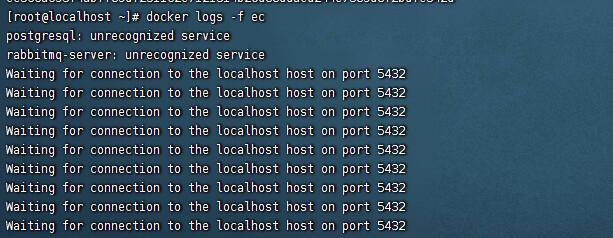
Hello @onlyofficeUser1
This issue is not related to the topic of this thread.
Please create a separate thread with detailed explanation of the issue that you’ve faced.
Try adding the parameter --privileged