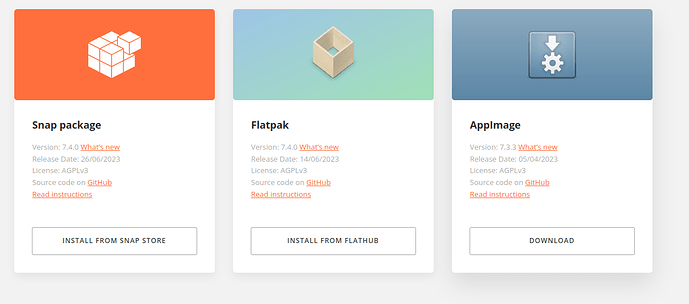I want to report a bug.
I have 64-bit DEB package onlyoffice-desktopeditors 7.4.0-163 installed on my Linux Mint 21.1.
I installed this package from the repository
deb https://download.onlyoffice.com/repo/debian squeeze main
My system also contains the Belgian EID software (to be able to use the Belgian EID card for authentication on government websites). This software contains several packages, all installed from the repository files.eid.belgium.be/debian sections vanessa - main
One of the packages is
libbeidpkcs11-0:amd64 5.1.11v5.1.11-0u2204-1 PKCS#11 library for Belgian Electronic Identity Card
That Belgian EID software is working correctly.
When I start the onlyoffice-desktopeditors executable, it shows for some seconds the main window with the circling dots and then vanishes. The command line shows that the program crashed and that a core file was created.
Linux Mint, as a Ubuntu derivative, is using apport to handle the core dump. I can provide the resulting apport crash file, but it has a size of 9 MB.
The previous version of onlyoffice-desktop (7.3.3-50~stretch) was working perfectly.
I ran the real executable in GDB, with reference to the debug info of official packages:
$ export DEBUGINFOD_URLS=“https://debuginfod.ubuntu.com”
$ DIR=/opt/onlyoffice/desktopeditors
$ export LD_LIBRARY_PATH=$DIR
$ gdb $DIR/DesktopEditors
after the crash of the executable, I can get the corresponding stack trace:
(gdb) bt
#0 __pthread_kill_implementation (no_tid=0, signo=6, threadid=140736389432896) at ./nptl/pthread_kill.c:44
#1 __pthread_kill_internal (signo=6, threadid=140736389432896) at ./nptl/pthread_kill.c:78
#2 __GI___pthread_kill (threadid=140736389432896, signo=signo@entry=6) at ./nptl/pthread_kill.c:89
#3 0x00007ffff3d82476 in __GI_raise (sig=sig@entry=6) at …/sysdeps/posix/raise.c:26
#4 0x00007ffff3d687f3 in __GI_abort () at ./stdlib/abort.c:79
#5 0x00007fffe502768e in ?? () from /lib/x86_64-linux-gnu/libgcc_s.so.1
#6 0x00007fffe503d8db in __gcc_personality_v0 () from /lib/x86_64-linux-gnu/libgcc_s.so.1
#7 0x00007ffff5f5afa3 in ?? () from /opt/onlyoffice/desktopeditors/converter/libicuuc.so.58
#8 0x00007ffff5f5b65a in ?? () from /opt/onlyoffice/desktopeditors/converter/libicuuc.so.58
#9 0x00007ffff5f4f17c in __cxa_throw () from /opt/onlyoffice/desktopeditors/converter/libicuuc.so.58
#10 0x00007fff9c0f12c6 in ?? () from /usr/lib/x86_64-linux-gnu/libbeidpkcs11.so.0
#11 0x00007fff9c10db18 in ?? () from /usr/lib/x86_64-linux-gnu/libbeidpkcs11.so.0
#12 0x00007fff9c113e34 in ?? () from /usr/lib/x86_64-linux-gnu/libbeidpkcs11.so.0
#13 0x00007fff9c0f6443 in C_Initialize () from /usr/lib/x86_64-linux-gnu/libbeidpkcs11.so.0
#14 0x00007fffe24f81a8 in secmod_ModuleInit (mod=mod@entry=0x7fffac05a410, reload=reload@entry=0x7fffbe7fa0e8,
alreadyLoaded=alreadyLoaded@entry=0x7fffbe7fa01c) at …/pk11wrap/pk11load.c:244
#15 0x00007fffe24f8df2 in secmod_LoadPKCS11Module (mod=mod@entry=0x7fffac05a410, oldModule=oldModule@entry=0x7fffbe7fa0e8) at …/pk11wrap/pk11load.c:551
#16 0x00007fffe24ff1e5 in SECMOD_LoadModule (modulespec=0x7fffac00c390 “library=”/usr/lib/x86_64-linux-gnu/libbeidpkcs11.so.0" name=“Belgium eID”",
parent=0x7fffac00ba70, recurse=1) at …/pk11wrap/pk11pars.c:1946
#17 0x00007fffe24ff578 in SECMOD_LoadModule (
modulespec=0x7fffac014ed0 "name=“NSS Internal Module” parameters=“configdir=‘sql:/home/de/.pki/nssdb’ certPrefix=’’ keyPrefix=’’ secmod=‘secmod.db’ flags=optimizeSpace updatedir=’’ updateCertPrefix=’’ updateKeyPrefix=’’ updatei”…, parent=, recurse=)
at …/pk11wrap/pk11pars.c:1982
#18 0x00007fffe24c5e37 in nss_InitModules (configdir=configdir@entry=0x7fffac00c1e0 “sql:/home/de/.pki/nssdb”,
certPrefix=certPrefix@entry=0x7fffe259b155 “”, keyPrefix=keyPrefix@entry=0x7fffe259b155 “”, secmodName=secmodName@entry=0x7fffe259b4fe “secmod.db”,
updateDir=updateDir@entry=0x7fffe259b155 “”, updCertPrefix=updCertPrefix@entry=0x7fffe259b155 “”, updKeyPrefix=,
updateID=, updateName=, configName=, configStrings=, pwRequired=,
readOnly=, noCertDB=, noModDB=, forceOpen=, optimizeSpace=,
isContextInit=) at /build/nss-9QiWTI/nss-3.68.2/nss/lib/nss/nssinit.c:464
#19 0x00007fffe24c62f1 in nss_Init (configdir=0x7fffac00c1e0 “sql:/home/de/.pki/nssdb”, certPrefix=certPrefix@entry=0x7fffe259b155 “”,
keyPrefix=keyPrefix@entry=0x7fffe259b155 “”, secmodName=secmodName@entry=0x7fffe259b4fe “secmod.db”, updateDir=updateDir@entry=0x7fffe259b155 “”,
updCertPrefix=updCertPrefix@entry=0x7fffe259b155 “”, updKeyPrefix=0x7fffe259b155 “”, updateID=0x7fffe259b155 “”, updateName=0x7fffe259b155 “”,
initContextPtr=0x0, initParams=0x0, readOnly=0, noCertDB=0, noModDB=0, forceOpen=0, noRootInit=0, optimizeSpace=1, noSingleThreadedModules=0,
allowAlreadyInitializedModules=0, dontFinalizeModules=0) at /build/nss-9QiWTI/nss-3.68.2/nss/lib/nss/nssinit.c:689
#20 0x00007fffe24ca85d in NSS_InitReadWrite (configdir=) at /build/nss-9QiWTI/nss-3.68.2/nss/lib/nss/nssinit.c:832
#21 0x00007fffed50ecde in ?? () from /opt/onlyoffice/desktopeditors/libcef.so
#22 0x0000000000000001 in ?? ()
#23 0x0000003100000006 in ?? ()
#24 0x0000000000000000 in ?? ()
Any idea what I can do to fix or avoid this crash, apart from removing the Belgian EID software?
As already mentioned, the core file is available on request.