Originally published at: ONLYOFFICE connector for SuiteCRM is available | ONLYOFFICE Blog
ONLYOFFICE released the integration connector for SuiteCRM. From now on, you are able to edit and collaborate on office files in the SuiteCRM Documents module. Read on to learn all the details.

About SuiteCRM
SuiteCRM is an open-source Customer Relationship Management application for SMEs and enterprises, available as SaaS or on-premise. It includes multiple modules for managing and automating sales, building relationships, engaging customers, monitor the business data, etc.
ONLYOFFICE connector for SuiteCRM
ONLYOFFICE allows viewing, editing and co-authoring docs, sheets, slides, forms, and PDFs directly within the SuiteCRM Documents module:
- Open the Detail View page by clicking on the file.
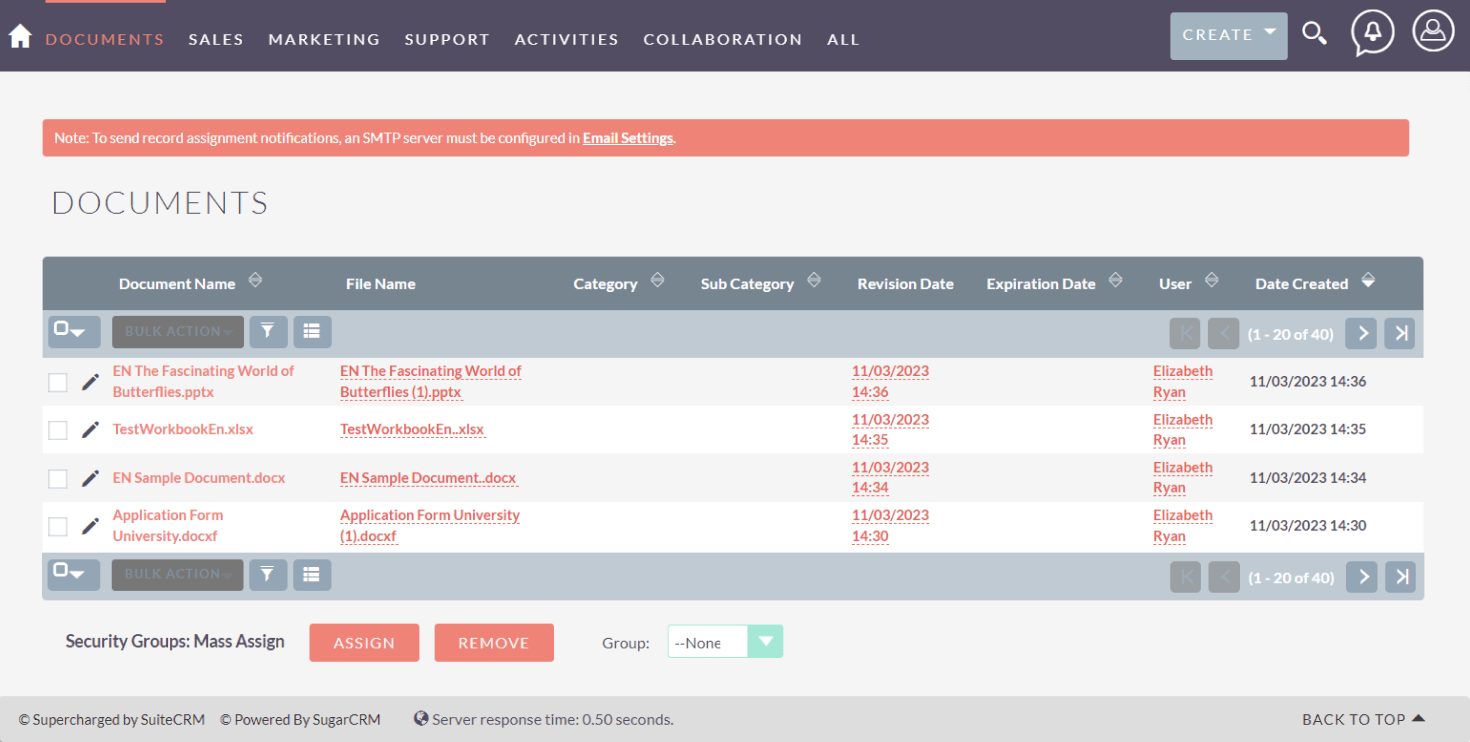
- Click Open in ONLYOFFICE in the drop-down ACTIONS menu.
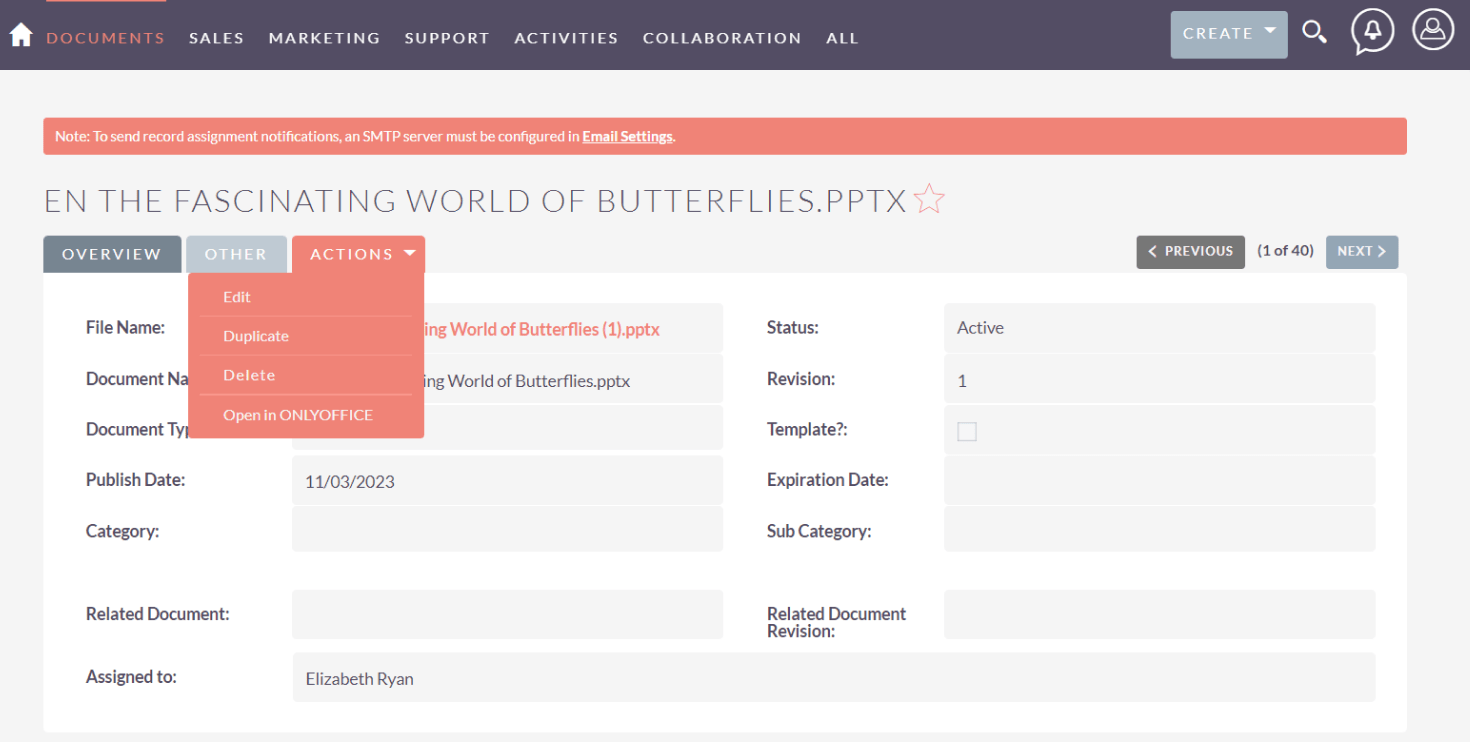
- The file will open in a new tab in the corresponding ONLYOFFICE editor.

How to install the connector
To start working with office documents within SuiteCRM, you will need an instance of ONLYOFFICE Docs. You can opt for the self-hosted version or launch the cloud instance which doesn’t require downloading and installation.
The ONLYOFFICE connector is available on GitHub. To install it, follow these steps:
- Launch your SuiteCRM, switch to Admin -> Admin Tools -> Module Loader and upload the connector archive.
- Install the uploaded module by pressing the corresponding button.
- Switch to Admin -> Admin Tools -> Repair and run Quick Repair and Rebuild.
How to configure the integration
To configure the connector, go to Admin -> ONLYOFFICE -> ONLYOFFICE Settings. Specify the following parameters:
- Document Editing Service Address. Enter the name of the ONLYOFFICE Docs server installed or the address of ONLYOFFICE Docs Cloud.
- Secret key. Starting from version 7.2 of ONLYOFFICE Docs, JWT is enabled by default, and the secret key is generated automatically to restrict access to the editors and for security reasons and data integrity. If necessary, you can specify your own Secret key. In this case, specify the same Secret key in the ONLYOFFICE Docs config file to enable the validation.
- Authorization header.
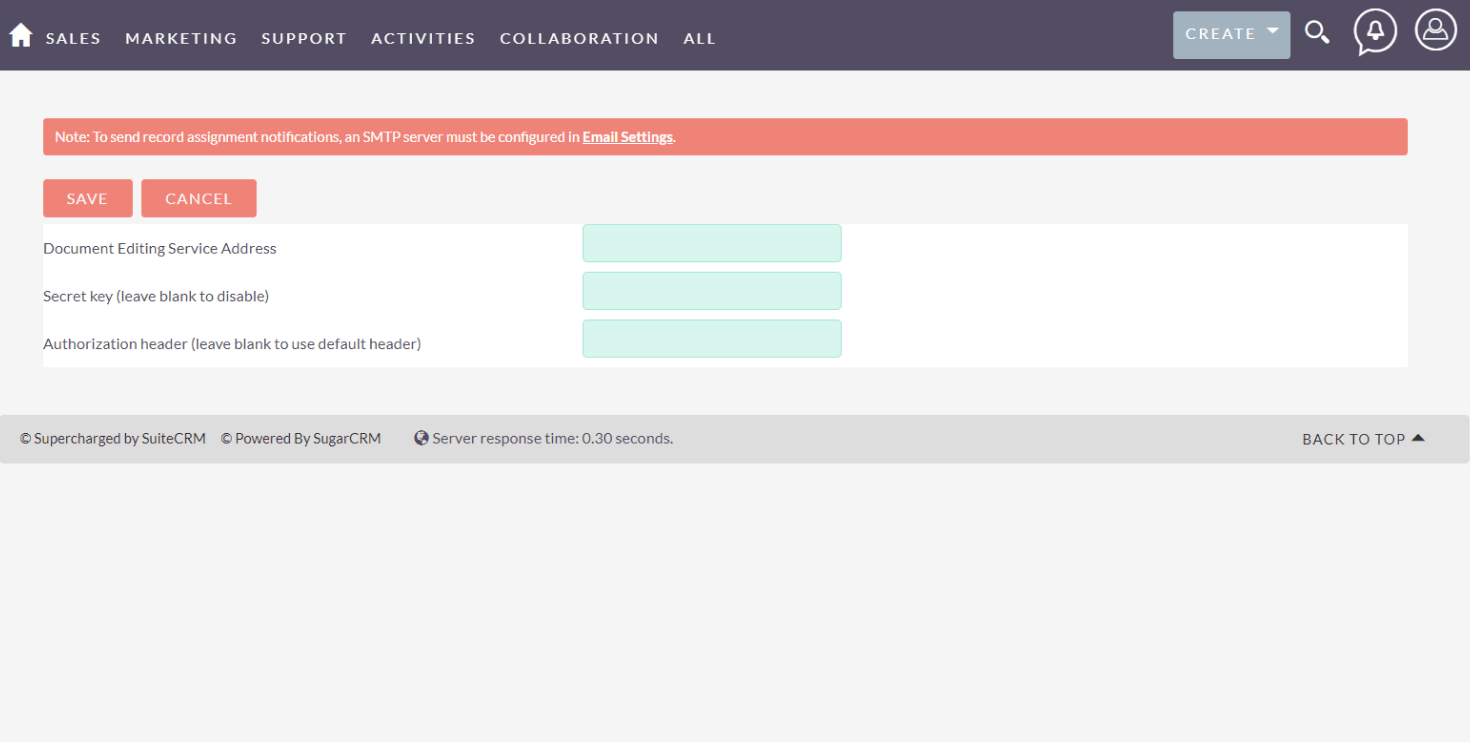
Useful links
ONLYOFFICE connector for SuiteCRM on GitHub
Get ONLYOFFICE Docs: self-hosted version / cloud version
The latest Docs update: version 7.5