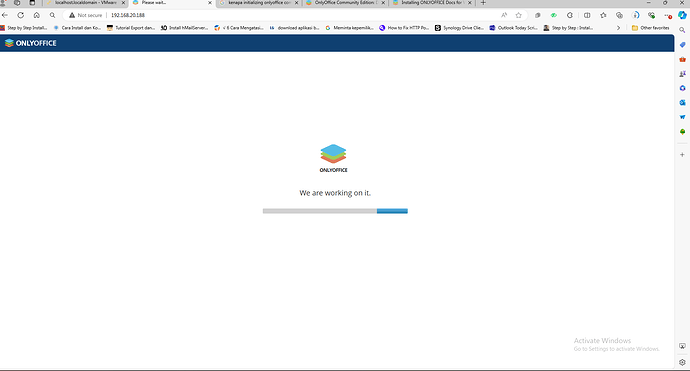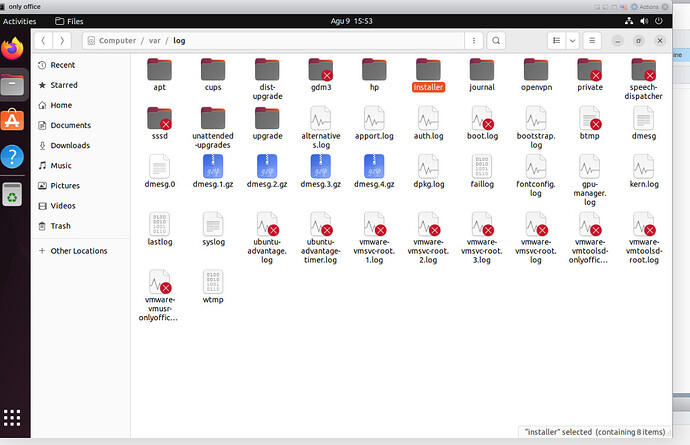Please try setting "header" parameter to AuthorizationJwt instead of Authorization in local.json configs of Document Server and Example, after that please restart all ONLYOFFICE Services within Windows Services
Hello, I tries to change the the settings and then restart the services. Despite these efforts, I find the same problem “The document could not be saved”. Interestingly, It just a prompt warning after pressing “Ok” button. It works for me and save the file in local machine as well.
Hello, please try disabling jwt entirely for both Document Server and Document Server Example:
- Edit Document Server’s local.json config (%ProgramFiles%\ONLYOFFICE\DocumentServer\config), so it looks like this:
"enable": {
"request": {
"inbox": false,
"outbox": false
},
"browser": false
}
- For Document Server Example (%ProgramFiles%\ONLYOFFICE\DocumentServer\example\config) do the same - set
“enable” to false - Restart ONLYOFFICE Services within Windows Services
Thank you for your support. It’s working for me.
i want help anf ask
i install only office comunity server and document server in linux ubuntu 20.04 everything it,s ok when i am install in terminal but if i open in browser it,s to long for initialing document server portal
i attach picture prosses
@wawan Hello,
Please provide the following additional info:
- Versions of Onlyoffice Workspace components installed
- Workspace logs (/var/log/onlyoffice)
in only office version i can see this version because this program not running in firs running in web like this i see you in first
@wawan Have you faced any errors during the installation process?
Please describe the steps you performed during the installation.
Also, please provide the screenshot of the output of the following command: apt list installed --| grep onlyoffice