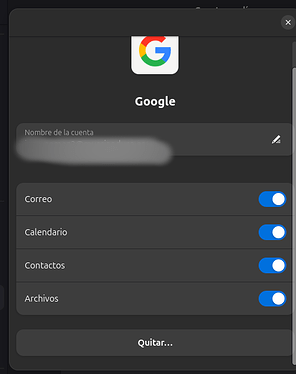Hello everyone.
I’m running Ubuntu 25.04 with onlyoffice. So far the program works well except when I try to access a network folder. When I try to save a document in a network folder, no network folder appears in the save dialog. This doesn’t happen in any other program (libreofice, gimp, etc). All of them work fine.
Do I have to configure anyhing? Is it a bug?
Thanks.
Hello @Juan77
Please specify installation type of Desktop Editors (flatpak, DEB package, snap, etc.), its version and let me know how your network folder is configured.
Hi @Constantine , thanks for your answer.
I’m trying to access my Google Drive and Onedrive folders configured through Gnome Accounts. They are mounted with Files.
I was using Desktop Editors through a snap package. After your comment I’ve tried also Flatpak and .deb packages. Deb package works as expected and everything works fine, but neither Snap nor Flatpak versions can see these folders, I assume is an issue related to the fact that they are “sandboxed” and don’t have permissions to view certain resources/places.
After giving it a try, it still doesn’t work. Whenever I open a file within Google Drive or Onedrive folders, Onlyoffice says they’re read-only.
I tried installing Flatpak again and doing this in terminal:
flatpak override --user --filesystem=/run/user/1000/gvfs org.onlyoffice.desktopeditors
But the outcome is the same. I can’t see the network folders within the save or open dialogues, and, if I open a file via Files, the changes are not saved.
This doesn’t happen with Libreoffice (which I don’t like)
From what I’ve been told in other forums it seems this is a known bug with linux installations. How should I report it? @Constantine can you guide me through?
Thanks.
Please share a demo screenshot with configuration of these folder in Gnome Accounts. Please blur all sensitive data from the screenshot. Do I understand that it connects to any of mentioned cloud storages and syncs files on the device to cloud and vice versa?
Hi there, sorry for the delay, but it’s been hectic these last few days.
This one’s the configuration of my Gmail from Gnome account manager.
Apparently, I’m not allowed to upload more than 1 screenshot, so I hope it helps
Thank you for the details. We will check out the situation and I’ll provide a feedback.
P.S.: you can attach screenshots in separate replies.
Thank you for the patience. Indeed, there is a bug in flatpack and snap installation related to network folder. Thank you for reporting it. I will inform you once it is resolved, as of now I cannot provide any ETA.