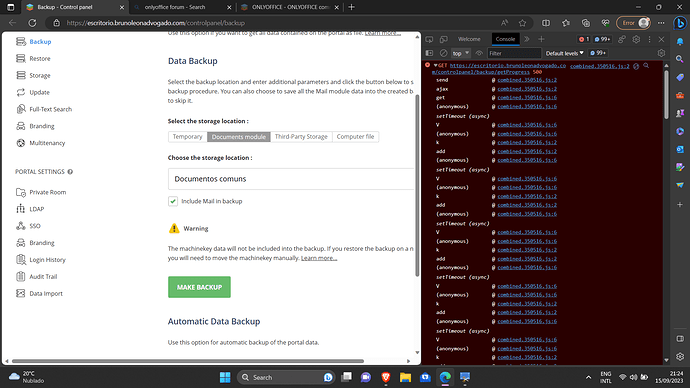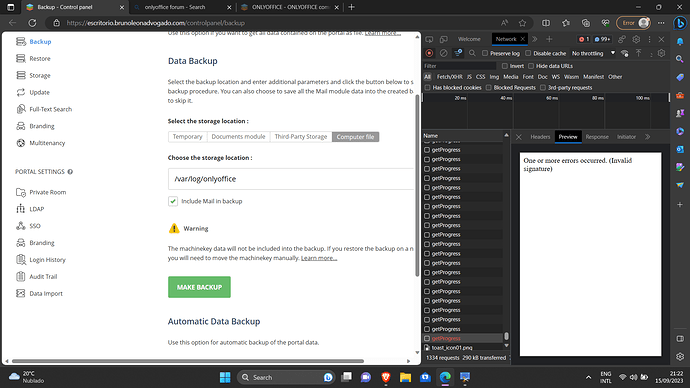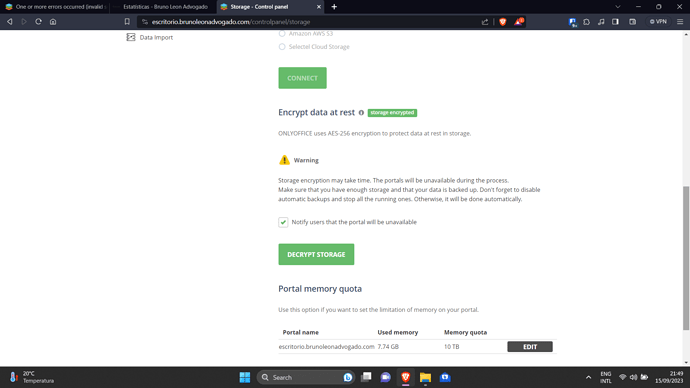Hi guys,
When I try to backup to Computer File or to Third-Party Storage, I get this error at around 44%, always:
“One or more errors occurred (invalid signature)” - top right corner of the screen.
The backup to Documents module works fine, but I need to backup to /var/log/onlyoffice.
Docker installation under ubuntu server, everything up to date.
Regards,
Bruno Leon
Hello @brunoleonadvogado
Please reproduce the situation with open browser console > check Console and Network tabs and make screenshots of any error entries.
After that please provide us with whole Community server and Control Panel logs folders. They’re located here:
/app/onlyoffice/CommunityServer/logs/
/app/onlyoffice/ControlPanel/logs/
Sure @Alexandre , here it goes:
I did send the logs to you in private.
Regards,
Bruno Leon
Thank you, I’ve got the logs. We are checking the situation.
Hello @brunoleonadvogado
We are trying to reproduce the situation, but without success at the moment. Please provide us with additional information:
- exact versions of ONLYOFFICE components (you can run
docker ps command on the host and show us the output result or make a screenshot from ‘Update’ tab);
- what is the approximate size of the backup file on your portal?
- please double check that there’s enough free hard drive space on your portal (
df -h command for Ubuntu)
Thank you, I’ve got your email. We are checking the situation.
Hello @brunoleonadvogado
We are trying to reproduce the situation on our side, but without success so far. May I ask you to reproduce it one more time? Please run usage scenario one more time and provide us with fresh screenshot of the error itself and entire Community server and Control Panel logs folders. Also please clarify if you are using your installed Mail server.
Additionally, please let us know if you have encrypted portal data (via Control Panel) or your portal contains encrypted files.
Sure @Alexandre, please find the details of the issue:
1. I did try to backup to computer file:
2. I get the same error if I try to backup to any “Thrid Party Storage”.
3. The only working option is backing up to the “Documents module”, however I can’t download the 7.5G file from the browser. Is it possible to access the documents in this module from the server terminal?
5. Yes, I am using the Mail Server, it is working pretty much fine, I just have an annoying issue that it reports about 20 e-mails unread every time I log into my account, even if that are none actually.
6. Yes, I did enable the portal data encryption via Control Panel, is it an issue?
7. I did send you my fresh logs privately.
Thanks,
Bruno Leon
Hello @brunoleonadvogado
Is there any error pop-up message when you are trying to download a backup file from Document module? There shouldn’t be any restrictions.
Yes, It reads “One or more errors occurred (invalid signature)”, just like on the above screen.
Thank you, we are looking into it.
Hello @brunoleonadvogado
Would you mind running a test? Please go to Backup page and disable ‘Include Mail in backup’ checkbox, and run Backup process one more time. Will the situation change?
Also please let us know if you have switched encryption several times before you faced the issue (for example, turn ON > OFF > turn ON again).
Sure @Alexandre I did test it, the backup still did not work, but went up to 90% without the mail option checked.
No I did enable the encryption and just let it there.
The only buggy thing is the number of available e-emails. Everything else is working, apart from this backup issue. However the option to download to the Documents works and I am now able to recover the file from the server, following your instructions.
Thanks,
Bruno Leon
Hello @brunoleonadvogado
We have found a strange scenario when encryption impacts backup feature. The internal tests don’t repeat your scenario with 100% accuracy, but we believe that you faced the same issue.
What can you do at this very moment:
- waiting for a fix and re-checking the situation (I will update this thread when we release a fix);
- disable portal encryption. In the internal tests it has resolved backup situation. But if you enable it again the situation could be worse (you might lose the possibility to save backup files to Documents module). If it happens, the only solution is to wait for a fix from our side.
If you choose second way, please prepare whole server backup before any actions (probably, it’s better to make whole server backup\snapshot and check out the result on a separate test server first).
To sum it up, I want to say thank you for valuable data! We have started working on the situation.
P.S. About the Mail situation:
I just have an annoying issue that it reports about 20 e-mails unread every time I log into my account, even if that are none actually.
Please create a separate topic and provide us with details (video file) and fresh Community server and Mail server logs. We will check them too.
Right @Alexandre , thank you. I will wait for the fix, as I can backup from the Documents folder to my NAS drive, as I can now access the backup file from the server.
Regarding the mail issue, ok.
Thank you again,
Bruno Leon
2 Likes