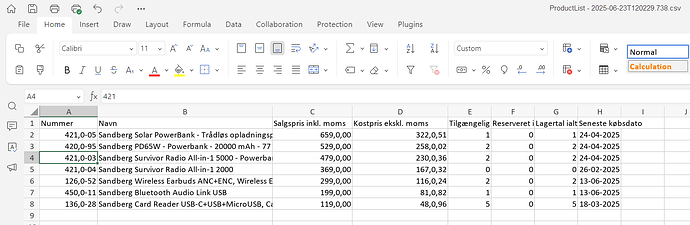Do you want to: Report a bug
OS version: Win 10
App version: version 9.0.0.172 (x64 exe)
Downloaded from: ONLYOFFICE website
Some documents are displayed with a messed up number formatting.
E.g. this CSV file.
Here is how it should look(as seen in Microsoft Excel.)
“SORRY NEW USERS CAN ONLY ADD 1 EMBED”
Wierd part is that you cant fix it.
Because when you try to set the number format, the content of the field gets discarded if it doesnt match the format you choose.
But it does that from the perspective of the wrongly displayed content.
So if i change the format for “Nummer” which is SKU/Product-Number and change it back to Text, it removes the -xx part of the string.
The same goes for the prices, where the last part, that is the real decimal values, simply just gets discarded when changing it to a number field.
The results looks like this:
“SORRY NEW USERS CAN ONLY ADD 1 EMBED”
This is the example file in question.
I have seen other files. Not just CSV files, but XLSX files have this behavour too(Was a budget sheet)