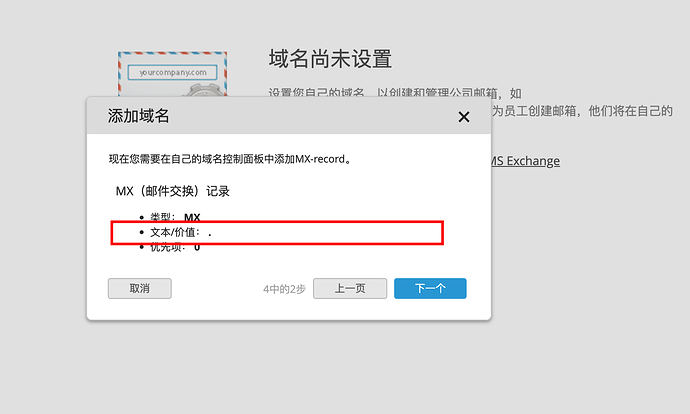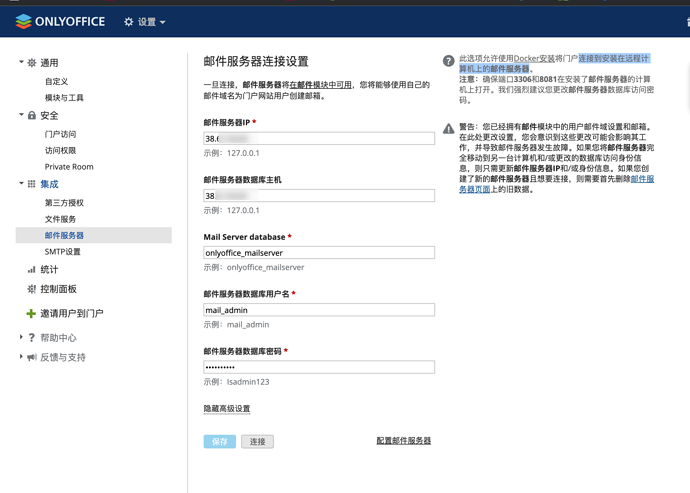Hi, thanks for the reply just now, I will try it.
Now I found another problem:
As the picture shows, my mail server doesn’t show me how to set up MX records.
can you help me?
Hello @zuantou
It’s a little bit strange. You have to see MX-record at this step if it was already set on DNS side.
Please take a look at this title: Setting up mail server - ONLYOFFICE
You have to set MX-record (and other necessary settings) in your DNS settings before adding your own domain. There’s an example of DNS settings from my test machine:
Thanks for your reply, my mail server is installed to the remote machine and I am using IP to open Workspace instead of domain name, does it matter?
I’m sorry, I read the documentation you gave before I asked the question and it doesn’t help me solve the problem.
Did you connect separated Mail server to Workspace as it describes here? Connecting ONLYOFFICE Mail to ONLYOFFICE Groups via Portal Settings - ONLYOFFICE
Also please point me to the guides which you used for Workspace and mail server installations.
https://helpcenter.onlyoffice.com/installation/mail-install-docker.aspx
hello, I adopted the second way in this document to install my mail server.
Hello @zuantou
Could you please run a test? Please go to Mail server and restart Mail container (docker restart ID_of_container), after that go to portal settings and re-connect Mail server one more time.
Please let us know the result.