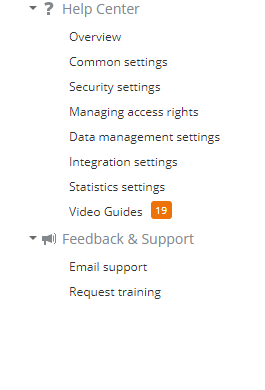Hello, i’ve noticed that after configuration of automatic backup at Onlyoffice Groups CE nothing happened (no backup in documents module and no backup in Computer file) and no successfull email message was received.
Usual manual backup is going ok (sometimes backup show me timeout error, but after several tries it is ok) with email confirmation.
Can you tell me what may be wrong? Maybe i missed something?
Community Server/Control Panel version: 11.5.2-460/3.0.0-381
Type of installation of Workspace: installation using script Установка ONLYOFFICE Groups для Red Hat, CentOS и производных - ONLYOFFICE
OS: Centos 7
Browser version: no matter
Hello titarenko.
Could you please try to update your CS\CP to actual version and double-check the situation? Current versions are CS.11.5.4\CP.3.0.2
Previously, we have seen similar behavior, but the current versions contain a fix for it.
Sorry, can you tell me or give me the link how to update to current version?
Thank you in advance.
Can i do usual yum update onlyoffice-communityserver?
and yum update onlyoffice-controlpanel?
Yum update onlyofffice-communityserver went successfully, but i can’t update Control Pannel.
[root@onlyoffice onlyoffice]# yum list installed | grep onlyoffic
onlyoffice-communityserver.noarch
11.5.4-502
For Onlyoffice CP:
[root@onlyoffice onlyoffice]# yum update onlyoffice-controlpanel
Loaded plugins: fastestmirror, versionlock
Loading mirror speeds from cached hostfile
* base: mirror.mirohost.net
* epel: mirror.vsys.host
* extras: mirror.mirohost.net
* remi-safe: mirror.reconn.ru
* rpmfusion-free-updates: mirror.host.ag
* updates: mirror.mirohost.net
Excluding 1 update due to versionlock (use "yum versionlock status" to show it)
No packages marked for update
Sorry! I missed, that Control Panel was updated too. Now i’ll check the backup and confirm that it is ok.
Sory for disturbing
[root@onlyoffice onlyoffice]# yum list installed | grep onlyoffic
onlyoffice-communityserver.noarch
11.5.4-502 @onlyoffice
onlyoffice-controlpanel.noarch 3.0.2-395 @onlyoffice
Now i’ll check the backup and confirm that it is ok.
Ok, we’ll be waiting for your feedback.
By the way, about update process. It’s better to use installation script with -u true flag for it. Example of the command: bash install-RedHat.sh -it GROUPS -u true
Still no backup on server using backup into file. Now i want to check backup in documents module, but it will be after half an hour.
Also i’ve noticed interface shift in Settings menu. New sub-menu without name appeared. Is it ok?
Previous version:

11.5.4-502:

Can i use this command now after updating? Can i download script from the link? Установка ONLYOFFICE Groups для Red Hat, CentOS и производных - ONLYOFFICE
Can i use this command now after updating? Can i download script from the link? Установка ONLYOFFICE Groups для Red Hat, CentOS и производных - ONLYOFFICE
Probably, it’s better to rollback the server to the state before update process and try to update it via script. And yes, you can download the script itself again.
Also i’ve noticed interface shift in Settings menu. New sub-menu without name appeared. Is it ok?
Try to check a different browser or clean browser cache. Drop-down menu which you marked refers to Feedback & Support tab.
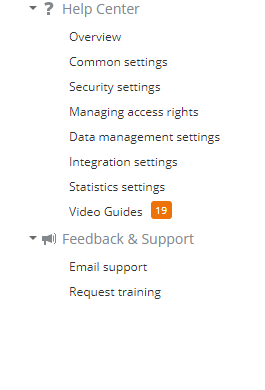
I’ve analyzed the backup folder and after 5 minutes received the archive with backup, so backup working ok in computer file and in document module, my fault, i should watch carefully after a few minutes. But no email confirmation about backup received. Is it a trouble?
I’ve tried Mozilla, Chrome and Edge and this shifted drop-down menu persist there (clearing cookie and cache don’t help). Maybe if i’ll try new installation it wil be normal, but i can’t do it now.
Am i right? If i’ll do rollback to previous backup (computer file backup or document module backup) the version of the system will change to previos?
If i’ll do rollback to previous backup (computer file backup or document module backup) the version of the system will change to previos?
No, I meant rollback to older server station. Sorry, I was unclear. Usually, we recommend to prepare whole server backup before any actions on the server side (for example, update process) just in case. Backup files which you created via Control Panel contain only portal data (files, users, mails, etc.). But it doesn’t include portal components.
As for the issues about incorrect display drop-down menu and lack of email notification when you are creating the backup, ideally, you should rollback the whole server and repeat the update process using the installation script. Or try a clean installation. We should double-check if the situations are reproducible in that way.
Hello again titarenko.
If rollback server\trying clean installation isn’t possible, let’s try to take a closer look at email notification issue. Could you please go to the host and run service onlyofficeNotify status. Please show me the result. Also try to restart Notify service (service onlyofficeNotify restart) and reproduce the issue with a lack of notification when you are creating backup. After that please attach svcNotify.log file to your reply. It’s located here /var/log/onlyoffice/
As for incorrect display issue, we are able to reproduce it and we are going to add a bug in our internal tracksystem. Thank you for the information.
Thank you for provided logs.
Incorrect display issue is first. We added a bug to our internal tracksystem (bug number - 52434). We started investigation. This situation doesn’t refer to your update way. This is a bug which we are going to fix.
As for the email notification. I would suggest executing the command in a different way, like this systemctl restart onlyofficeNotify.
Let us know if it solves the issue. Otherwise, please enable debug logging > reproduce the issue > provide us with whole Community server logs folder.
To turn on the debug logging, please do the following:
- Open
/var/www/onlyoffice/Services/TeamLabSvc/TeamLabSvc.exe.config
- Find this section
<rules>
<logger name="ASC.SQL" minlevel="Warn" writeTo="sql" final="true" />
<logger name="ASC*" minlevel="Warn" writeTo="web,Console" />
</rules>
- Change the “Warn” value to “Debug”, like this:
<rules>
<logger name="ASC.SQL" minlevel="Debug" writeTo="sql" final="true" />
<logger name="ASC*" minlevel="Debug" writeTo="web,Console" />
</rules>
- Save the changes and execute
service monoserve restart
Please don’t forget to change these values back to Warn later, so as not to store too much data in logs.
NB! We recommend to make whole server backup before any server actions just in case.
Thank you for your answer. I tried to restart service, but nothing happened.
Changed this file and wating for next backup, i’ll send you logs tomorow.
1 Like
Thank you for provided logs.
Could you please run a test? Go to portal settings > Integration > SMTP settings > click ‘Send Test Mail’. Will you receive a test mail? Also please make a screenshot of your SMTP settings.
Test email notifications work correctly and notification after usual backup are sending correctly, but not send while automatic backup.
Sorry, but i can’t make screenshot of smtp setting because of security restrictions. But be sure that it is working correctly. It is not smtp configuration issue, because any other notifications going well.
This issue is not so serious as usual backup. Usual backup works correctly, so if you see on your side that email notifications works correctly, so maybe it is a problem of updating to new version. Maybe i’ll try it later because i don’t have anough time to do it now, maybe in future.
Thank you!
1 Like