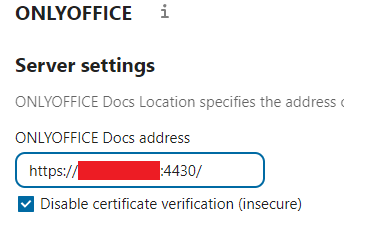Document Server version: 7.3.3.49
OS: Unraid 6.11.5 docker install
Browser version: Chrome 113.0.5672.126
I’ve got Nextcloud Hub 4 (26.0.1) running with OnlyOfficeDS. It has been operating stable for years now. It’s behind swag (nginx) self hosted. I’m not sure how I broke it, but now I get a good health check in nextcloud for ONLYOFFICE but I can’t open documents?

How do I diagnose?
Docker command:
docker run
-d
--name='OnlyOfficeDocumentServer'
--net='proxynet'
--cpuset-cpus='1,2,3,4,13,14,15,16'
-e TZ="America/New_York"
-e HOST_OS="Unraid"
-e HOST_HOSTNAME="UnraidNAS"
-e HOST_CONTAINERNAME="OnlyOfficeDocumentServer"
-e 'JWT_SECRET'='XXXXXXXXXXXXXXXXXX'
-l net.unraid.docker.managed=dockerman
-l net.unraid.docker.webui='http://[IP]:[PORT:80]'
-l net.unraid.docker.icon='https://raw.githubusercontent.com/SiwatINC/unraid-ca-repository/master/icons/onlyoffice.png'
-p '9090:80/tcp'
-p '4430:443/tcp'
-v '/mnt/user/appdata/onlyofficeds/logs':'/var/log/onlyoffice':'rw'
-v '/mnt/user/appdata/onlyofficeds/Data':'/var/www/onlyoffice/Data':'rw'
-v '/mnt/user/appdata/onlyofficeds/lib':'/var/lib/onlyoffice':'rw'
-v '/mnt/user/appdata/onlyofficeds/database':'/var/lib/postgresql':'rw'
-v '/mnt/user/appdata/onlyofficeds/fonts':'/usr/share/fonts/':'rw'
--memory=16g 'onlyoffice/documentserver:latest'
b2f0c261369883ba8e95fd290eecd16c6555e66cdc4d990c13f674c720f90f72
Hello @bigbangus
I believe we have to start from scratch. Please point me to the guide which you used for Document server installation on UnRaid. We didn’t perform such tests so I assume the situation is related to UnRaid.
Hi @Alexandre thank you for answering.
I used the guide from SpaceInvaderOne on YouTube to install it. I think at some point I had to update my proxy config to get it to work properly, but generally this has been working for years.
Also here is my proxy conf file from nginx
GNU nano 7.0 onlyoffice.subdomain.conf
server {
listen 443 ssl;
listen [::]:443 ssl;
server_name onlyoffice.*;
include /config/nginx/ssl.conf;
client_max_body_size 0;
#enable for ldap auth, fill in ldap details in ldap.conf
#include /config/nginx/ldap.conf;
# enable for Authelia
#include /config/nginx/authelia-server.conf;
location / {
#enable the next two lines for http auth
#auth_basic "Restricted";
#auth_basic_user_file /config/nginx/.htpasswd;
#enable the next two lines for ldap auth
#auth_request /auth;
#error_page 401 =200 /ldaplogin;
# enable for Authelia
#include /config/nginx/authelia-location.conf;
include /config/nginx/proxy.conf;
include /config/nginx/resolver.conf;
set $upstream_app OnlyOfficeDocumentServer;
set $upstream_port 443;
set $upstream_proto https;
proxy_max_temp_file_size 2048m;
proxy_pass $upstream_proto://$upstream_app:$upstream_port;
}
}
And my OnlyOffice docker command:
docker run
-d
--name='OnlyOfficeDocumentServer'
--net='proxynet'
--cpuset-cpus='1,2,3,4,13,14,15,16'
-e TZ="America/New_York"
-e HOST_OS="Unraid"
-e HOST_HOSTNAME="UnraidNAS"
-e HOST_CONTAINERNAME="OnlyOfficeDocumentServer"
-e 'JWT_SECRET'='XXXXXXXXXXXXXXXXXXXXXXXXXXXXXX'
-l net.unraid.docker.managed=dockerman
-l net.unraid.docker.webui='http://[IP]:[PORT:80]'
-l net.unraid.docker.icon='https://raw.githubusercontent.com/SiwatINC/unraid-ca-repository/master/icons/onlyoffice.png'
-p '9090:80/tcp'
-p '4430:443/tcp'
-v '/mnt/user/appdata/onlyofficeds/logs':'/var/log/onlyoffice':'rw'
-v '/mnt/user/appdata/onlyofficeds/Data':'/var/www/onlyoffice/Data':'rw'
-v '/mnt/user/appdata/onlyofficeds/lib':'/var/lib/onlyoffice':'rw'
-v '/mnt/user/appdata/onlyofficeds/database':'/var/lib/postgresql':'rw'
-v '/mnt/user/appdata/onlyofficeds/fonts':'/usr/share/fonts/':'rw'
--memory=16g 'onlyoffice/documentserver:latest'
da415abd93f4856b9fbee51437064a94630380123dc5b7839e9b60a2d02f30b9
Works locally but not for remote nextcloud users if I bypass my reverse proxy by doing this:
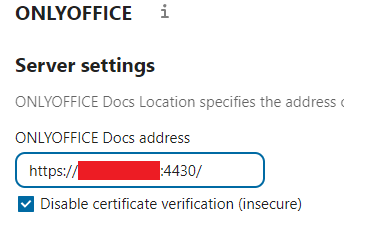
Unfortunately, there’s nothing can be done. We didn’t test UnRaid installation and mentioned guide. So we cannot predict possible issues which you might face.
We recommend to stick with official tested guides: Installation Guides - Docs Community Edition - ONLYOFFICE
Sorry for inconvenience.
@Alexandre there is nothing special about Unraid. It’s basically linux with dockers.
The dockers I’m using are:
linuxserver/nextcloud
onlyoffice/documentserver:latest
linuxserver/swag
The situation could be related to UnRaid or some config files or scripts. It’s hard to tell where you can start your research. In general, we always recommend to follow our official guides.
Please accept our apologies for this situation, but I doubt that we can help you in this scenario.