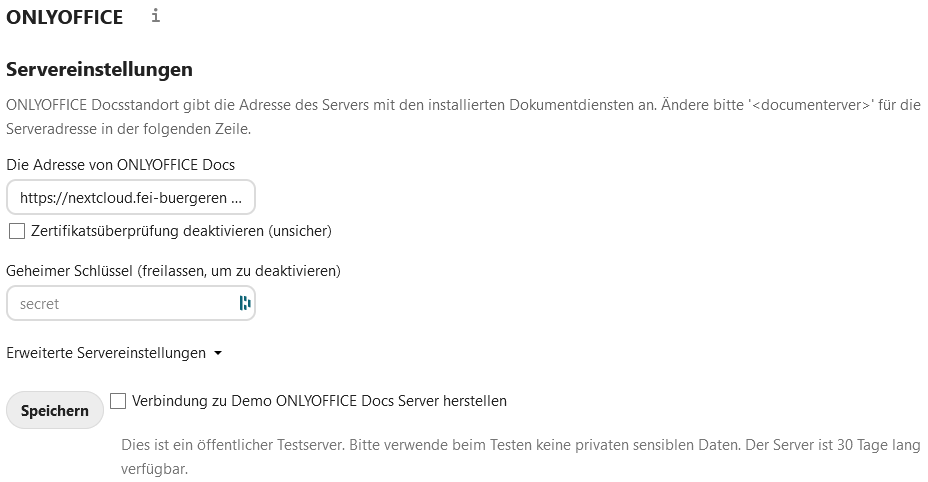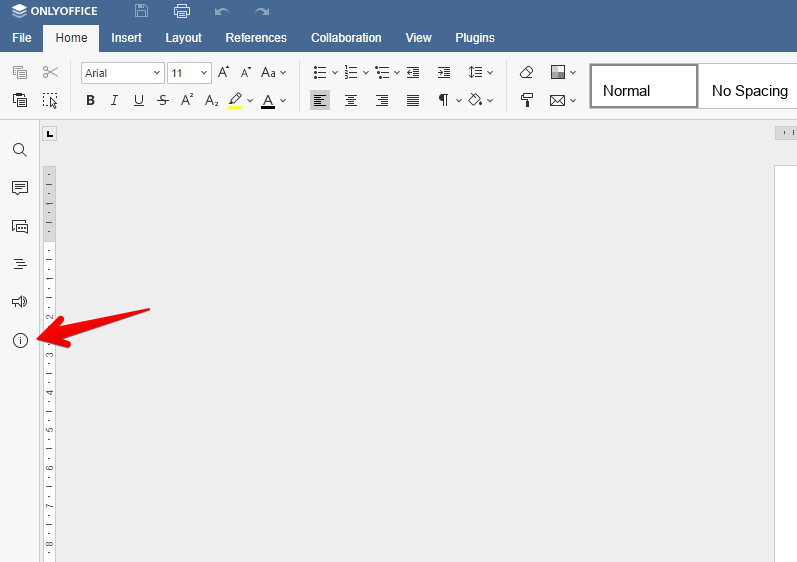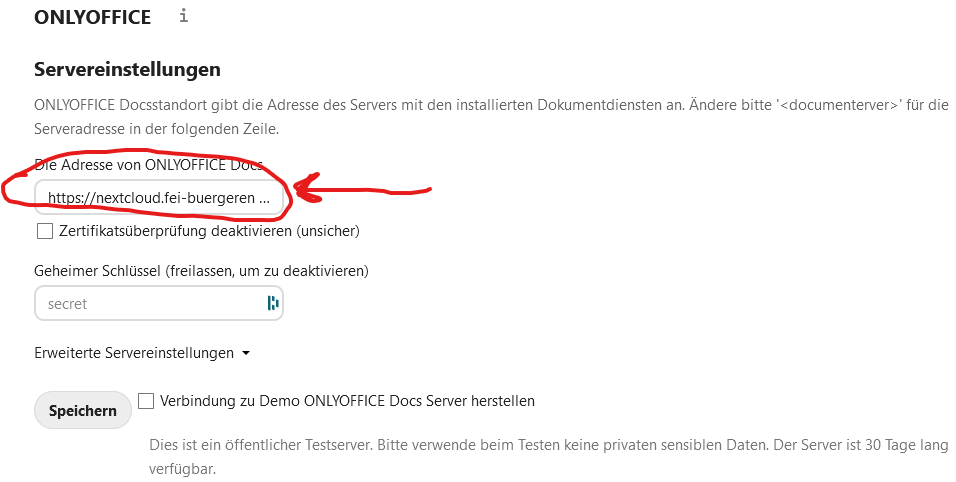Good afternoon. Deployed nextcloud+ onlyoffice on a virtual machine via docker.
Document version history does not work when editing.
Only the first version of the document added to the server is displayed. Please tell me where to look for the problem.
In the onlyoffice editor settings, enabled “Keep intermediate versions when editing”
Hello,
Please make sure the option Keep metadata for each version once the document is edited is enabled in the connector settings.
option enabled
Please specify:
- Version of the Document Server.
- Version of ONLYOFFICE connector.
- Version of Nextcloud.
Also send a screenshot of the connector settings page (you can blur the Document Server address).
Nextcloud- Nextcloud Hub II(23.0.3
Document Server - 7.0.1-37
Version of ONLYOFFICE connector-7.3.2
Hi,
it doesn’t work for us either (both, metadata, and force save activated; before, only metadata activated, same problem) - we’re using …
Version of ONLYOFFICE connector 7.6.8
Nextcloud (Hub) 25.0.2
Document Server ? Where do I get the version info from?
… last but you know what (not)

Hello @onlyofficer
How exactly did you install Document server? Please point me to the guide.
Also you can check out version of Document server in the editor (‘About’ tab):
Hi @Alexandre!
Sorry, what do you mean “how” I installed it and “point me to the guide”? I added the apps document server (7.2.1.34) and OO out of the Nextcloud app store.
I didn’t enter any server addresses, and the server app configured itself automatically.
The connector app and Document server are different apps. I marked url on your screenshot. This address is related to your installed Document server. Do you use Univention server? It’s necessary to understand how exactly you have deployed Document server to troubleshoot the situation.
Sorry, as I replied before - I haven not actively entered anything in those fields (since I had tried but failed, and then read somewhere in the documentation or some forum, the document server app would configure all by itself).
The Nextcloud is hosted by manitu.de - they don’t use some univention server [just got the answer by manitu support]!
(attached a screen shot of the extended settings of the document server app - which I didn’t touch either)
I’m a little bit confused. Do I understand it right that you didn’t install Document server and no one from your team either did that? Is it possible to provide us with test account with administration rights to your Nextcloud portal? We would like to check the situation on the spot.
If so, please contact me via PM.
No, I did install the document server - but: without specifying any server URL (neither for internal requests of the server, nor internal requests of OO Docs).
Well, in the first run, I had entered some URL, and wasn’t able to edit any document. In another trial, I just installed the apps (Onlyoffice and Document server), I all fields (where to enter some URL, password or whatever) empty, and, by then, was able to edit documents with OO. So, it works, basically - though, the version control is not working, still!
Solved via PM.