Hello !
Before explaining the issue I have here is a bit about my setup.
I have a Truenas running the official Nextcloud app, and an Onlyoffice Document server running on docker in windows 11.
I’ve then run the docker with these settings
docker run -i -t -d -p 8080:80 --restart=always -e JWT_SECRET=my_jwt_secret -e JWT_HEADER=AuthorizationJwt -e JWT_ENABLED=true -e JWT_IN_BODY=true onlyoffice/documentserver
I’ve also modified the /var/www/html/config/config.php file in the nextcloud dokcer to add the proper secret and docker
'onlyoffice' =>
array (
'verify_peer_off' => true,
'jwt_secret' => 'my_jwt_secret',
'jwt_header' => 'AuthorizationJwt'
),
The connection to the Document server works fine from Nextcloud, but when I’m trying to create or open a documents I see these message poping out
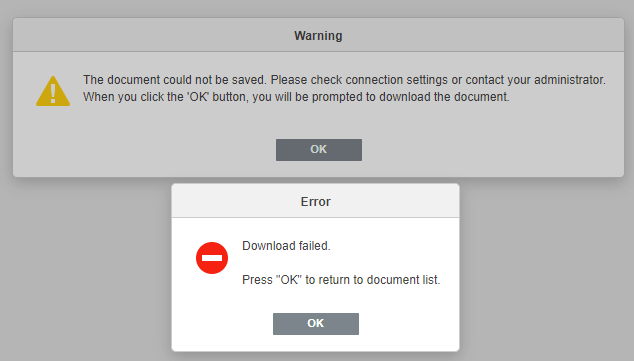
The the document is closed automatically
Everything works fine when I’m running the exemple page
http://ip.adress:8080/example/
When looking at the log from the document server I can see some errors :
2024-08-26 09:18:00 [2024-08-26T07:18:00.688] [ERROR] [localhost] [1054110186] [ocd2zhxcbjrq_Tilapiatsu] nodeJS - error downloadFile:url=http://192.168.50.20:9001/apps/onlyoffice/download?doc=eyJ0eXAiOiJKV1QiLCJhbGciOiJIUzI1NiJ9.eyJhY3Rpb24iOiJkb3dubG9hZCIsImZpbGVJZCI6MTM0LCJ1c2VySWQiOiJUaWxhcGlhdHN1In0._rwr1RXtjMS_uyZdf63WGeIn0Y7tMIXcRklfTpYK1Ag;attempt=3;code:null;connect:null Error: Error response: statusCode:403; headers:{"date":"Mon, 26 Aug 2024 07:17:59 GMT","server":"Apache/2.4.61 (Debian)","referrer-policy":"no-referrer","x-content-type-options":"nosniff","x-frame-options":"SAMEORIGIN","x-permitted-cross-domain-policies":"none","x-robots-tag":"noindex, nofollow","x-xss-protection":"1; mode=block","x-powered-by":"PHP/8.2.22","set-cookie":["ocd2zhxcbjrq=a12771d6158dbe438190bd96be020ff8; path=/; HttpOnly; SameSite=Lax","oc_sessionPassphrase=XHfw9Qp4VV%2FfDHGS%2FSBm28%2BholQ9ZQnqaXyzsDoJVhWCl6WhIo9p3Zr5b6HetHyQvlEgSW18DUeDyqjdU6e%2BsNtOXYiUP9oZdp0IXjhe9tWCNlgUbTuB2FnHoE3cxBKf; path=/; HttpOnly; SameSite=Lax","ocd2zhxcbjrq=a12771d6158dbe438190bd96be020ff8; path=/; HttpOnly; SameSite=Lax","nc_sameSiteCookielax=true; path=/; httponly;expires=Fri, 31-Dec-2100 23:59:59 GMT; SameSite=lax","nc_sameSiteCookiestrict=true; path=/; httponly;expires=Fri, 31-Dec-2100 23:59:59 GMT; SameSite=strict","ocd2zhxcbjrq=a12771d6158dbe438190bd96be020ff8; path=/; HttpOnly; SameSite=Lax"],"content-security-policy":"default-src 'none';base-uri 'none';manifest-src 'self';frame-ancestors 'none'","x-request-id":"SU54nXjo6I5e9zzwLzPV","cache-control":"no-cache, no-store, must-revalidate","feature-policy":"autoplay 'none';camera 'none';fullscreen 'none';geolocation 'none';microphone 'none';payment 'none'","content-length":"27","keep-alive":"timeout=5, max=100","connection":"Keep-Alive","content-type":"application/json; charset=utf-8"};
2024-08-26 09:18:00 at Request.fResponse (/snapshot/server/Common/sources/utils.js)
2024-08-26 09:18:00 at Request.emit (node:events:527:28)
2024-08-26 09:18:00 at Request.onRequestResponse (/snapshot/server/Common/node_modules/request/request.js:1066:10)
2024-08-26 09:18:00 at ClientRequest.emit (node:events:527:28)
2024-08-26 09:18:00 at HTTPParser.parserOnIncomingClient (node:_http_client:631:27)
2024-08-26 09:18:00 at HTTPParser.parserOnHeadersComplete (node:_http_common:128:17)
2024-08-26 09:18:00 at Socket.socketOnData (node:_http_client:494:22)
2024-08-26 09:18:00 at Socket.emit (node:events:527:28)
2024-08-26 09:18:00 at addChunk (node:internal/streams/readable:315:12)
2024-08-26 09:18:00 at readableAddChunk (node:internal/streams/readable:289:9)
2024-08-26 09:18:00 at Socket.Readable.push (node:internal/streams/readable:228:10)
2024-08-26 09:18:00 at TCP.onStreamRead (node:internal/stream_base_commons:190:23)
Do you have any clue what I did wrong ?
Thanks in advance ! ![]()