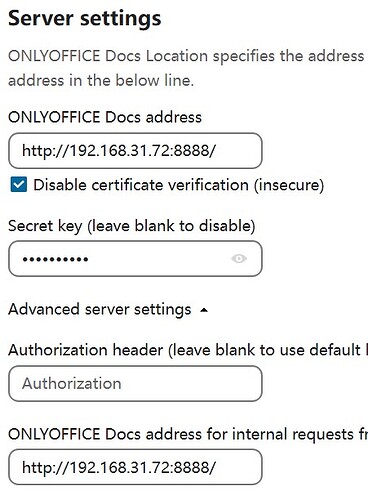Do you want to: Suggest a feature / Report a bug / Ask a how-to question
For feature suggestions, describe the result you would like to achieve in detail:
For bug reports, provide the steps to reproduce and if possible a minimal demo of the problem:
Document Server version: 8.1
Type of installation of the Document Server (docker, deb/rpm, exe, please point us to the installation guide that you used as well): Snap
Connector version: 9.30
DMS (platform) version: VM
OS: Ubuntun 20.04
Browser version: Edge
Additional information:
VM with Ubuntu 20.04, Snap installed Nextcloud 29 at port 80, and Document Server on same server but different port 8888, for settings of connector, I filled " Docs address:‘IP**:8888’ ", it’s OK for intranet use, and very fast.
Then I pointed a domain to this server , it’s OK to visit nextcloud through domain, but when open office files I got error “Onlyoffice cannot be reached, please contact admin”.
I tried to set another sub-domain for document server, then for connector I filled "Docs address: ‘myOnlyofficeDomain’ ", it works now for interent but take much longer time to open a file.
Since Nextcloud & Docs on same server, is there any way to let connector works without a domain for Docs?
Thanks.