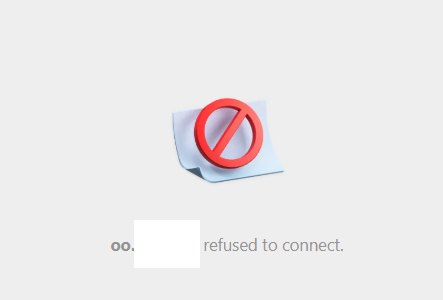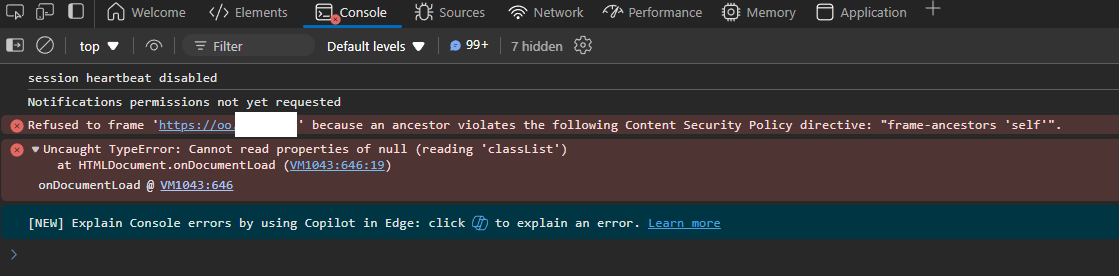Thank you for your complete reply. Here is my answers:
Basically, every issue is worth an investigation. But when people try all sorts of tips they find on the web the potential to further break their config is higher in my opinion.
I totally agree! I have carefully note the change I have made to revert them in case.
Do you still have a working setup? Can you revert to the last working state? From what I have read by the link you provided, this particular/similar “issue” was solved with connector app 9.5.0, which you are already using. You have mentioned that the issue occurred after you updated to NC 30.X. I believe that more people have done that and have no issue at all.
I cannot really go back despite I have full vm proxmox backup where I can restore the entire VM on a specific date. I could do that but then I would need to migrate data from my Nextcloud server (I use DAVx for contacts and calendars synchs). I would rather not revert. However, I could start a new instance in parallel maybe and see if I can reproduce the issue. I would try first to see if there is not a fix to apply.
Can you access the Onlyoffice service on your server directly (see the welcome page)?
Yes I see it with both the internal IP:8181 or from the oo. whatever. com
If you use docker, this is potentially easier to maintain and investigate. When you update your services, edited config files usually don’t update. In some cases there are changes that must be done manually. When I check my logs I usually see warnings about outdated config files when I access them via portainer.
I see what you mean and I started to update all the swag config files that were outdated. There were listed when I started my containers in the log. I have no more files to update now.
2024-12-01T19:33:34.555170490Z [mod-init] Running Docker Modification Logic
2024-12-01T19:33:34.885713171Z [mod-init] Adding linuxserver/mods:swag-dashboard to container
2024-12-01T19:33:35.290649156Z [mod-init] linuxserver/mods:swag-dashboard at sha256:7923509263d7e4a92b69xxxx24a97bf06ea6d7d has been previously applied skipping
2024-12-01T19:33:35.326498717Z [migrations] started
2024-12-01T19:33:35.332810423Z [migrations] 01-nginx-site-confs-default: skipped
2024-12-01T19:33:35.332843113Z [migrations] done
2024-12-01T19:33:35.344391276Z usermod: no changes
2024-12-01T19:33:35.345858984Z ───────────────────────────────────────
2024-12-01T19:33:35.345876085Z
2024-12-01T19:33:35.345882166Z ██╗ ███████╗██╗ ██████╗
2024-12-01T19:33:35.345887572Z ██║ ██╔════╝██║██╔═══██╗
2024-12-01T19:33:35.345892534Z ██║ ███████╗██║██║ ██║
2024-12-01T19:33:35.345897387Z ██║ ╚════██║██║██║ ██║
2024-12-01T19:33:35.345902203Z ███████╗███████║██║╚██████╔╝
2024-12-01T19:33:35.345918111Z ╚══════╝╚══════╝╚═╝ ╚═════╝
2024-12-01T19:33:35.345923595Z
2024-12-01T19:33:35.345928280Z Brought to you by linuxserver.io
2024-12-01T19:33:35.345933126Z ───────────────────────────────────────
2024-12-01T19:33:35.346025984Z
2024-12-01T19:33:35.346038681Z To support the app dev(s) visit:
2024-12-01T19:33:35.347510395Z Certbot: https://supporters.eff.org/donate/support-work-on-certbot
2024-12-01T19:33:35.347717652Z
2024-12-01T19:33:35.347726450Z To support LSIO projects visit:
2024-12-01T19:33:35.347731452Z https://www.linuxserver.io/donate/
2024-12-01T19:33:35.347736132Z
2024-12-01T19:33:35.347740743Z ───────────────────────────────────────
2024-12-01T19:33:35.347745679Z GID/UID
2024-12-01T19:33:35.347750261Z ───────────────────────────────────────
2024-12-01T19:33:35.350926081Z
2024-12-01T19:33:35.350940656Z User UID: 1000
2024-12-01T19:33:35.350949198Z User GID: 1000
2024-12-01T19:33:35.350953944Z ───────────────────────────────────────
2024-12-01T19:33:35.352396901Z Linuxserver.io version: 3.0.1-ls341
2024-12-01T19:33:35.352601717Z Build-date: 2024-11-30T03:34:56+00:00
2024-12-01T19:33:35.352614046Z ───────────────────────────────────────
2024-12-01T19:33:35.352619877Z
2024-12-01T19:33:35.425788298Z using keys found in /config/keys
2024-12-01T19:33:36.309454396Z Variables set:
2024-12-01T19:33:36.309493549Z PUID=1000
2024-12-01T19:33:36.309499606Z PGID=1000
2024-12-01T19:33:36.309504232Z TZ=Europe/Zurich
2024-12-01T19:33:36.309509150Z URL=whatever.com
2024-12-01T19:33:36.309513853Z SUBDOMAINS=wildcard
2024-12-01T19:33:36.309518558Z EXTRA_DOMAINS=
2024-12-01T19:33:36.309523114Z ONLY_SUBDOMAINS=false
2024-12-01T19:33:36.309527721Z VALIDATION=dns
2024-12-01T19:33:36.309532198Z CERTPROVIDER=
2024-12-01T19:33:36.309536704Z DNSPLUGIN=ovh
2024-12-01T19:33:36.309541142Z EMAIL=xxxxx
2024-12-01T19:33:36.309545770Z STAGING=
2024-12-01T19:33:36.309550391Z
2024-12-01T19:33:37.648903628Z Using Let's Encrypt as the cert provider
2024-12-01T19:33:37.650034692Z SUBDOMAINS entered, processing
2024-12-01T19:33:37.650052810Z Wildcard cert for whatever.com will be requested
2024-12-01T19:33:37.653212084Z E-mail address entered: xxx@xxx.com
2024-12-01T19:33:37.658846876Z dns validation via ovh plugin is selected
2024-12-01T19:33:37.658991595Z Certificate exists; parameters unchanged; starting nginx
2024-12-01T19:33:37.710081091Z The cert does not expire within the next day. Letting the cron script handle the renewal attempts overnight (2:08am).
2024-12-01T19:33:37.751924896Z **** Applying the SWAG dashboard mod... ****
2024-12-01T19:33:37.762781654Z **** goaccess already installed, skipping ****
2024-12-01T19:33:37.773607666Z **** libmaxminddb already installed, skipping ****
2024-12-01T19:33:37.779366307Z **** Applied the SWAG dashboard mod ****
2024-12-01T19:33:37.788868110Z [custom-init] No custom files found, skipping...
2024-12-01T19:33:37.814046985Z [ls.io-init] done.
2024-12-01T19:33:37.978003951Z Server ready
Do you also run swag and Nextcoud in containers?
Yes, I have a host with docker and I manager my containers through portainer.
Just checked, “Content-Security-Policy” is a valid header for nginx too  so it can be used, but the syntax is little bit different, see:
so it can be used, but the syntax is little bit different, see:
I updated the config file and after I restarted the swag container, IT WORKS (ctrl + click to relaod) THANK YOU SO MUCH! I spent hours on this one (4h yesterday and few more here and there before). I checked the F12 dev tools and I could see this before the config change:
I still had the issue on the mobile app so I re-installed it and it now works too (I assume I could have deleted the cache of the app instead)!
Here is my final swag config file for onlyoffice:
## Version 2023/02/05
# make sure that your <container_name> container is named <container_name>
# make sure that your dns has a cname set for <container_name>
server {
listen 443 ssl;
listen [::]:443 ssl;
server_name oo.*;
include /config/nginx/ssl.conf;
client_max_body_size 0;
# enable for ldap auth (requires ldap-location.conf in the location block)
#include /config/nginx/ldap-server.conf;
# enable for Authelia (requires authelia-location.conf in the location block)
#include /config/nginx/authelia-server.conf;
# enable for Authentik (requires authentik-location.conf in the location block)
#include /config/nginx/authentik-server.conf;
location / {
# enable the next two lines for http auth
#auth_basic "Restricted";
#auth_basic_user_file /config/nginx/.htpasswd;
# enable for ldap auth (requires ldap-server.conf in the server block)
#include /config/nginx/ldap-location.conf;
# enable for Authelia (requires authelia-server.conf in the server block)
#include /config/nginx/authelia-location.conf;
# enable for Authentik (requires authentik-server.conf in the server block)
#include /config/nginx/authentik-location.conf;
add_header Content-Security-Policy "frame-ancestors 'self' *.whatever.com;";
include /config/nginx/proxy.conf;
include /config/nginx/resolver.conf;
set $upstream_app 192.168.10.23;
set $upstream_port 8181;
set $upstream_proto http;
proxy_pass $upstream_proto://$upstream_app:$upstream_port;
}
# location ~ (/<container_name>)?/api {
# include /config/nginx/proxy.conf;
# include /config/nginx/resolver.conf;
# set $upstream_app <container_name>;
# set $upstream_port <port_number>;
# set $upstream_proto <http or https>;
# proxy_pass $upstream_proto://$upstream_app:$upstream_port;
#
# }
}
Anyway, thank you again for this! You are like a sniper that could target it in one shoot! Well done!
I will close this ticket!