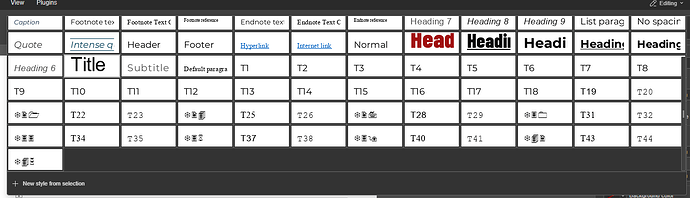Do you want to: Report a bug
OS version: Windows 10
App version: 8.1.1.27
Downloaded from: ONLYOFFICE website
Additional information: This bug is specific to .docx and .odt files I’ve exported from Google Docs, and now open with OnlyOffice. It does not appear to happen with new files made in OO.
For the imported files, any time I open them in OnlyOffice, new styles are added to the style panel— which can sometimes bury those I actually need. The styles are automatically added every time, and pile up on files that I use over a long period. The worst case is a document I’ve been working on for months, I’ll sometimes try to delete the spurious styles manually but it can be really troublesome to keep up with.
Here’s an image of the styles panel on a document with the bug in question— take note of how preposterous some of the auto-added styles are, and how the actual, in-use styles I need (Heading 1, 2, 3 ,4) are buried under multiple rows of other styles.
I’d love if there was a way to at least stop OO from auto-adding new styles, even if the bug proves unfixable! While I’ve transitioned fully to using OO, I have a bunch of legacy documents originally made in Google Docs that I will have to use from time to time.
Hello @Incaseofgrace
Please note that styles are the part of the document that is opened. Editor simply shows all styles that are used or added to the document, it does not add styles to the list when opening.
I believe all of these styles were added to the document before, so Desktop Editor simply shows them.
As far as I know, Google Docs cannot handle custom styles without an extension, hence you cannot see them in the list.
So is the editor just like, playing catch-up with styles that already existed? Cause again, the list expands every time I boot OO up and open those documents, on day 1 it may have 10 styles, day 2 it’ll have 13, and by day 7 it’s got 25 styles. I’ve not had any that stop doing it, even if I delete those styles— it just keeps expanding the list.
Or perhaps it’s something about the way Gdocs in specific exports files, which is read weirdly?
Does it happen with files from Google Docs only?
By the way, new version of Desktop Editors is available. Please run the update and monitor the situation for few more days. If the same behavior occurs, may I ask you to share any of documents that are growing styles for analysis?
Yes, it only happens with documents imported from Gdocs. Apologies on my late reply, I’ve been quite busy this past week.
I’ll update the editor, and try to get some work in on one of those imported documents!
Looking forward to your feedback.
It seems whatever was happening is fixed now! Tysm for your time!
1 Like
I am glad to know that. Thanks for the feedback.
I will close the topic as solved.