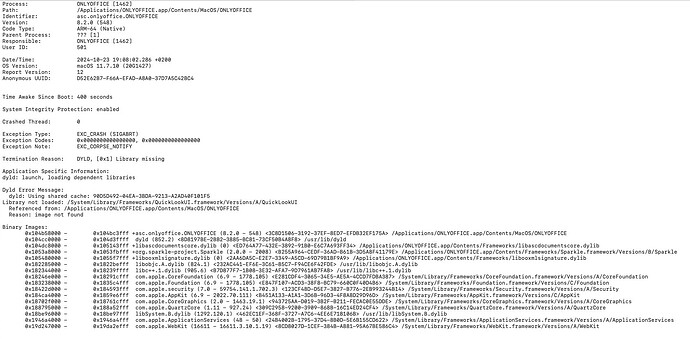After the update from 8.1.1 to 8.2 onlyOffice (ARM) doesn’t longer launches under macOS 10.7 / MacBook Air 2020 ARM M1…unter 8.1.1 no problem
sorry - unter macOS 11.7.10 / BigSur
Hello @KoWa
Please remove the package from Applications folder and get new direct installer here:
Sowohl nach einem löschen von ONLYOFFICE im App Ordner mit erneuter (clean) Installation von 8.2 - als auch das Update von 8.1.1 auf 8.2 oder das kopieren von 8.2 direkt von einem andern MacBook Pro mit macOS 14.7 (Sonoma auf dem es problemlos läuft) bringt keine Erfolg - im Dock erscheint ca. 1 Sekunde das ONLYOFFICE Logo und verschwindet wieder…
Auf den ARM (M1) MacBook´s mit macOS 11.7.10 / BigSur will ONLYOFFICE 8.2 einfach nicht starten…
After deleting ONLYOFFICE in the app folder with a new (clean) installation of 8.2 - as well as updating from 8.1.1 to 8.2 or copying 8.2 directly from another MacBook Pro with macOS 14.7 (Sonoma on which it runs without problems) does not bring any success - the ONLYOFFICE logo appears in the dock for about 1 second and disappears again…
On the ARM (M1) MacBook’s with macOS 11.7.10 / BigSur ONLYOFFICE 8.2 just won’t start…
Translated with DeepL.com (free version)
Are all of these devices run on Apple Silicon or there are also Intel chip devices? I’m asking because there are separate installers of Desktop Editors for each architecture.
Ja, auf den Rechnern läuft jeweils ARM - ich habe auch die ARM- Version verwendet.
Es sind 3 MacBooks ARM M1 aus dem Jahr 2020, zwei mit macOS 11.7.10 / BigSur und einer mit macOS 14.7 / Sonoma, auf dem Sonomarechner kein Problem…
Yes, the computers are all running ARM - I also used the ARM version.
There are 3 MacBooks ARM M1 from 2020, two with macOS 11.7.10 / BigSur and one with macOS 14.7 / Sonoma. No problem on the Sonoma computer…
It is possible to update those systems to newer ones? At least, please share crash logs of the app for analysis, here is how you obtain those:
- Open Console app;
- Try opening Desktop Editors to reproduce the issue;
- In Console app navigate to Crash Reports tab;
- Look for the Desktop Editor entries;
- Get those logs, compress them to share with me.
Hallo,
ein Update des macOS kommt in den Fall leider nicht in Frage, ich nutze derzeit noch ein Software die neuer als BigSur nicht mehr lauffähig ist.
Ich habe an einem alten Mac mini, mac OS Mojave 10.14.6 die INTEL Version getestet, dort keine Probleme.
Es macht in der Tat nur MacBook 2020 mit M1 und macOS 11.7.10 (BigSur) Probleme.
Hello,
unfortunately an update of the macOS is out of the question in this case, I am currently still using software that is newer than BigSur and no longer executable.
I have tested the INTEL version on an old Mac mini, mac OS Mojave 10.14.6, no problems there.
In fact, only MacBook 2020 with M1 and macOS 11.7.10 (BigSur) causes problems.
Thank you very much. It’s strange that QuickLookUI causes the crash. I have to admit that from time to time Apple fixes various bugs related to it. We are reviewing this case, I will provide an update.
As of now, can you try relaunching Finder to see it something affects it? You can do it by using CMD+Option+Escape to open force quit application manager, looking for Finer there and pressing Relaunch. After that try starting Desktop Editors again, check Console for crash reports and let me know.
UPD: I was informed that this issue has been previously fixed for all versions of macOS, but it appeared again on BigSur. We will register a bug on this issue.
Thank you for all provided information. I will inform you once this issue is fixed.