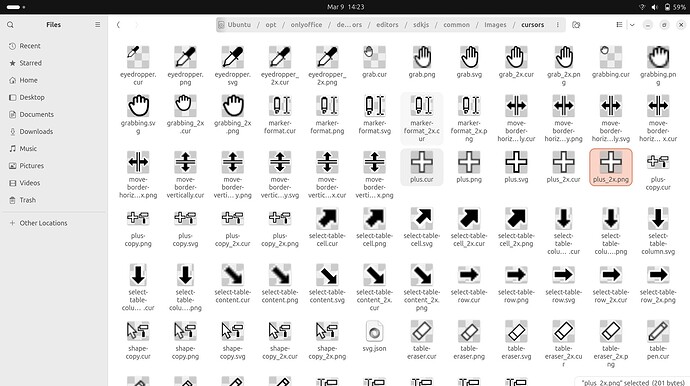@polt thank you, we are checking the situation.
Update:
We have reproduced the situation and added a bug to internal tracksystem. Thank you all for the valuable data! We have started working on it.
hi! is there still no solution to this bug?
one additional problem that was not mentioned so far, I believe:
the gif demonstrates something, and that is even more inconvenient: the pixel range for the cursor to use the positional functions like resizing collumns/lines or like copying things by pulling down is suuuper tiny. for each pulling-down-copy event i have to circle around that corner for a while to find the cross. this is quite inconvenient - and for someone who has good eyes but no patience even the bigger issue…
Hello @hirntot
We are still working on the mentioned bug. As for the new information, I believe this scenario is related to this bug directly. Thank you for the information!
We will update this thread once we have something to share.
Greetings, I can confirm I see the same issue under Fedora 41, GNOME 47, with version 8.2.1.38 (flatpak). The mouse/cursor, and right click menus are not scaling properly and are very small. Appreciate the efforts by the team in working a solution!
Hello @H2SXSE
We are still working on the bug mentioned in this thread. Could you please clarify your display resolution? We need to ensure that this is the same case.
Greetings @Alexandre, thank you for the time in responding. I am using a LG (model 27GP850-B) 27" QHD (2560 x 1440) 165Hz Nano IPS Display.
@H2SXSE Thank you for the clarification. I have added your case to the bug. Unfortunately, the work is still in progress. I will update this thread once we have something to share.
Add me to the list - I am also having this issue. Looks like it has been an issue for over 2 years. Any ideas when it will be resolved?
I love only office, except that I can’t auto fill or adjust column widths due to the cursor being very very tiny.
I am using Arch linux - just did a brand new install, so I have the latest versions of everything. OnlyOFfice destop version 8.3.0.97 (flatpak).
It doesn’t seem to matter which of my three monitors I use. Scaling on them is 175 to 200% depending on which one. I can provide any information you need.
Thanks!
Dear @TimeSentinel
We are still working on the mentioned bug and we are aware of community requests. I will update this thread immediately once we have something to share.
Please accept our sincere apologies for the length of the situation.
I’m currently use v8.3.1.25 (deb), this issue still occure when i open a spreadsheet. My laptop has 1920x1080 res. & 125% fractional scaling. Is this issue occurs because onlyoffice does not have a suitable cursor for fractional scaling?
sorry for my bad english, hope u get the point sir
Hello @buddpangestu
Your description is clear and it seems that you faced the same issue as described in this thread. The bug is related to small mouse pointer on Unix-based OSs in the spreadsheets and we are still working on it. I will contact you once we have something to share.