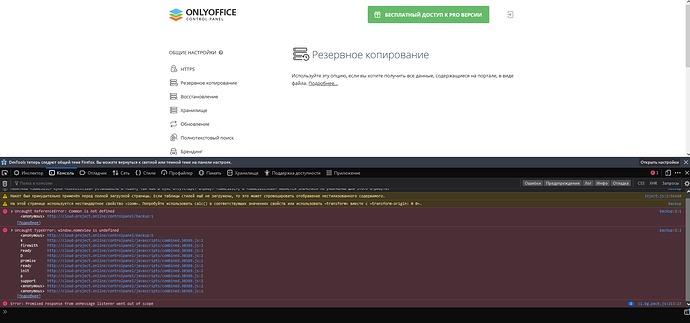Do you want to: Ask a how-to question
For bug reports, provide the steps to reproduce and if possible a minimal demo of the problem:
please advise, after the last update of Control panel, community server, document server, the menus of Control panel disappeared (see screenshots), now it is impossible to do even restore from backup. How can this problem be solved?
Community Server/Control Panel version: last
Type of installation of Workspace (docker, deb/rpm, exe) exe
OS: Windows Server 2019 Standart
Browser version: Firefox