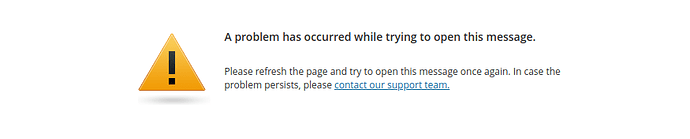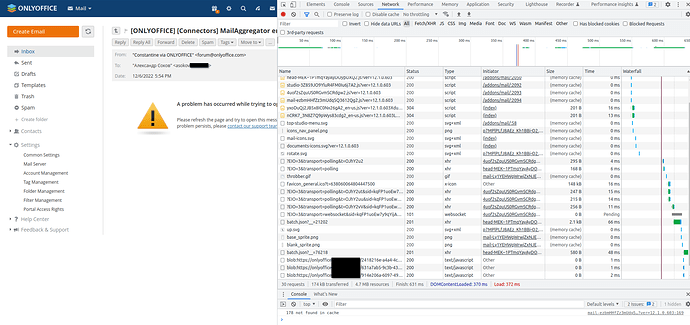Do you want to: Ask a how-to question
problem: mails viewing
OS: Rocky Linux 8
when i try to open mail i see the error:
systemctl status onlyofficeMailAggregator.service
● onlyofficeMailAggregator.service - onlyoffice MailAggregator Service
Loaded: loaded (/usr/lib/systemd/system/onlyofficeMailAggregator.service; enabled; vendor preset: disabled)
Active: active (running) since Thu [2022-12-01 13](callto:2022-12-01 13):23:55 MSK; 2h 10min ago
Main PID: 1625 (dotnet)
Tasks: 103 (limit: 205516)
Memory: 290.3M
CGroup: /system.slice/onlyofficeMailAggregator.service
└─1625 /usr/bin/dotnet /var/www/onlyoffice/Services/MailAggregator/ASC.Mail.Aggregator.Service.dll --urls=http://0.0.0.0:5025 --pathToConf=/etc/onlyoffice/communityserver --pathToNlogConf=/etc/onlyof>
Dec 01 14:58:59 onlyoffice1.tahograf.local dotnet[1625]: ASC.Core.Data.DbSettingsManager[-1] LoadSettingsFor System.Text.Json.JsonException: The JSON value could not be converted to System.Collections.Generic.D>
Dec 01 14:58:59 onlyoffice1.tahograf.local dotnet[1625]: ASC.Core.Data.DbSettingsManager[-1] LoadSettingsFor System.Text.Json.JsonException: The JSON value could not be converted to System.Collections.Generic.D>
Dec 01 14:58:59 onlyoffice1.tahograf.local dotnet[1625]: ASC.Data.Storage.DiscStorage.DiscDataStore[-1] Save 12bbd2ec-3f85-457e-a349-90b649bd06c4/bbd900a87dc64f94aded4ea52428f9d8/body.html
Dec 01 15:23:43 onlyoffice1.tahograf.local dotnet[1625]: ASC.Core.Data.DbSettingsManager[-1] LoadSettingsFor System.Text.Json.JsonException: The JSON value could not be converted to System.Collections.Generic.D>
Dec 01 15:23:43 onlyoffice1.tahograf.local dotnet[1625]: ASC.Data.Storage.DiscStorage.DiscDataStore[-1] Save 12bbd2ec-3f85-457e-a349-90b649bd06c4/ed74eaba439a4c02b831c768804c9fa3/attachments/0/c3b901a8d9044f8a8>
Dec 01 15:23:43 onlyoffice1.tahograf.local dotnet[1625]: ASC.Core.Data.DbSettingsManager[-1] LoadSettingsFor System.Text.Json.JsonException: The JSON value could not be converted to System.Collections.Generic.D>
Dec 01 15:23:43 onlyoffice1.tahograf.local dotnet[1625]: ASC.Data.Storage.DiscStorage.DiscDataStore[-1] Save 12bbd2ec-3f85-457e-a349-90b649bd06c4/ed74eaba439a4c02b831c768804c9fa3/attachments/0/a1b32b550ac54ca2a>
Dec 01 15:23:44 onlyoffice1.tahograf.local dotnet[1625]: ASC.Core.Data.DbSettingsManager[-1] LoadSettingsFor System.Text.Json.JsonException: The JSON value could not be converted to System.Collections.Generic.D>
Dec 01 15:23:44 onlyoffice1.tahograf.local dotnet[1625]: ASC.Core.Data.DbSettingsManager[-1] LoadSettingsFor System.Text.Json.JsonException: The JSON value could not be converted to System.Collections.Generic.D>
Dec 01 15:23:44 onlyoffice1.tahograf.local dotnet[1625]: ASC.Data.Storage.DiscStorage.DiscDataStore[-1] Save 12bbd2ec-3f85-457e-a349-90b649bd06c4/ed74eaba439a4c02b831c768804c9fa3/body.html
[2022-12-01 14](callto:2022-12-01 14):08:20,530 ERROR [103] ASC.Core.Data.DbSettingsManager - LoadSettingsFor System.Text.Json.JsonException: The JSON value could not be converted to System.Collections.Generic.Dictionary2[System.String,System.String]. Path: $.Props | LineNumber: 0 | BytePositionInLine: 24. at System.Text.Json.ThrowHelper.ThrowJsonException_DeserializeUnableToConvertValue(Type propertyType) at System.Text.Json.Serialization.JsonDictionaryConverter3.OnTryRead(Utf8JsonReader& reader, Type typeToConvert, JsonSerializerOptions options, ReadStack& state, TDictionary& value)
at System.Text.Json.Serialization.JsonConverter1.TryRead(Utf8JsonReader& reader, Type typeToConvert, JsonSerializerOptions options, ReadStack& state, T& value) at System.Text.Json.Serialization.Metadata.JsonPropertyInfo1.ReadJsonAndSetMember(Object obj, ReadStack& state, Utf8JsonReader& reader)
at System.Text.Json.Serialization.Converters.ObjectDefaultConverter1.OnTryRead(Utf8JsonReader& reader, Type typeToConvert, JsonSerializerOptions options, ReadStack& state, T& value) at System.Text.Json.Serialization.JsonConverter1.TryRead(Utf8JsonReader& reader, Type typeToConvert, JsonSerializerOptions options, ReadStack& state, T& value)
at System.Text.Json.Serialization.JsonConverter1.ReadCore(Utf8JsonReader& reader, JsonSerializerOptions options, ReadStack& state) at System.Text.Json.JsonSerializer.ReadFromSpan[TValue](ReadOnlySpan1 utf8Json, JsonTypeInfo jsonTypeInfo, Nullable1 actualByteCount) at System.Text.Json.JsonSerializer.ReadFromSpan[TValue](ReadOnlySpan1 json, JsonTypeInfo jsonTypeInfo)
at System.Text.Json.JsonSerializer.Deserialize[TValue](String json, JsonSerializerOptions options)
at ASC.Core.Data.DbSettingsManager.Deserialize[T](String data)
at ASC.Core.Data.DbSettingsManager.LoadSettingsFor[T](Int32 tenantId, Guid userId)
[2022-12-01 14](callto:2022-12-01 14):08:20,816 ERROR [103] ASC.Indexer - Index Elasticsearch.Net.ElasticsearchClientException: Request failed to execute. Call: Status code 400 from: PUT /mail_mail/_doc/232?refresh=true&pipeline=attachments. ServerError: Type: illegal_argument_exception Reason: “pipeline with id [attachments] does not exist”
at Elasticsearch.Net.Transport1.HandleElasticsearchClientException(RequestData data, Exception clientException, IElasticsearchResponse response) at Elasticsearch.Net.Transport1.FinalizeResponse[TResponse](RequestData requestData, IRequestPipeline pipeline, List1 seenExceptions, TResponse response) at Elasticsearch.Net.Transport1.Request[TResponse](HttpMethod method, String path, PostData data, IRequestParameters requestParameters)
at Nest.ElasticClient.Index[TDocument](IIndexRequest1 request) at Nest.ElasticClient.Index[TDocument](TDocument document, Func2 selector)
at ASC.ElasticSearch.BaseIndexer1.Index(T data, Boolean immediately) at ASC.ElasticSearch.FactoryIndexer1.Index(T data, Boolean immediately)
please help us to solve this issue.