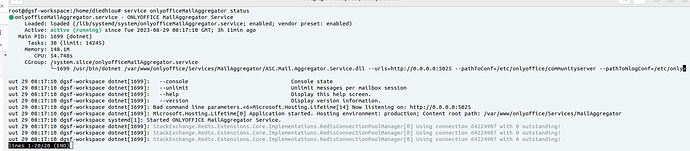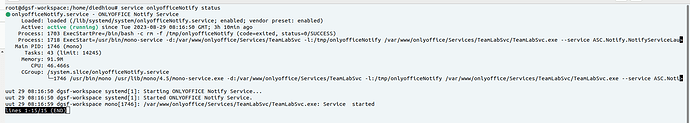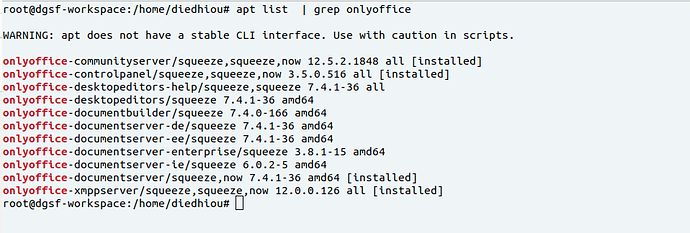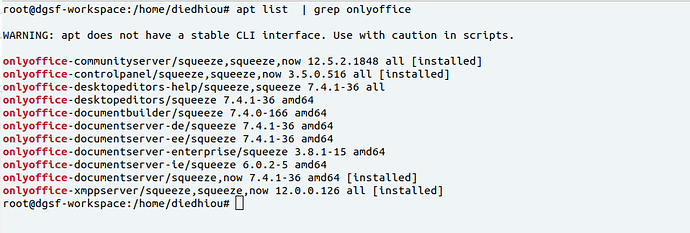All emails was working, all sending and receiving were working - until today. What happened was that I tried to connect to an external SMTP (via Custom Settings in SMTP Settings). But since it failed, I returned the settings back to “Mail Server Settings”. But when I do a “send test email” - the system shows a connection timeout.
All emails created (to internal email in on-site onlyoffice) fails with Message Delivery Failure : Connection Reset by Peer.
all emails are not working anymore 
Installation is in Ubuntu using Docker. if I do a docker ps - the mail docker seems to be running. help please?
after three reboots (a few hours interval each), it’s working again. I can send emails internally again without the Message Delivery Failure. can anyone help me with locating where the logs are to diagnose what happened? my installation is using docker in ubuntu. I need to prevent this to happen and understand why after three reboots, it’s working again.
Hello @rodster
Probably there were an issue with Notify or MailAggregator services. If the issue reproduces again, please check their statuses first (inside the Community server container):
service onlyofficeNotify status
service onlyofficeMailAggregator status
As for logs, they’re located here: /app/onlyoffice/CommunityServer/logs/
If the situation arises again, please send us whole logs folder.
1 Like
Im in ubuntu 22.04 server
Hi, I have the same error when i try to test the smtp config
Hello @jules_diedhiou
I believe we have to obtain general information first:
- Please point me to the guide which you used for Workspace installation.
- Please clarify versions of installed components (Community server, Control Panel, etc.)
- Please reproduce the situation (go to SMTP settings page and click Save button) and show us the result (make a screenshot of entire page with your settings and the error message).
- When the situation is reproduced, please send us whole Community server logs folder. It’s located here:
docker: /app/onlyoffice/CommunityServer/logs/
packages: /var/log/onlyoffice/
By the way, please try to restart mentioned services just in case (onlyofficeNotify and onlyofficeMailAggregator).
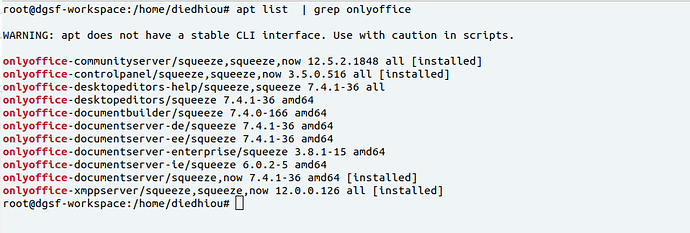
I believe we have to start with clean installation. On your screenshot I see different packages of same product (different versions of Document server on the same server, Desktop Editors). Do you use desktop version of Ubuntu for you test? We always recommend to use clean separate server for Workspace installation. It’s necessary to avoid dependencies and ports conflicts.
Please re-deploy Workspace on a separate server and let us know if something goes wrong.