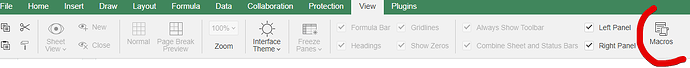Hello Everyone,
I am pretty new in Onlyoffice. Just started today to be honest. I am more used with this bloody sh… of 365! And I want to get ride of it.
My concern is as follow : I just installed Onlyoffice suite on my PC (Windows 11 23H2 release - AMD Ryzen 9 7950X).
As basic user of spreadsheet & docs it looks great to me, In the spreadsheet I have been looking for the Macro plugin but it doesn’t appear natively. I try to install it with the plugin manager, I found it in the list but no Install button on it. i.e. that Buton does exist on the HTML plugin that I installed with succes.
Do I need special version to have the right to use macros ? A paid one ?
I am not an expert but even in Excel I write few simple macros to help me in spreadsheet/data analysis I got in my job. I’d like to do the same in Onlyoffice.
Could anyone help me in this matter ? And explain me the way to get the Macros on the Plugins menu ?
Didn’t find any related topics on this forum.
Thanks in advance for your help.
Yourknico
PS : sorry if my English is not good, I am French… 
Hello @Yourknico,
We are glad to help you. Could you please clarify what version of Onlyoffice Desktop Editor you are using?
On the latest version of the app the macros function can be found in View Tab (see the attached screenshot)
Hello,
Installed version is : 8.2.2.22 (x64 exe)
Thanks for your fast reply. As I found tutorials only mentionning the Macro plugin in the plugin manager I didn’t pay attention that it has moved into the view menu. When you are focused on something you don’t see what’s around…
Many thanks for your help. 
Time for me to explore how to write simple macros / functions. By the way, any equivalent way into Onlyoffice for the Excel Lambda function ?
Regards,
Yourknico
Glad that it helped.
As for your new question, currently there is no such Lambda function in our Editor, but we are analysing the issue.
Also, in the future please create new forum topics for new questions irrelevant to initial question
Ok, I will look at future development.
And yes next time I will open a new topic, no problem.
Again, thanks for your help.
1 Like
We have registered the relevant new feature suggestion and will be working on it
Thanks, communication team should consider updating the old article: Introducing custom functions for ONLYOFFICE macros | ONLYOFFICE Blog which still shows it under the Plugins tab.
Thank you for sharing, we will consider it
![]()