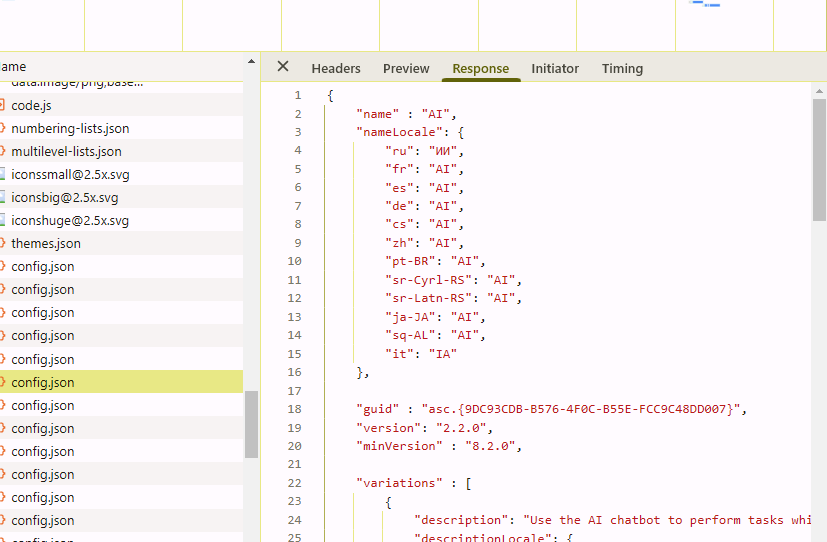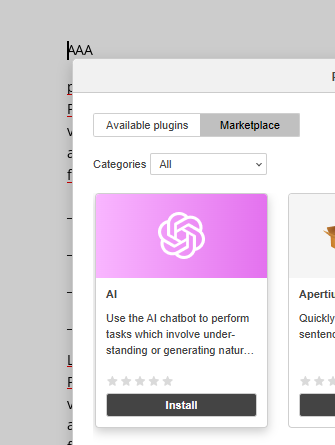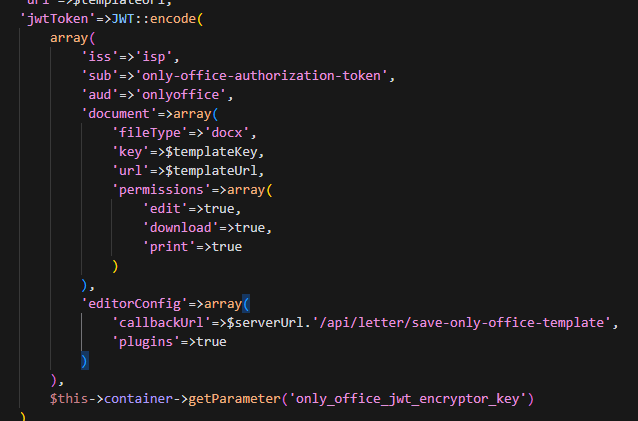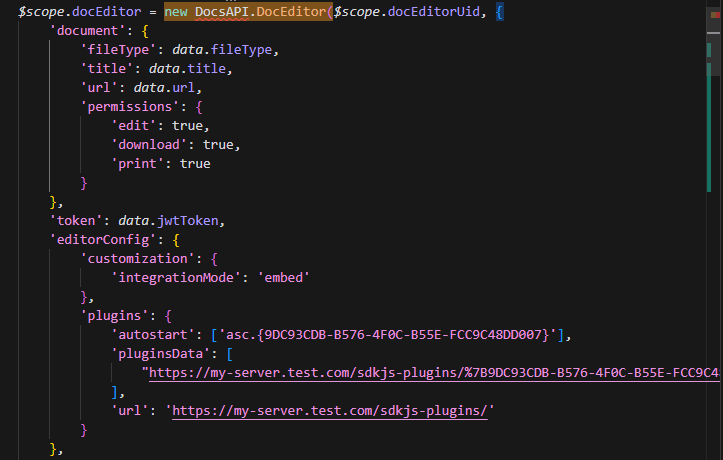Hello,
I am trying to load and configure the AI plugin in the Only Office Community in the Docker container directly for test but the plugin is not showing on the installed plugins list and it should show a new AI tab as well.
The way that I tried as of now is the following:
- connect to a running Docker instance
- clone the GitHub - ONLYOFFICE/onlyoffice.github.io: ONLYOFFICE plugins. Code, resources, and styling for the Plugin Marketplace and Plugins Manager.
- get the plugin with UID {9DC93CDB-B576-4F0C-B55E-FCC9C48DD007}
- create a folder in /var/www/onlyoffice/documentserver/sdkjs-plugins
- update local.json with /etc/onlyoffice/documentserver/local.json with:
"plugins": { "autostart": [ "asc.{9DC93CDB-B576-4F0C-B55E-FCC9C48DD007}" ]},
- and then doing supervisorctl restart all
From what I have seen the config.json for the AI plugin is loaded by request but it does not show as an activated plugin and does not display its own tab:
Any advice on this would be appreciated.
The end goal would be to limit the AI usage per editor instance, meaning that I would load the plugin configuration (Open AI key) only when there is a setting for it.
If there is other ways to do this please let me know, or what am I missing for now.
Kind Regards,
Robert
Hello @r-a-tutsek
This parameter must be used in initialization config of the editor, please see the documentation:
It does not work in local.json and it is not supposed to.
Just to clarify - you’d like to initialize the editor with AI plugin only for specific users, is that correct?
Hello Constantine,
So this means I copy the plugin to the docker instance (for test for now) need to link it differently in future, and after that I need to set it in the editor config when initializing editor in frontend code?
Can you give me an example of this please?
The final goal would be this yes.
Regards,
Robert
Hello @Constantine,
I want to activate the AI plugin, which is a background type plugin, is there a difference?
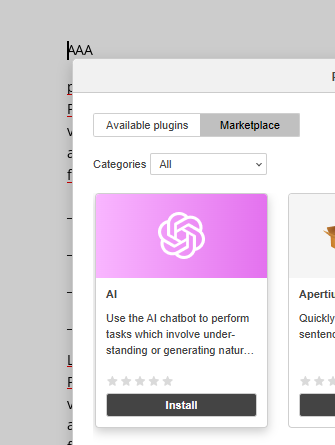
I have backend jwtToken settings like:
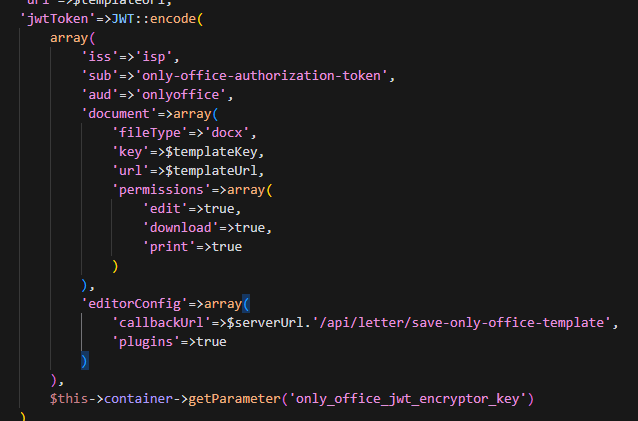
and Frontend code like:
but no dice the plugin does not appear in the “Plugins” Tab and another tab should appear for the plugin called AI.
Regards,
Robert
Differences in plugin types are described here:
In the initialization config you only need to pass GUID of the plugin in plugins.autostart array to launch it automatically. If it does not start, make sure that the plugin itself is installed on the server in /var/www/onlyoffice/documentserver/sdkjs-plugins/ directory inside the container with Document Server.