Hello,
With OnlyOffice Docs I have a problem.
I know it’s good syntax, but it’s not working. I let you look at the picture to see the issue.
Can you help me, please?
Hello,
With OnlyOffice Docs I have a problem.
I know it’s good syntax, but it’s not working. I let you look at the picture to see the issue.
Can you help me, please?
Hello, @Mewen
Thank you for the information.
We are checking the situation.
I will let you know when I get something.
Hey @Mewen
We have reproduced the problems shown in the screenshot.
Thank you for the formula provided.
Changing the display of the letter “R” to “ℜ”. Bug 61854
An empty argument is added after converting the Latex code to Current-Professional, if there is a space in the code. Bug 61861
i mean \iint_D {1} и \iint_D{1} looks like:
Please do not hesitate asking questions if you have any.
Hello, @Mewen very soon (literally today), we will be releasing ONLYOFFICE Desktop Editors v7.5. ![]()
Based on the latest information, the issue should be fixed!
Hello, I’m having trouble using Math AutoCorrect to replace text with their functions. I’m not sure if a plugin is required to do so, but nothing happens when I type \alpha or \integral inside a formula box.
hi @jrom
It seems I’ve grasped the issue.
Math AutoCorrect works in the formula field and only in Unicode mode.
Thank you very much, I tested it and it worked! I’d like to ask what is the Latex mode and how it works here (if I’m not imposing too much)
LaTeX is utilized for inputting complex mathematical formulas using the LaTeX markup language.
Describing LaTeX in a nutshell is challenging… (You can learn more here: LaTeX on Wikipedia)
I tried pasting the formula below in LaTex mode but nothing happened. What am I doing wrong? I noticed that they are very similar (backward slash followed by name), so I’d like to ask what are the differences between both modes.
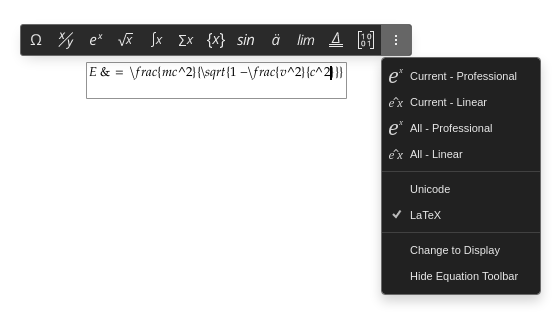
So to display the formula I have to change between professional and linear? I noticed that there are four modes on the video, what are they? (I’m not on my computer at the moment, but I’ll test them later)
Overall it seems LaTeX is more consistent (the b+c denominator could also be only b), but Unicode is more intuitive, am I right?
@jrom ![]()
I have used creating these formulas a bit using these features. In general, the differences are as follows:
LaTeX:
UnicodeMath:
In summary, LaTeX is a typesetting system specialized for mathematical documents, using a text-based syntax, whereas UnicodeMath is a Unicode standard that provides characters for representing mathematical expressions in all types of documents.
Thank you very much! Your explanation was really clear!