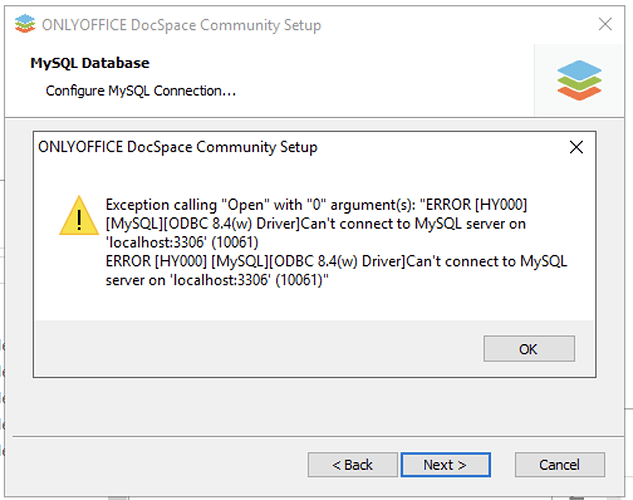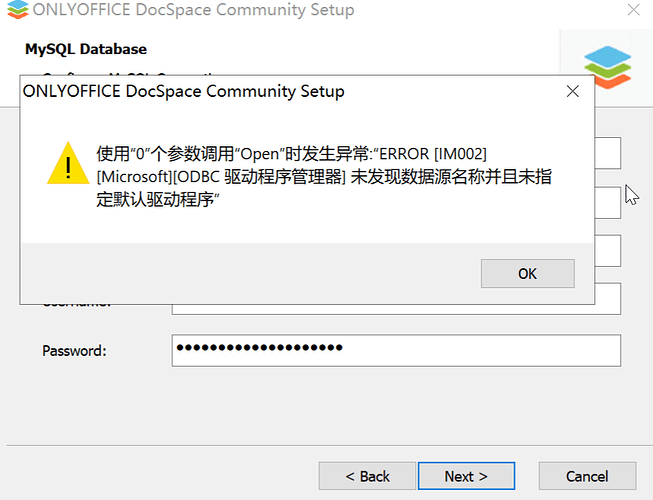OS: Windows Server 2019 - Tested on Windows Server 2025 as well.
The windows version of the community installer doesn’t work. It fails to download mysql-8.4.3-winx64.msi as it no longer is available for download. If the msi file is downloaded from other sources and then installed and configured, the installation of Docspace Community still fails with the following error message:
When tracing the installation it appears as if the installer fails co configure the MySQL database properly.
1 Like
Hello @ahogrelius
Is ports 3306 opened in your system?
Yes, it is open and I can connect with mysql -u root -p from the command prompt.
The same problem occur with the Enterprise installer. I managed to get the Community version installed by installing ONLYOFFICE_DocSpace_Prerequisites_Win-install.latest.exe first, but the Enterprise version still doesn’t install properly. For the Enterprise version the RabbitMQ fails to install properly. It can be installed from the command prompt, but the installer still fails at the end when launching the Onlyoffice services.
-Pretty bad that the installers haven’t been updated with the proper path for MySQL and that you need to run a prerequisites installer first. Come on, it can’t be that difficult to update the released installers to contain proper code!
Please provide a link to the guide that you are using to install DocSpace. Also, let me know if your server has access to the Internet or not.
I’m using the instructions that are available on the same page where the installer is on the onlyoffice.com website. The server has working internet as well. The problem is that the URL to the MySQL installer that is hardcoded in the installer no longer works as the file has been removed from the server. I can also add that the Enterprise version of the installer has the same issue.
It is the same problem that is described in this post (Thank you Google Translate)
Please share direct link. As I can see, poster from referenced topic tries offline installation, but it is not how you are installing DocSpace, at least according to the provided description. In their case, MySQL cannot be downloaded, but on your screenshot connection cannot be established. Is it installed in the list of app from Control Panel of your system?
I’ve encountered this error too.
MySQL server version is 9.3.0, MySQL Connector version is 9.3.0.
This error also appear in another server which runs MySQL 8.4.5 (connector 8.4.0).