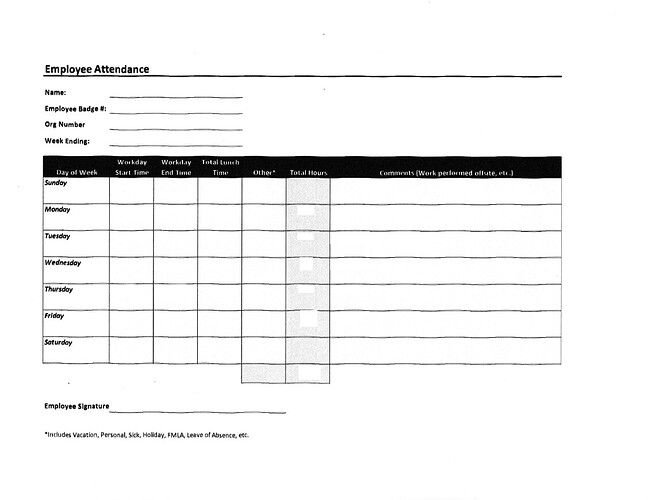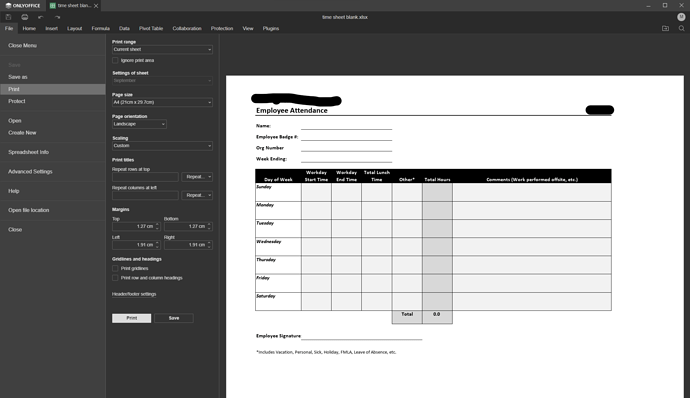I’ve been using OnlyOffice for a while now and really like it, however when I print spreadsheets in landscape mode the results are a bit messy. The lines aren’t straight and the text is broken a bit. Is this a bug? Or is there a setting somewhere that I missed that can correct this? Thanks.
Hello @thunderclap82
To understand the problem in detail I ask you to share next information:
- version of the Document Server,
- the file that causes this visual issues.
Waiting for your reply.
Doument Server Version: 7.2.1-34
Document: It’s an Excel spreadsheet, which prints fine in Excel.
I mean can you send us the file itself? In terms of safety, you can it to me directly via PM. This is the best option for us to check out the situation.
I’m getting an error that I can’t attach a non-graphic file in a private message to you, nor am I allowed to send you a DM directly.
Hi @thunderclap82,
I increased your trust level, please try sending the file to Constantine’s PM again.
Done. Thank you.
I’ve tried to reproduce the issue but it wasn’t success. On my printing preview window in editor everything looks fine.
Can you record a small video where you are reproducing this issue?
Attached is a screen shot of the print preview.
Everything looks fine there, it’s when I actually print that the lines aren’t straight.
Does it happen only to files printed from our Desktop Editors? Is it only about spreadsheets? Have you checked your printer’s drivers?
I’ve checked my printers drivers, but I was wrong: it’s not just OnlyOffice. It used to print fine with Excel but now it’s happening there, too. I suspect it has something to do with Windows 11, maybe? I apologize for assuming it was OnlyOffice. I will have to do more digging into the issue.