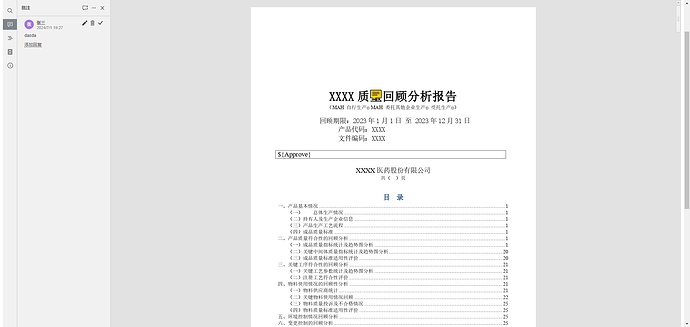Suggestion:
PDF comments are not currently saved online, you can try to implement PDF comments online saving.
Application scenario:
There are a lot of documents that need to be reviewed online, usually by generating PDF for review, which requires online comments so that everyone can see the problem. The problem with Word comment review is that if the file is very large, it can be very slow to open for the first time because it takes time for the document to load and download attachment resources.
Implementation method:
Save the comment coordinates and the comment content in the database, and when another user opens the PDF again, the comment data in the database is re-rendered into the document.
Reference sample: PDFJS Comment Demo
Hi @alex2024
Could you please provide a more detailed description of the problem? If possible, could you also share a video demonstrating the issue?
At the moment, the information provided doesn’t fully illustrate the problem.
Thank you.
I added a comment to the PDF, then I refreshed the document and the comment disappeared. I want the comments to still exist after I refresh.
I know that the current version only supports saving files locally. If the approval is online, you need to save the comment to the server, and another visitor can directly see the comment when reviewing online.
1 Like
Hey @alex2024 
Thank you for your explanation.
We plan to implement the ability to save changes in version 8.2.
I can’t promise it will be in version 8.2.0 for sure, but we are planning to include this feature.
Thank you for using ONLYOFFICE! :3
Thank you for your response, I’m looking forward to hearing good news from you. 
1 Like