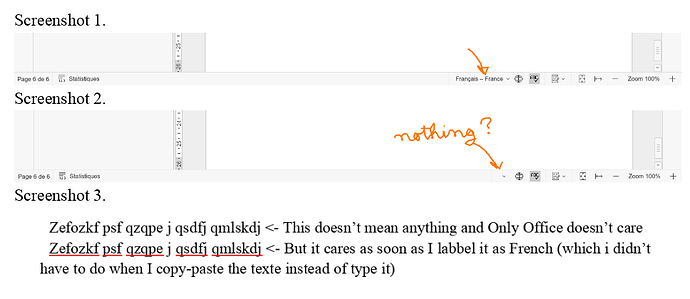Hi,
I’m using Only Office for a while now, and an important feature just stopped working: thanks to the options in File/Advanced Settings/Proofing/Autocorrect option, there is an option to change the types of quotes. Since I write in French, that used to transform automatically the “.” into « . ».
But this isn’t working anymore.
I thought it might be because I haven’t set up the language properly (the autocorrect also stopped adding the non-breaking spaces before my ? and ! or :, which is a French typographic rule that Only Office used to take into account). But everything is labelled “Français : France” in my document.
I also thought the issue might be outside Only Office. But I tried to open the exact same document with Libre Office, and it worked.
Then, I realise the AutoMaths feature aren’t working as well. Usually, when I type ±, those two symbols are replaced by a ±. But not anymore.
I don’t understand why ?
I try to uninstall and re-install Only Office, but that didn’t change anything.
Do you have an idea of what is going on ? How can I fix this ?
Hello @Plume,
Please clarify what is the type of Document Server installation and what is the OS on which you are running Onlyoffice Docs?
Is the actual version that you are using 8.3?
As for the ± issue, do you mean the AutoMath feature when typing in + and - in the equation?
Hi,
The issue miraculously solved itself this morning after I restart my computer (which is weird since I already did that yesterday and that didn’t solve anything)
I believe it might be linked to other issues I have: sometimes the software is so slow I have to close it and restart (it can take up to twenty seconds just to write on single letter, in a doc that has nothing else but text in it: no images or anything fancy).
(I am running Only Office 8.3 on Linux Mint 21.3 Cinnamon)
Aaaaand… it stopped working again, a few hours later. I didn’t do anything except typing on my doc, and suddenly the quotes don’t work as they are supposed to (which they did a minute before)
Ok I think I identified a little more were the issue lays: all the text is in “Français : France”, which is showed at the bottom of the screen (see screenshot 1)
But as soon a I type a new character, it isn’t considered anything anymore (which might be why it doesn’t apply French automatic typographic rules) (see screenshot 2)
I figured that out because there is no more orthographic correction either (see screenshot 3)
What is the type of Onlyoffice Docs installation? (rpm/deb, Docker)
Haven’t been able to reproduce the issue for now, the document language setting is not disappearing no matter for how long I try to type with “Français : France” set. Please also provide the screen recording of the issue reproduction and try reproducing the issue in some other browser
I installed Only Office througt my software library on mint (flatpack version).
There isn’t any error messages, Only Office just stop knowing I’m writing in French, so I don’t know what to screen record.
Thought, afterward, I found someone on reddit who seems to encounter the same issue as me (with Czech quotes instead of French quotes: https://www.reddit.com/r/OnlyOffice/comments/1ijv4kr/cant_have_czech_quotes_format_in_83_version_the/): the person who answer them wasn’t able to reproduce the issue either. But the phrasing of the topic suggest the issue might has something to do with the latest version release of Only Office.
So I decided to put that theory to the test: I uninstall Only Office 8.3 and re-install the previous version by downloading the onlyoffice-desktopeditors_amd64.deb file on GitHub Releases · ONLYOFFICE/DesktopEditors · GitHub. I did that yesterday around 12 a.m, and it worked so far. I just hope it will last (and that the upcoming releases will fix this, I guess).
Thank you for the detailed description, we are analysing the issue
We’ve come to the conclusion that this issue is related to the bug, we will be working on it