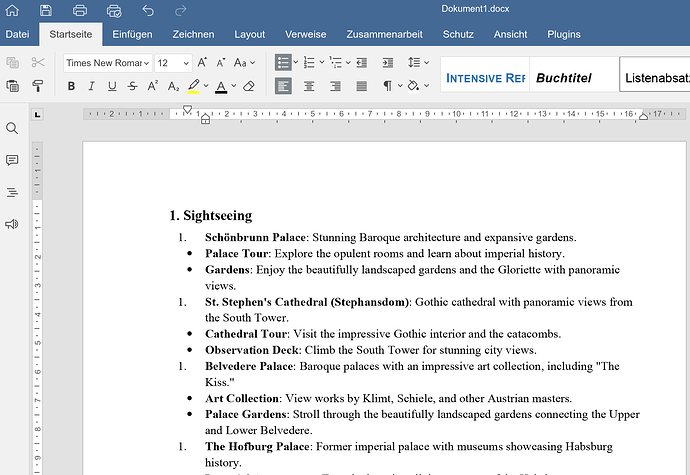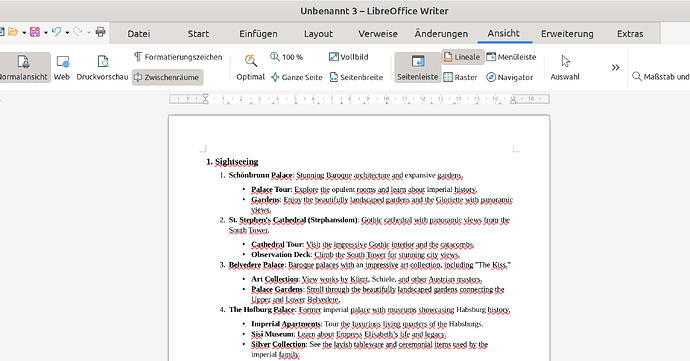testet on Flatpak 8.1.1 AND Nextcloud-extension 7.2.2.56 (murena.io), so this issue probably exists everywhere.
After I copied a rather complicate HTML list to a doc, I had the problem, that the list was numbered differently. When copying the same list to LibreOffice, it was numbered correctly.
To reproduce the issue without privacy issues, I made GPT create a list.
Copying this list (by marking it, not with the copy-button below the answer) and entering it in OnlyOffice results in this (notice the “1.” at every paragraph, instead of increasing numbers):
[since I am a new member, I have a limit on image per post. I will try adding further images in my next post]
thanks for fixing 
copying it into LibreOffice results in this (here the list numbers are correctly increasing):
so, I would have expected Onlyoffice to copy the list the same way as LibreOffice. Both programs add the copied text as an editable list, but when editing the OnlyOffice document the list numbers are getting even more confused. see screenshot (not an embedded image since I can’t put more than one per post -.-
note: in this case, right-click on the list numbers and selecting “follow-up numbers” (or whatever the english translation would be) worked, I would be able to synchronize the list within about 20 times klicking on that (each new start has to be clicked another time). In my other example this didn’t work, since it was even more complcate.
Hello @hirntot
We are checking the provided scenario. I will contact you as soon as possible.
Hello @hirntot
We have found a bug in the provided scenario. We have started working on it.
Thank you for the valuable data!
![]()