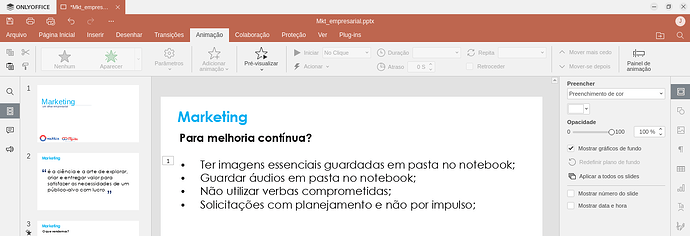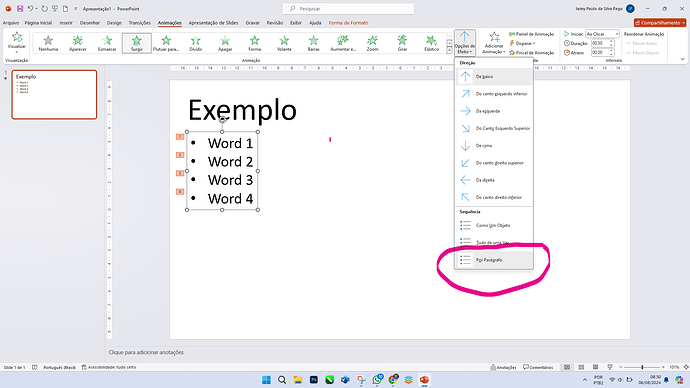After creating a list of topics in the presentation, I didn’t find the option to enter them by paragraph. I want each topic to be entered individually when using the slider during the presentation. See the image in the attachment:
Hello,
Can you please explain in more detail step-by-step scenario that you’d like to achieve?
Maybe you could provide a screen recording of such functionality in some other Editor?
Here is the video. Note that in the first animation in PowerPoint I choose the option to appear, and the text box enters all the information at once. Then I choose the option by paragraph where each word with a marker enters one at a time. What I can’t find in OnlyOffice is the last option to enter word by word. Got it?
This is the option that allows each word to be entered one at a time. I can only do this in OnlyOffice if I create a text box for each sentence and this makes formatting take too long.
@Jaimy Hello,
Unfortunately, there is no way to do it for now, we have added your request to a relevant functionality proposal in our bug tracking system, will introduce it in the future. Sorry for the inconvenience
No problem @Dmitrii V we will wait for the improvements. Thank you.