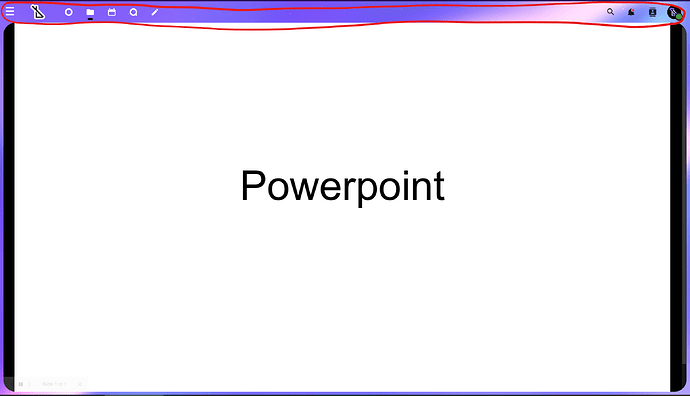Hi !
I just finished setting up onlyoffice for my nextcloud install and I was wondering if there is a way to run the document editor in full screen without the nextcloud ui elements, when you present a powerpoint those ui elements stay and look off next to a presentation.
Here is what I’m talking about
Thanks !
Hello @Leochan
Unfortunately, proper full-screen in integration with Nextcloud is unavailable at the moment due to technical limitations between two frames. The suggestion on implementing it was registered earlier, adding your query to in.
Sorry for the inconvenience.
Hi @Constantine ,
Thanks for your reply.
Maybe there are other ways to implement the editor because I noticed it’s an iframe with a proper link redirecting to the only office server opening the editor in a new tab. The url was not the one of my nc server but the one of my only office server and the editor was on full screen. But I wasn’t able to get the document to load. Maybe there’s something here that can be done. This is absolutely not my domain of expertise so maybe I’m all wrong from the beginning. Or you could take the same approach as NC office with collabora that opens in full screen, but I haven’t looked at how it works.
Cheers
I am quite confused by this statement. Does it mean that when you open a document from Nextcloud it opens a new tab with editors but with another URL, i.e. not the URL of your Nextcloud?