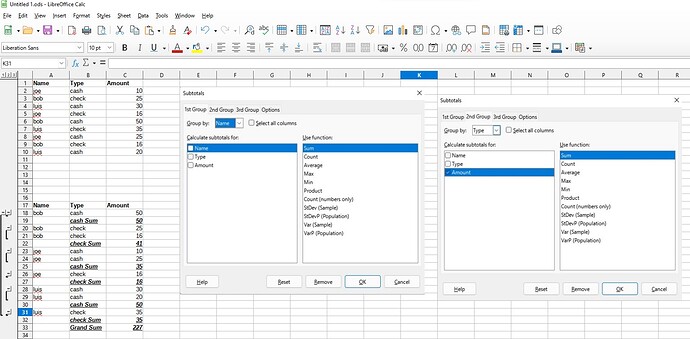Do you want to: Ask a how-to question
Both Office and LibreOffice have a Subtotal function that allows easily to sort data and create subtotals (as shown in the screenshot, left side is original and right the result after applying the subtotal function)
Is there an equivalent in OnlyOffice? I really love the interface but cannot work without that function.
Regards,
Christophe
OS version: Mac OS 10.13
App version: 7.0.1
Downloaded from: ONLYOFFICE website / Other (specify)
Hello @chrissvn
Please take a look at it SUBTOTAL Function - ONLYOFFICE
I hope this is what you are looking for.
If I misunderstood your request, please clarify it.
Hi Alexandre,
I looked at the Subtotal function but cannot find a way to replicate what i am doing with LibreOffice.
If you look at the Screenshot, i can select my cells (in my example column A,B and C) and in LibreOffice or Office i have the option to use Subtotal in the data menu that in my example allow me to sort the name, then the payment type and automatically calculate the sum every time the payment type change.
I can’t find a way to do the same in OnlyOffice, so i was wondering if it waspossible.
Could you please provide us with file example where you have tested the difference between LibreOffice and our editor? We would like to check it out
Hi Alexandre,
apparently i am not allowed to upload an .ods file, so i took a screenshot showing what i do.
In Libre office i first select the data (from A:1 to C:10), then as shown on the 2 Subtotals screens, in 1st Group tab I select Group by Name, on the 2nd Group tab I select Group by Type, then i select Calculate Amount using the Sum function.
The result is shown in (A:17 C:33)
My initial question was to know if there was a similar function in OnlyOffice, where i can select, click, chose my options and have a similar results. Microsoft Office as a function that work the same way as Libre Office to do that.
Thank you for detailed description. If it’s possible, please place your file example to any external storage and provide us with download link. We will compare behaviour between LibreOffice and our editor with your file.
Do I understand your request right that you are looking for web-interface button for SUBTOTAL Function and a way to sort data? If it’s possible, please make a videofile where you compare behaviour of LibreOffice and ONLYOFFICE in this situation.
H Alexandre,
please try this link for the ods file:
https://file.io/FXPTmU9dABBK
My request/question was to know if Onlyoffice had a similar interface to sort the subtotal(s), but i think i can now assume that Onlyoffice does not have one.
I can try to find a way to make a video, but that could take some times, never done that before.
Thank you for the provided file. We are checking situation. I will update this post when we get any news.
@chrissvn
Indeed, there’s no similar feature in our editor at the moment. We have added your suggestion to internal tracksystem (internal number - 57126). We have started working on it.
Hi Alexandre,
thank you for your answers 
I need this function also.
Hello @c308682
I have added your request to suggestion 57126. We are working on it already.
What is the status of suggestion 57126? thank you
@c308682
Work is still in progress. I will update this post when we have something to share
Hi,
just wondering if suggestion 57126 was still something you were looking at?
Hello @chrissvn
We’re still focused on it. Please accept our apologies for the length of the situation. I will immediately update this thread when we have something to share.
Hi there, this is a few years old and I still don’t see a subtotal dialog, as depicted in the original request (LibreOffice and Excel locates the dialog box under “Data” and is called “SubTotals”)
What do you advise? Thank you
1 Like
I’m using Libreoffice until that function is available…
Hello @c308682 and @chrissvn
We are still working on the mentioned feature. We will update this thread once we have something to share.
Please accept our apologies for the length of the situation.