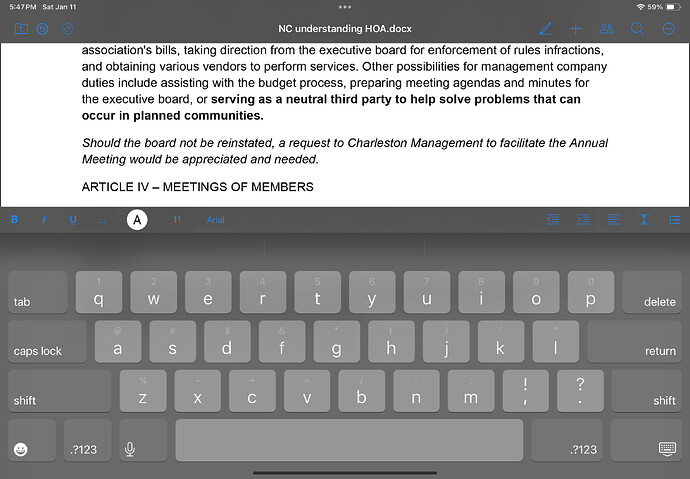ONLYOFFICE Mobile: Documents / Projects / Web Editors
Do you want to: Report a bug
For feature suggestions, describe the result you would like to achieve in detail.
For bug reports, provide the steps to reproduce and if possible a minimal demo of the problem.
Device: iPad 10
OS version: iPadOS 18.2.1
App version: 8.2.2.22
Mode: On Device
Additional information:
Open 1 page DOCX, Edit, select text entry near bottom on page, onscreen keyboard pops up hiding text and page will not scroll up to see text being entered.
Problem not noted in portrait mode.