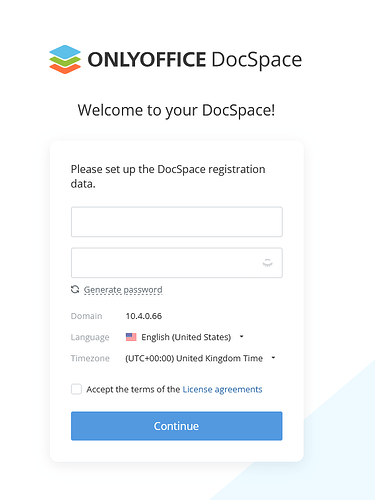Ask a how-to question
Hello
I’ve installed Docs Community Docker recently
(Debian 12, http).
Used Installation guide/script and Proxy config
(Apache2. Both: https->http, http->http; using internal IP as backendserver-address)
When I go to internal IP directly (http://10.4.0.66) within LAN, it works perfect
But if I go trough proxy with domain name (onlyoffice.internal.domain), it starts OK (auth, folder/room/documents list and so on)
but when I try to edit any documents I got
blank page and
Error load DocsAPI from https://10.4.0.66/ds-vpath
in my browser (Firefox, Chrome) dev tools network watch
As I understand, it tries to go to internal IP directly, which is not possible outside LAN
Local DNS points onlyoffice.internal.domain to proxy’s IP
Docker DNS fixed to internal DNS - both JSON and /etc/defaults/
In onlyoffice nginx container onlyoffice.internal.domain resolving to proxy IP correctly
Proxy IP is reacheable from LAN and onlyoffice docker containers
Hostname of docker-container host is NOT onlyoffice.internal.domain
Could you please advice
Thank you
Max
Hello there,
it seems to me, that your proxy configuration could have some rule to rewrite a specific query into that.
But I’m not really familiar with Docs, so it also could be a general configuration issue with Docs.
I’m also not so sure, that virtual path should be used with an host address. To my understanding this is just a rule, designed to internally redirect traffic when using a reverse proxy.
You should check your proxy configuration for any rule that contains redirects to either “ds-vpath” or the “IP” you mentioned. If you not familiar with proxy configurations, you can post them in here, so others and I can take a look for you.
1 Like
Update
Just made fresh install
and I see the
Domain: 10.4.0.66
I think, there DomainName should be
How to fix?
1 Like
Hello.
How did you install DocSpace inside your docker environment? Did you use some yml-file or did you pull/create the container via a command? Containers usually offer some environment variables (ENV) or other attributes to customize setups. I would guess there should be one to set up a domain too.
I may create a DocSpace docker myself tonight and see how that turns out. I don’t really use DocSpace, but DocumentServer.
[EDIT]
I have checked the official installation documentation and have found out, that you can define the domain via an argument. There is a internal function that does it, but since your host is on a local subnetwork it gets resolved to the IP only. The argument to use here is:
--docspacehost
You can also read about it here:
https://helpcenter.onlyoffice.com/installation/docspace-community-install-script-parameters.aspx
This should at least give you the ability to change the IP into a domain. I’m just not sure this will effectively also solve your issue, but you can of course try it first.
[EDIT]
After installation, the corresponding docker ENV variable to check/re-define should be:
DOCUMENT_SERVER_URL_EXTERNAL
1 Like