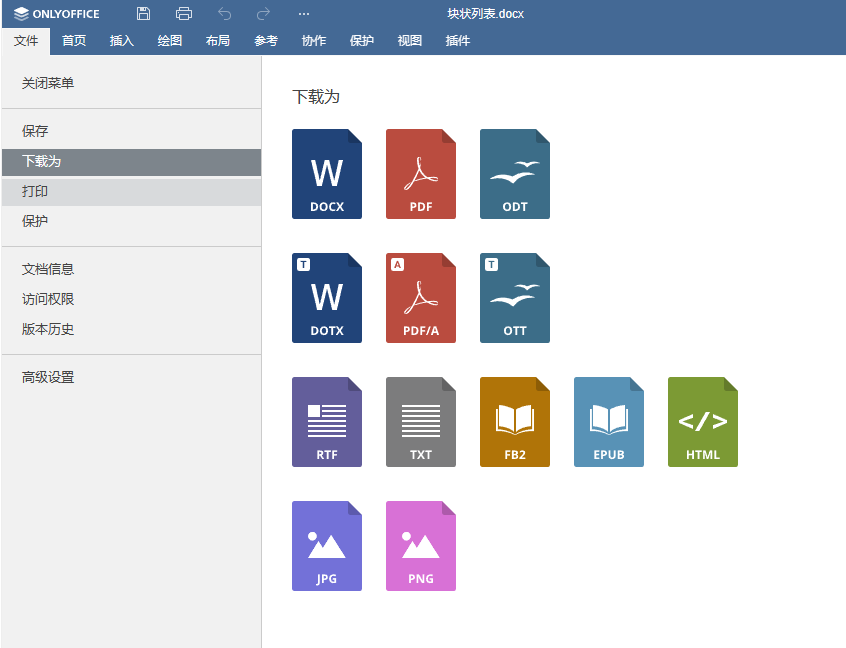@DmitriiV The link with page has a token expired time,maybe you need to check it out asap,Or notify me to provide a new one please
@linford Understood. Expired again. How long is the expiration time? Will be waiting for the new link within one hour.
Or let’s schedule specific time for tomorrow
No problem. Thank you, we have checked the application, the issue reproduction and will continue the analysis on our side tomorrow
Please also provide us full Editor’s initialization config that you use, earlier you provided an excerpt from it
@DmitriiV Sure,here it is
oo:
secret: #mnu8wQaoxveEtDY6 #onlyoffice服务 开启了jwt校验 填写
timeout: 300000
doc-service: https://preview.56xd.com/onlyoffice #onlyoffice服务的地址
call-back-url: /api/file/onlyOffice/save # oo回调
download-file: https://preview.56xd.com/word/api/file/download/ #http://ip:prot(域名)/xxxx/download/{id},{id}在程序中动态拼接上的
localhost-address: https://preview.56xd.com/word #本应用的地址
hist-num: #历史文件数量超出 则进行删除 有需要则填写
max-size: #单位 MB 限制单个文件打开时的大小 默认20MB
cache: #不写默认使用内部缓存 可填redis
# ===========================================以下配置不是必须有的=====================================================
document:
permissions: #https://api.onlyoffice.com/editors/config/document/permissions 在查看和编辑时可以定义不同的功能
edit:
chat: false #定义是否在文档中启用聊天功能。 如果聊天权限设置为true,将显示聊天菜单按钮。 默认值为true。
comment: true #定义文档是否可以被注释。默认为true
copy: #定义是否可以将内容复制到剪贴板。
deleteCommentAuthorOnly: #定义用户是否只能删除其注释。 默认值为false。
download: #是否允许下载 默认为true
editCommentAuthorOnly: #定义用户是否只能编辑其注释。 默认值为false。
fillForms: #是否可以填写表单 默认true
modifyContentControl: # 定义是否可以更改内容控件设置。 仅当mode参数设置为编辑时,内容控件修改才可用于文档编辑器。 默认值为true。
modifyFilter: #定义筛选器是可以全局应用(true)影响所有其他用户,还是本地应用(false),即仅适用于当前用户。默认值为true。
print: #定义文档是否可以打印。 如果打印权限设置为“false”打印菜单选项将不在“文件”菜单中。 默认值为true。
protect: #定义是显示工具栏上的“保护”选项卡和左侧菜单中的“保护”按钮(真)还是隐藏(假)。 默认值为true。
review: false #定义文档是否可以被审核。默认:true
view:
chat: false #定义是否在文档中启用聊天功能。 如果聊天权限设置为true,将显示聊天菜单按钮。 默认值为true。
comment: #定义文档是否可以被注释。默认为true
copy: #定义是否可以将内容复制到剪贴板。
deleteCommentAuthorOnly: #定义用户是否只能删除其注释。 默认值为false。
download: #是否允许下载 默认为true
editCommentAuthorOnly: #定义用户是否只能编辑其注释。 默认值为false。
fillForms: #是否可以填写表单 默认true
modifyContentControl: # 定义是否可以更改内容控件设置。 仅当mode参数设置为编辑时,内容控件修改才可用于文档编辑器。 默认值为true。
modifyFilter: #定义筛选器是可以全局应用(true)影响所有其他用户,还是本地应用(false),即仅适用于当前用户。默认值为true。
print: #定义文档是否可以打印。 如果打印权限设置为“false”打印菜单选项将不在“文件”菜单中。 默认值为true。
protect: #定义是显示工具栏上的“保护”选项卡和左侧菜单中的“保护”按钮(真)还是隐藏(假)。 默认值为true。
review: false #定义文档是否可以被审核。默认:true
editor:
customization: #https://api.onlyoffice.com/editors/config/editor/customization
anonymous: #添加对匿名名称的请求
request: false #定义请求是否发送。 默认值为 true
label: #添加到用户名的后缀。默认值为 Guest
goback: #定义“打开文件位置”菜单按钮和右上角按钮的设置。
blank: false #在新的浏览器选项卡/窗口中打开网站(如果值设置为true)或当前选项卡(如果值设置为false) 默认值为 true
requestClose: #定义如果单击“打开文件位置”按钮,则会调用 events.onRequestClose事件,而不是打开浏览器选项卡或窗口。默认值 false
text: #提示信息 默认 转到文档
url: #单击“打开文件位置”菜单按钮时将打开的网站地址的绝对URL
logo: #onlyoffice付费用户生效
image: #图像文件的路径
imageDark: #深色主题的图像文件的路径
url: #点击徽标图像时将使用的绝对URL
review:
hideReviewDisplay: #定义在“协作”选项卡上显示还是隐藏“显示模式”按钮。 默认值为false
hoverMode: #定义审阅显示模式:通过悬停更改在工具提示中显示审阅 (true) 或通过单击更改(假)在气球中。 默认值为false。
feedback: #定义“反馈和支持”菜单按钮的设置。默认值为 true
visible: false
url:
autosave: true #定义是否启用或禁用“自动保存”菜单选项。默认值为true 如果设置为false,则只能选择Strict协同编辑模式,因为Fast在没有自动保存的情况下无法工作。默认值为true
forcesave: true #在文档编辑服务中保存文档时(例如,单击“保存”按钮等), 将文件强制保存的请求添加到回调处理程序中。 默认值为false
comments: true #定义是显示还是隐藏“注释”菜单按钮。如果您隐藏了“评论”按钮,则相应的评论功能将仅供查看,添加和编辑评论将不可用。 默认值为true。
compactHeader: # 定义其他操作按钮是显示在编辑器窗口标题的上部徽标旁边 (false) 还是显示在工具栏 (true) 中,从而使标题更紧凑。 默认值为false。
compactToolbar: # 定义显示的顶部工具栏类型是完整 (假) 还是紧凑 (真)。 默认值为false。
compatibleFeatures: #定义仅与 OOXML 格式兼容的功能的使用。 例如,不要对整个文档使用注释。 默认值为false。
features: #拼写检查 - 定义在加载编辑器时是自动打开还是关闭拼写检查器。 如果此参数是布尔值,则将其设置为初始拼写检查器值,并且不会隐藏拼写检查器设置。默认值为 true
spellcheck: false #拼写检查 - 定义在加载编辑器时是自动打开还是关闭拼写检查器。 如果此参数是布尔值,则将其设置为初始拼写检查器值,并且不会隐藏拼写检查器设置。默认值为 true
help: false #定义是显示还是隐藏“帮助”菜单按钮。 默认值为true。
hideNotes: true #定义在首次加载时是显示还是隐藏注释面板。 默认值为false
hideRightMenu: true #定义首次加载时是显示还是隐藏右侧菜单。 默认值为false。
hideRulers: # 定义是显示还是隐藏编辑器标尺。 此参数可用于文档和演示文稿编辑器。文档编辑器的默认值为false,演示文稿的默认值为true。
integrationMode: embed
macros: false #定义在编辑器打开时是否自动运行文档宏。 默认值为true。false值对用户隐藏宏设置。
macrosMode: #宏提示 warn 默认 警告宏并请求运行它们的权限 / enable 自动运行所有宏/ disable不运行宏
mentionShare: #定义在注释中提及后描述事件的提示。true,则提示指示用户将收到通知并访问文档。 false,则提示指示用户将仅收到提及通知。 默认值为true。只有在设置了onRequestSendNotify事件的情况下,它才可用于注释。
mobileForceView: false,
plugins: #定义插件是否启动并可用。 默认值为true。
toolbarHideFileName: #定义文档标题是在顶部工具栏上可见 (假) 还是隐藏 (真)。 默认值为false。
toolbarNoTabs: #定义顶部工具栏选项卡是清晰显示 (false) 还是仅突出显示以查看选择了哪个选项卡 (true)。 默认值为false。
uiTheme: #定义编辑器主题设置。 theme-light, theme-classic-light, theme-dark, theme-contrast-dark 默认 theme-dark
unit: #定义标尺和对话框中使用的度量单位。 可以采用以下值:cm - 厘米 /pt - 像素点/inch - 英寸. 默认值为厘米 (cm)。
zoom: 150 # 定义以百分比度量的文档显示缩放值。 可以采用大于0 的值。默认值为100。对于文本文档和演示文稿,可以将此参数设置为 -1(使文档适合页面选项)或 to-2(使文档页面宽度适合编辑器页面)。
plugins: #https://api.onlyoffice.com/editors/config/editor/plugins 插件配置
autostart: #数组 asc.{FFE1F462-1EA2-4391-990D-4CC84940B754}
-
pluginsData: #数组
-
convert: #https://api.onlyoffice.com/editors/conversionapi
async: #定义转换请求类型:异步或非异步。默认值为false。
codePage: #定义从csv或txt格式转换时的文件编码。
delimiter: #定义从csv格式转换时用于分隔值的分隔符。
region: #地区 oo默认值为en-US 项目中默认值zh-CN
documentLayout:
enabled: false
drawPlaceHolders:
drawFormHighlight:
isPrint:
documentRenderer:
enabled: false
textAssociation:
spreadsheetLayout:
enabled: true
fitToHeight: 1 #设置转换区域的高度(以页数为单位)。 默认值为0。
fitToWidth: 1 #设置转换区域的宽度(以页数为单位)。 默认值为0
gridLines: #允许是否在输出PDF文件中包含网格线。 默认值为false。
headings: #允许是否包含输出PDF文件的标题。 默认值为false。
ignorePrintArea: #确定是否忽略为电子表格文件选择的打印区域。 默认值为true。
orientation: #设置输出 PDF 文件的方向。 可能是landscape, portrait. 默认值为纵向(portrait)
scale:
margins: #设置输出 PDF 文件的边距 默认 19.1mm 默认 17.8mm 默认 17.8mm 默认 19.1mm
bottom:
left:
right:
top:
pageSize: #设置输出 PDF 文件的页面高度。默认 297mm 页面宽度。默认 210mm
height:
width:
thumbnail: # 缩略图 定义将图像格式(bmp,gif,jpg,png)指定为输出类型时缩略图的设置。
enabled: false
aspect: #默认值为2。
first: #默认值为true,
height: #缩略图高度(以像素为单位)。 默认值为100。
width: #缩略图宽度(以像素为单位)。 默认值为100。
Please provide a screenshot of File Tab in the Editor for our analysis as well
Hello @linford
I’d like to join this thread too.
Please elaborate on how do you embed editor into your page. Do you use any libraries that can set focus to another elements of the page?
Additionally, please let me know if the form above the editor is somehow connected to the editor itself and is contained in the same block as editor, i.e. same element.
@Constantine Sure,I need some time to confirm it on my end .I will get back to you tomorrow asap
Hi @Constantine
We have checked on our end. The editor is embedded in the page using an iframe and does not use any libraries that can set the focus to other elements on the page.
The form above the editor is not connected to the editor itself. Additionally, I have debugged and found that embedding other pages does not produce this auto-focus jumping issue.
Do you use any other libraries/extensions on this page? I’ve noticed loading icon above the form when page is opened in your very first provided GIF. Do I understand that everything below app header, i.e. form frame and editor frame, is rendered as a single object?
@Constantine
Currently, as far as I know, they are isn’t one. However, you can try checkit yourself to confirm.
Test Page Link
Thanks for the link. It seems that your implementation is quite complex. I believe precise troubleshooting is required here. If you really need deep analysis of your problem, then I’d recommend checking this topic out:
As a workaround you can try hiding editor frame and initialize once user needs it. For instance, you can add a button or functionality of existing button with file name to show editor. Design is, obviously, up to you.